In the Wi-Fi Bridge mode, the Internet does not work via tp-Link and devices do not connect
Good afternoon. I decided to configure 2 TP-Link routers in bridge mode. Using your description of configuring the router Tp-Link in bridge mode (WDS), all done. As a result: the laptop through the cable connected to the second router TP-Link WR740N, which is connected via Wi-Fi internet caught. But Wi-Fi works strangely. The laptop connected ...

The Cheapest Wi-Fi Router. Choosing a Budget Router for Home
I decided to prepare a separate article, and talk about choosing the cheapest router. Let’s consider the most budget options that are on sale. We will consider inexpensive models, with prices up to 15 euros. And despite the fact that in the article on choosing a router for home, I advised not to buy a ...
After resetting the router settings, factory login/password (TP-LINK) is not suitable
I encountered a problem that my router began to glitch (sometimes disconnect the Internet, and after rebooting everything was normalized) well I decided to enter the router settings via IP <a /href=”192-168-1-1-1-8211-entrance-to-the-router-system-login-and-password-admin/”>192.168.1.1.1 after entering the login and password, the page reloaded and the “Authentication failed: invalid username or password” notification popped up. I thought that ...
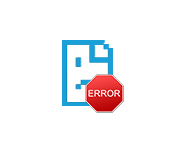
ERR_PROXY_CONNECTION_FAiled in Chrome, Opera, Yandex.maser – How to Fix on a Computer with Windows?
The ERR_PROXY_CONNECTION_FAILED error does not appear only in Chrome browser, it can be seen in other browsers that are based on the Chromium engine. Among the most popular ones are Opera and Yandex.Browser. In this article, I will show you how to fix this error on a computer with Windows 10, Windows 7, etc. The ...

How to configure the Mercusysys MW301R Router?
Choosing and buying a Wi-Fi router is only half the battle. It still needs to be configured. For some reason, many people have this opinion that the router is a very complex and incomprehensible device, and only specialists should configure them. In fact, it is not so. Now almost all routers have a simple and ...

Who is a laptop, Smartphone, or A Tablet Does Not See a Wi-Fi Network 5Ghz
I bought a router Tp-link Archer C20i today to test it and to write some instructions on how to configure it. Od dual-band, broadcasts Wi-Fi network at 2.4 GHz, and 5GHz. Turned it on, and found that my laptop, and my phone can’t see the Wi-Fi network that broadcasts at 5 GHz. But the iPad ...

TP-Link TL-MR3420: A List of Compatible Modems, Setting with 3G/4G Modem
The TP-Link TL-MR3420 is a router that has been on the market for a while now, and which has become popular primarily because of its support for 3G/4G modems. In addition to the fact that this router can be connected to the usual, cable internet via twisted pair, it also has a USB port for ...
-
« Previous Page1
…98
99
100
101
102
…155
Next Page »
