Netis WF2880 – An OverView of A Router, Which Has EVERYTHING NECESSASY

When I looked at the specifications of Netis WF2880 and read reviews about it, I realized that this router has a full set of features and capabilities that just have to be in every modern router. First of all, I mean the support of 802.11ac standard, gigabit LAN ports and USB. Frankly speaking, I don’t see much sense in buying a router with more modest features nowadays. Unless you need to save a lot of money, or you definitely won’t need it all in the next few years. But it is better, of course, to buy a router with all the modern features at once, than to buy a new one after a while.
If we consider specifically Netis WF2880, it is inexpensive, popular (as there are a lot of reviews about it) and of course a modern model. I’ve already looked at it, configured it, tested everything, and now I’ll share my impressions. Setting up the drive sharing, FTP, DLNA. As for USB, it is USB 2.0 standard in this router. Of course, I would like to have USB 3.0. Well, and on the software side we need to improve the USB functionality a bit. Add support for modems and a print-server. I hope that in time the firmware will be improved.
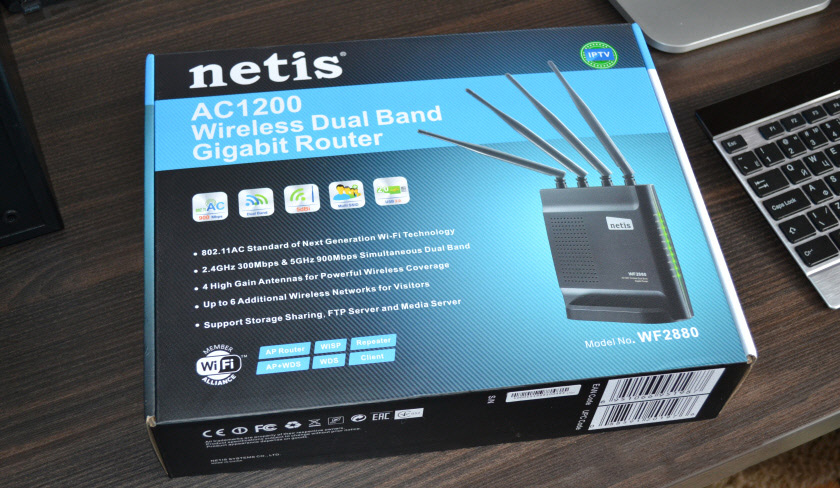
By the way, Netis has another router in exactly the same case. The model is Netis WF2780. And WF2880 differs from it in the presence of USB and stronger hardware (according to the manufacturer). It turns out that if you don’t need a USB-port, you can save a bit. The difference in price is appreciable.
Let’s take a look at the main features of Netis WF2880:
- Of course working in two bands 2.4 GHz (speed up to 300 Mbps) and 5 GHz (speed up to 867 Mbps).
- Support for 802.11ac and older.
- LAN and WAN speeds are up to 1 Gbps.
- IPTV support is claimed (but as far as I understand, it doesn’t work with some providers).
- Antennas are not removable. 4 pieces.
- 1 USB port standard 2.0.
- From myself: simple and clear control panel, interesting appearance, not bad plastic and assembly.
I think for many people it is important not only how the router will work, what functions, ports, etc., but also how it looks. It seems to me that when choosing a router, the first thing people pay attention to is the appearance of the device itself, materials, plastic quality.
Netis WF2880 review
Since you have already seen the photo of the box at the beginning of the article, let’s start with the package. In the kit we have the Netis WF2880 router itself, power adapter, network cable, stand and instructions.
Everything is packed very well. As it should be.

The stand is necessary for vertical installation of the router.

If necessary, you can put the router horizontally. The antennas can be folded. But it is better, of course, vertically. As it was intended by the designer.

The Netis WF2880 case is made of black matte plastic. In the front there are indicators. On one side is the company logo, the name of the model, and on the other side are holes with which you can hang the router on the wall and a sticker with factory information.

And ports and buttons are nestled on the back side. 4 LAN, 1 WAN port, Default button (hole), power adapter connector, WPS button and USB port.

And more photos 🙂

Thought about doing more Netis WF2880 setup instructions, but I won’t. There is no sense in it. I showed the process of configuration in detail on the example of Netis WF2780.
As for configuring different functions of the USB port, I gave a link to the instructions at the beginning of the article. Everything is so simple there that you will hardly need the manual.
The router is interesting. And the main thing is that it is inexpensive and functional. It really has everything that can be useful today. And it will hold the load. At least I haven’t seen any reviews, and I haven’t noticed that it hangs, loses connections, or reboots itself. As it usually happens with budget routers. I mean under the load that is created by connected devices.
Leave your reviews about Netis WF2880. Especially if you have already purchased this router and have something to say about it.

 Netis WF2411E - Review and Reviews
Netis WF2411E - Review and Reviews  Wi-Fi Adapter Netis WF2190-REVIEW, DRIVERS, SETTING
Wi-Fi Adapter Netis WF2190-REVIEW, DRIVERS, SETTING  How to Open A Port on A Netis Router?
How to Open A Port on A Netis Router?  How to go to the netis router settings?
How to go to the netis router settings?