Netis Router as a Repiter, Wi-Fi Network Repeater

In this article, we will look at configuring a Netis router as a repeater. It is also a Wi-Fi network repeater. Simply put, with the help of Netis router we will extend the range of an existing wireless network.
It is not uncommon to have a router at home or in the office, but Wi-Fi does not catch where it is needed. It’s just a small range of the wireless network. Very often this situation can be found in large apartments and houses. In order to extend the coverage of wi-fi, special devices – repeaters are used. I told about them in a separate article, you can read it here.
Many routers can work in repeater mode, aka repeater mode. So, Netis router can be easily set up in repeater mode, and it will amplify the signal of the existing Wi-Fi network. Not only that, it will also distribute the Internet via cable, and you will still have one wireless network (from the main router), with one password. It’s just that the range will be much greater thanks to the Netis router, which will be configured as a repeater.
I will be configuring the Netis WF2411 model. It’s just great for boosting a wifi network because it’s inexpensive, and it sets up in a couple minutes. You may have a different model, but I don’t think the procedure will be much different.
Setting up a Netis router as a wi-fi repeater
The main router that gives out Wi-Fi can be any company. I have Asus. We will not touch its settings. Only our repeater needs to be configured.
One more important point, place the Netis router in such a place that the signal from the main router would be about 30-50 percent. And that our repeater would cover the area we need. For example, if the main router is on the first floor, then put the repeater on the second floor (if there is not a very stable wi-fi signal). It makes no sense to put the repeater next to the main router. I think it is clear.
We need to go into the settings of our Netis router. To do this, connect to it with a cable or wi-fi and go to 192.168.1.1 or http://netis.cc in your browser. Here are detailed instructions on how to enter the settings.
In the settings, change the language, and click on Advanced.
Next, go to the Wireless tab – wi-fi settings. In the Radio Mode drop-down menu, select Repeater, and click on the AP Scan button.
A list with available Wi-Fi networks will appear. In this list we need to set the Connect mark against our network and press the Connect button.
Next, in the Password field we need to specify the password from our Wi-Fi network (which is broadcasted by the main router) and press the Save button.
That’s all. You will immediately notice how the Wi-Fi network broadcasted by Netis will disappear and only your wireless network of the main router will remain, but with a stronger signal. And if you were connected by cable, as in my case, the Internet will immediately work from our repeater.
It turns out that Netis WF2411 (in my case) connects to our router, receives internet from it and distributes it via cable. And also, duplicates and amplifies the Wi-Fi network. Moreover, it will be one network, in which the devices will automatically switch between routers (depending on the signal strength), and all of them will be in one local network.
Entering the repeater settings
Most likely, when you try to enter Netis settings, which already acts as a repeater, you will get to the main router settings, or you won’t be able to open the page at all. To avoid cluttering your head with searching for the IP-address of our repeater, it’s easiest to reset it. And if necessary, re-configure the mode of the repeater.
You can do the same if you go to use your Netis in the mode of a regular router. We do a reset, and go into the control panel in the standard way.
I really liked the way the settings are done on these routers. I have already configured the repeater mode on Asus and Zyxel routers, and I can say that Netis is not inferior to them.
I think you have managed to configure everything. And if you have any questions, please leave them in the comments and share your advice.

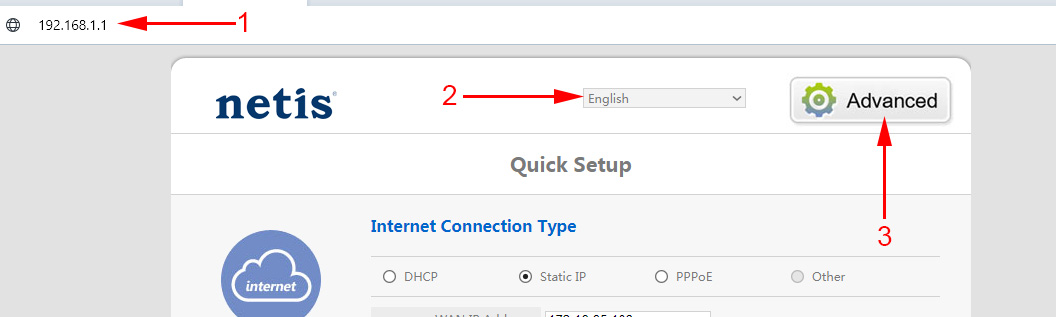
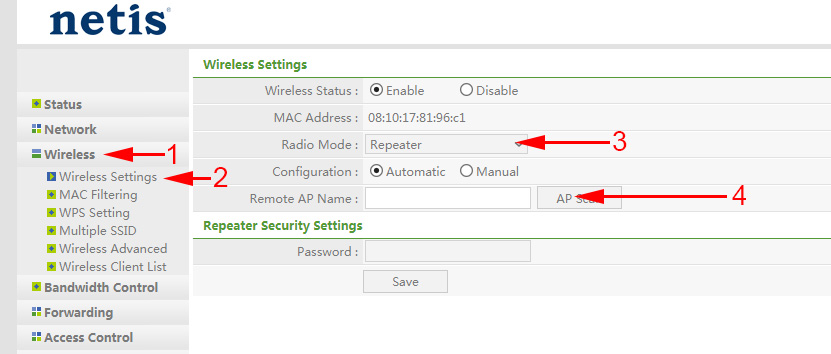
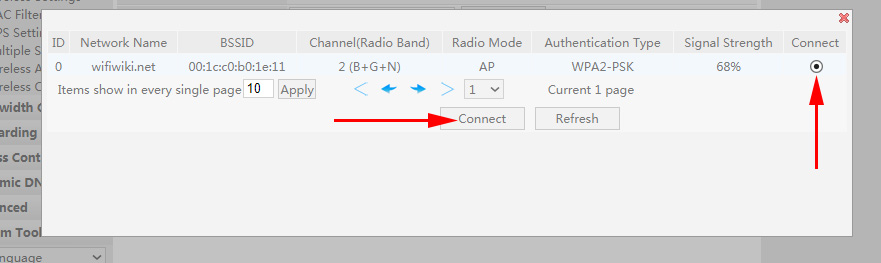
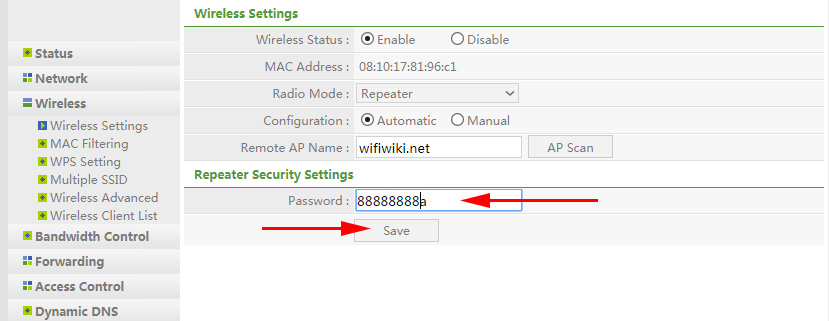
 Netis Router Setting Up by the Example of Netis WF2411
Netis Router Setting Up by the Example of Netis WF2411  How Put and Change the Wi-Fi Network Password On the Netis Router
How Put and Change the Wi-Fi Network Password On the Netis Router  How to Flash a Netis Router?
How to Flash a Netis Router?  Wi-Fi Adapter Netis WF2190-REVIEW, DRIVERS, SETTING
Wi-Fi Adapter Netis WF2190-REVIEW, DRIVERS, SETTING