Review of the Mercusys Mr50G-A Router of the AC1900 Standard with Gigabit Ports and A Wide Coating of A Wi-Fi Network

To create a fast and stable Wi-Fi network in your home or apartment, it is not necessary to buy an expensive router from a line of top devices. The fact is that the capabilities and functionality of such a router are often not used even halfway. There are routers with an ideal price/quality ratio. When the router supports all the necessary technologies (which will actually be used), has good performance, speed, and functionality, which will be enough for 95% of all potential buyers. One such router is the Mercusys MR50G.
It’s a dual-band AC1900 router that has gigabit ports, powerful antennas, and support for Smart Connect, MU-MIMO, and Beamforming technologies. Plus, it doesn’t look boring and runs on software with a very nice and simple web interface. Which is very important if you plan to configure the router yourself.
Specifications, functionality and technology
Let’s start with the most important thing – the wireless networking capabilities. Mercusys MR50G is great for connecting “heavy” devices. These are Smart TVs and set-top boxes with 4k video playback, PCs with torrent downloads and online games, game consoles, etc. The maximum wireless network speed in the 2.4 GHz band (802.11n standard) is up to 600 Mbps, and in the 5 GHz band (802.11ac standard) up to 1300 Mbps. Moreover, thanks to its performance hardware, the MR50G can maintain high connection speeds even under load.
The router supports two technologies that make wireless networking even faster and more stable. These are MU-MIMO technology and Smart Connect. Thanks to MU-MIMO router can “communicate” with several devices simultaneously. A router without support for this technology transmits data to each device in turn, and Mercusys MR50G can communicate simultaneously with three clients. Smart Connect, in turn, combines two networks (2.4 GHz and 5 GHz) into a Wi-Fi network with the same name, in which devices themselves can choose one of the bands with the best signal and speed.
Mercusys MR50G provides wide coverage of the Wi-Fi network. All thanks to 6 powerful antennas with a gain of 6 dBi. Beamforming technology is supported, which can detect devices on your network and direct the Wi-Fi signal towards them. And a stronger and more stable Wi-Fi network signal has a positive impact on the speed and stability of your connection.
Gigabit ports are another nice feature of Mercusys MR50G router. 1 WAN port and 2 LAN ports (total of 3 Ethernet ports on the router) work at speeds up to 1 Gbps. Thanks to the gigabit ports, the router can be used with almost any Internet provider (even if the tariff speed is higher than 100 Mbps). I often face problems when users get connection speeds above 100 Mbps (and pay for it according to the tariff), and the router limits the speed to 100 Mbps, because it does not have gigabit ports.
As for functionality, this router has almost everything: parental control, IPTV support, IPv6 support, guest Wi-Fi network, access point mode, prioritization (QoS), quick setup wizard, etc.
Equipment and appearance
Considering the small size of the router itself, the box is quite big. All because of the long non-removable antennas, which even in folded form take up a lot of space. The box is in the Mercusys style, on which all the necessary information about the router is printed.

Everything is packed securely. The front panel of the router and antennas are sealed with a film. Which, by the way, is not very easy to remove from the antennas.

Package: router, power adapter (12V 1A), network cable and a small manual.

The Mercusys MR50G router itself looks very interesting. The first thing that catches your eye is the unusual shape of the case and large antennas. Usually inexpensive models have a more modest appearance. But in case of MR50G everything is different.

The front panel is decorated with glossy stripes, the company logo and one small indicator, which lights up/blinks orange or green depending on the router’s operating mode. The indicator can be disabled in the settings. There is also a night mode.

It looks very good, you must agree.

The shape of the case itself is also very unusual. It is as if it is tilted. The front is as thin as possible, and the back is thicker.

The antennae are not removable, but they fold and rotate in different directions. Also pay attention to the fact that the antennas are quite high. There is a chance that the router will not fit on the shelf of your rack.

At the back there are three Ethernet ports with indicators (1 WAN and 2 LAN), a power connector and the only Reset/WPS button on this router (for resetting the settings and activating the WPS mode).

Ports and controls on the body of Mercusys MR50G are not a lot, but there is everything you need. The only thing is two LAN-ports. Perhaps, they will not be enough for some people. Pay attention to this before buying a router.
It should also be noted that there are no holes on the body of the router for mounting on the wall. On the bottom of the case there is a perforation for cooling the powerful stuffing of the router. There is also a sticker with the necessary factory information.

In general, the router turned out to be very nice, unusual and modern. It is unlikely that you will want to hide it somewhere on the closet, or on a distant shelf. It will look great both on the desktop and somewhere on a shelf in the hallway.
Web Interface
The web-interface of Mercusys MR50G is as simple and clear as possible. There is nothing superfluous. All settings are in their place. The main page “Network Scheme” contains information about Internet connection, connected devices and router status.
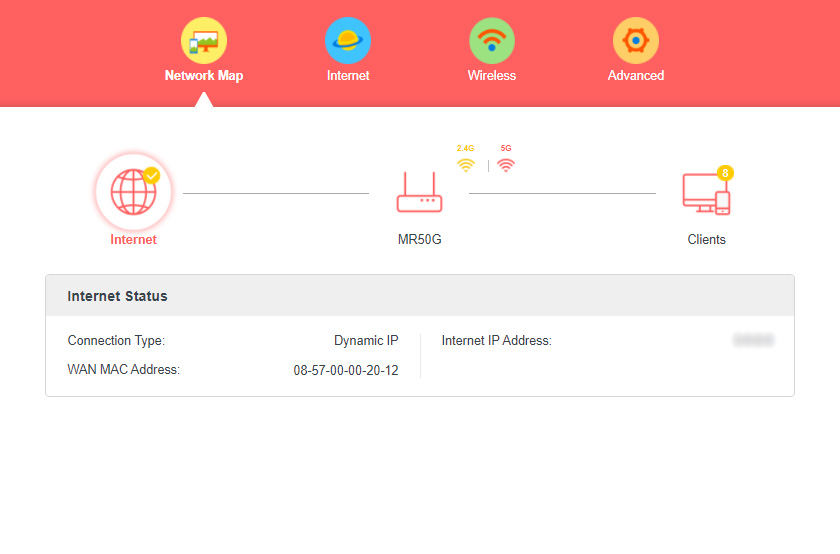
In a separate section “Internet” there are Internet connection settings.
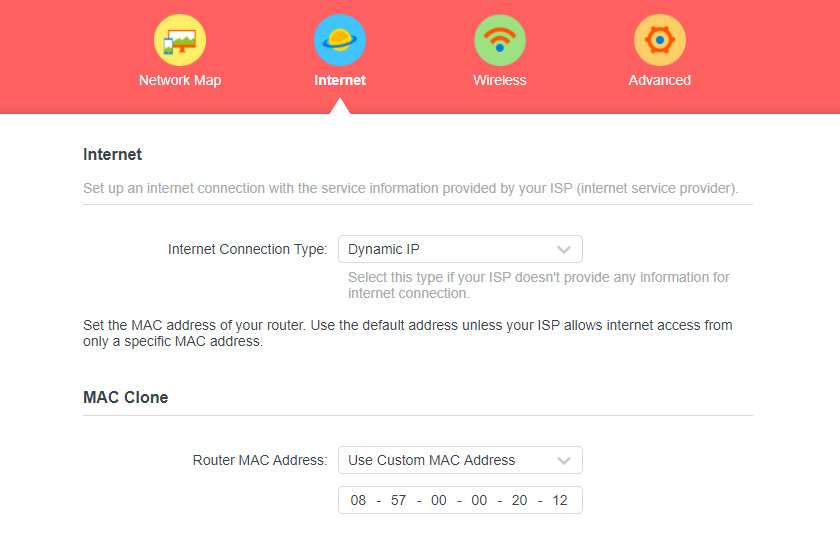
And wireless mode settings (wi-fi network).
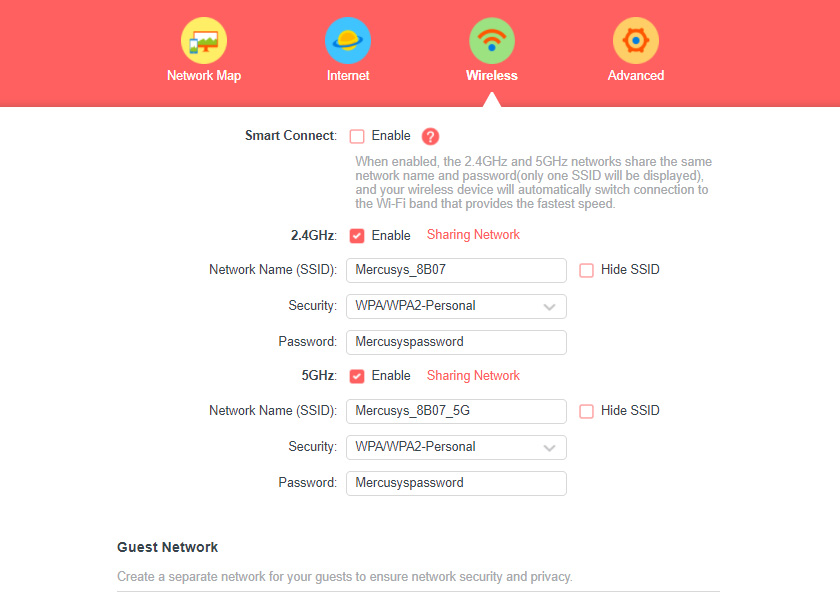
All other settings are collected in the “Advanced settings” section.
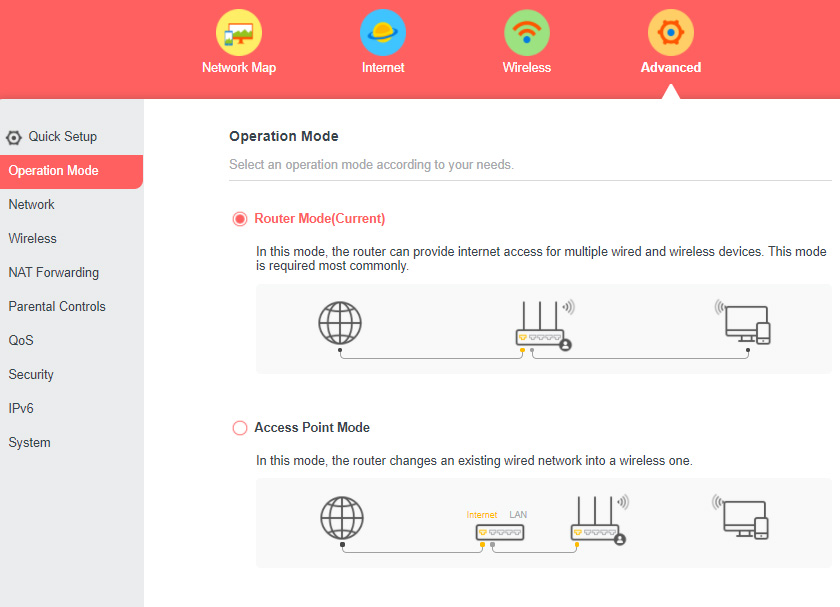
Here you can change the operating mode, go to the advanced settings of Internet connection and Wi-Fi network, configure forwarding, parental control, prioritization, etc. On the “System” tab you can update the firmware, change the administrator password, reboot the router, disable indicators and change other system settings.
Speed measurements
I made some speed measurements through Mercusys MR50G and want to share the results with you. My tariff speed is up to 100 Mbps, so I can’t reveal all the capabilities of this router. But most people have such speed of connection to the Internet, so this information will be interesting to many people.
I measured on a laptop in the range of 2.4 GHz and 5 GHz. The laptop was placed at a distance of about 8 meters from the router. They are separated by a single wall of medium thickness. In the 5 GHz band, the signal strength in Windows 10 is displayed without a single division. That is, the signal is not full. The speed is maximum for this tariff plan.
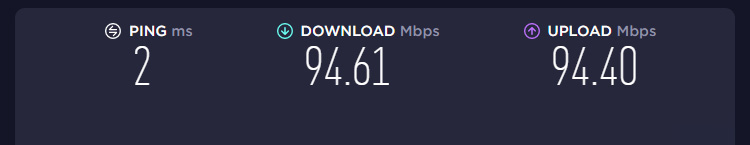
At the same time in the 2.4 GHz range the signal is stronger (it should be, it’s normal), all divisions. But the speed is of course lower. Which is also normal.
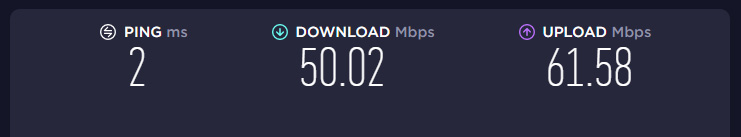
Of course, if you connect to this router gigabit internet (or at least up to 300 Mbps), then the speed in the 5 GHz range will be much higher.
Conclusions
A very good router in terms of performance and functionality. It will be perfect for creating a Wi-Fi network in a large apartment (it should be enough for 100-120 squares) and for connecting a large number of different devices that can create a decent load. It’s also a good option if you have a tariff speed above 100 Mbps. Inexpensive, but still quite productive and fast router. I won’t praise the appearance, it’s to each his own, but I liked it.
From the minuses I would single out only two LAN-ports. They are fast, but they are not enough. Personally, I don’t connect any devices to the router via cable at all, but for someone it may be a reason to refuse buying Mercusys MR50G. About the glossy case and some other little things, it’s all nonsense. Yes, it scratches quickly and leaves prints. But it is beautiful.
Leave your reviews about Mercusys MR50G in the comments!

 Instructions for setting up the router mercusys AC12
Instructions for setting up the router mercusys AC12  How to configure the Mercusysys MW301R Router?
How to configure the Mercusysys MW301R Router?  Mercusysysys MW300re-Review and Setting Up of an inexpensive Wi-Fi amplifier
Mercusysysys MW300re-Review and Setting Up of an inexpensive Wi-Fi amplifier  Review and Configuration Mercusys AC10 IS The Most Affordable Two -Band Router
Review and Configuration Mercusys AC10 IS The Most Affordable Two -Band Router