How to update the Firmware on the Linksys (Cisco) Router

Another instruction on Linksys (Cisco) devices, and in this article we will update the firmware of Linksys router. I will show the firmware upgrade process on the example of Linksys E1200 model. This instruction will work for other devices that have the same control panel.
In terms of firmware, Linksys routers do not differ from other devices. We also need to download first the firmware file from the official site for our model, then connect the computer to the router by cable, and download the firmware. Nothing complicated. It’s just a pity that there is no automatic software update function. When the router checks itself, downloads and installs the update. As it is done for example in devices ASUS and ZyXel.
Frankly speaking, I failed to flash my Linksys E1200. I downloaded the file, connected everything, starts updating, and at 10% writes “Update Error”. But, since I have already set up to prepare instructions, I decided to do it after all. About the problem that appeared to me, I will write at the end of the article.
Selecting and downloading firmware for Linksys router
In this article we will consider the software update (from the official site), not flashing the router with alternative firmware such as: DD-WRT, mirwi-fi and so on.
The current version of the installed software on your router can be viewed in the control panel, on the “Status” tab.
Pay attention not only to the version number, but also to the “build” and the date. I have, as you can see in the screenshot above, installed version 2.3.00 build 1, dated October 14, back in 2013. And the site already has firmware Ver.2.0.07 (build 2) dated 01.16.2015.
Go to the official Linksys website and download the router software file. Here is a link directly to the support page: https://www.linksys.com/gb/support/ Go to it, and in the search field write the model of our router. Mine, for example, is “Linksys E1200.” Your device should appear below, select it.
A new page will open. Scroll to the bottom and click on the link “Download Software”.
Now pay attention! We need to know the hardware version of our router Linksys. To choose the right firmware. Find out the version is simple: At the bottom of the router there is a sticker. And there this version is indicated. I, for example, V2.
Go back to the site, and open the tab that corresponds to the hardware version of our router. I got “Hardware version 2.0”.
The first one in the list is Firmware. It shows the version and the date when it was added. To download the software file, you need to click on the “Download” button. Another window will appear, click on the “AGREE” button.
Save the file with .bin extension to your computer.
Linksys firmware instructions
So, take a network cable, and connect to our router.
Next, open a browser and go to the address 192.168.1.1.1. You should be prompted for a username and password. The factory ones are admin and admin. Here are the detailed instructions on how to log in to the control panel.
In the settings go to the tab “Administration” – “Firmware Update”.
Click on the “Select file” button, choose a file on your computer, open it and click on the “Start update” button.
The software update process will start.
Wait until everything is finished and the router reboots. This completes the update.
Problems with software update on Linksys: “Update error”.
I hope everything worked out for you. But I was not able to update the software of my Linksys E1200. As I wrote at the beginning of the article, when the process reaches 10%, there is a message: “Update error”, the router reboots, and that’s it.
I don’t know what it is connected with. I downloaded the firmware is decent, on the hardware version. Tried to use a different network cable, and update from another browser. Didn’t help, still no error. I also tried disabling antivirus.
So I did not find the cause, lost something desire to understand it. Perhaps later I will try to find a solution. And if you know what can be the case, or faced with such an error, then write me in the comments. All the best!

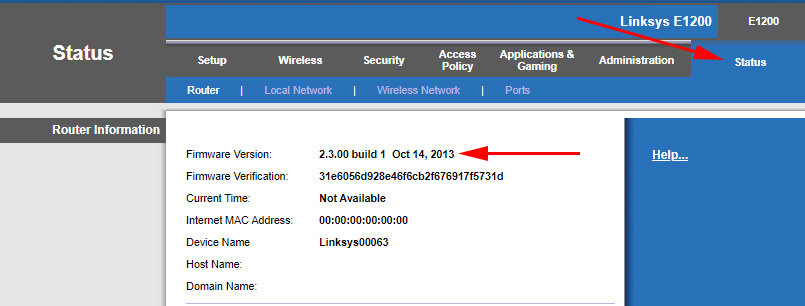
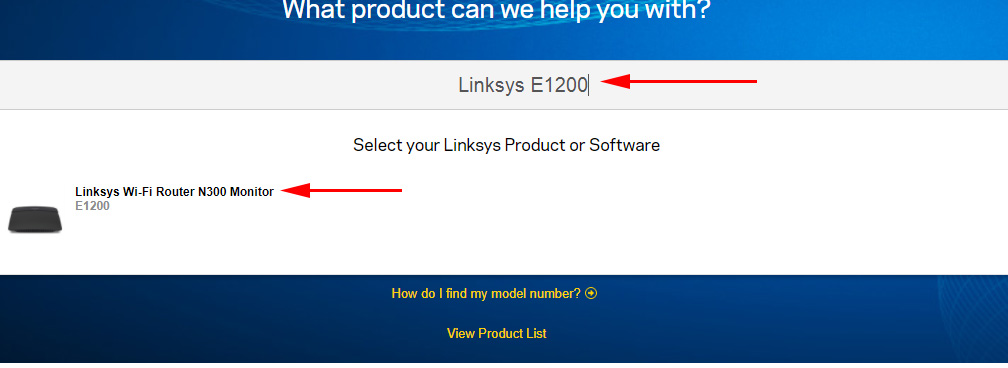
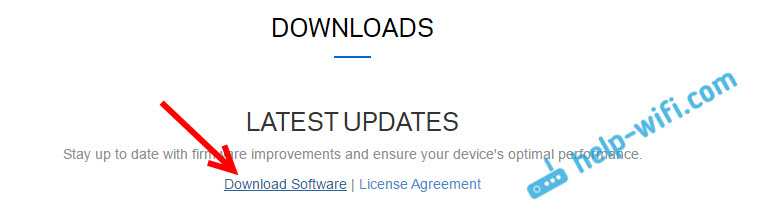

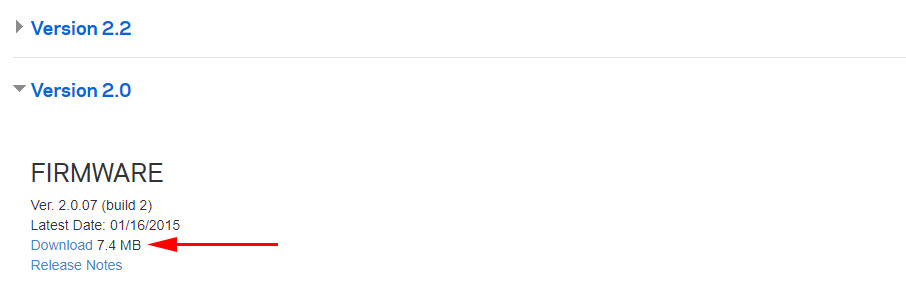

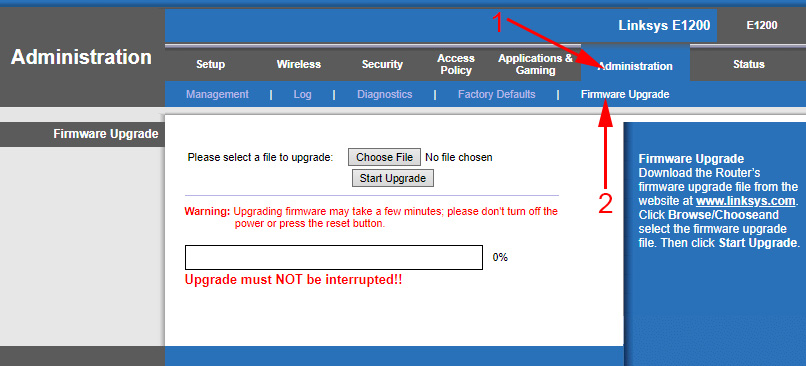
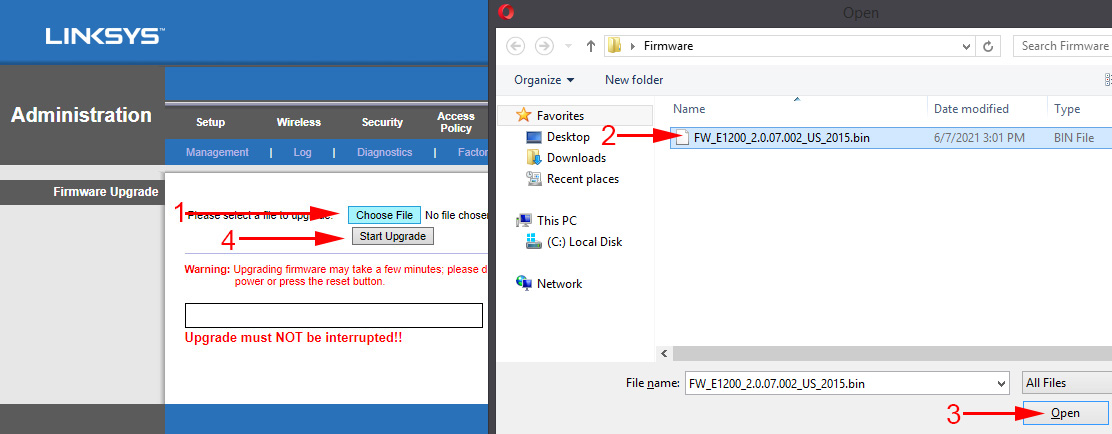

 How to Open Ports on the Linksys Router (Cisco)
How to Open Ports on the Linksys Router (Cisco)  How to go to the Linksys Router Settings? On the Example of Linksys E1200
How to go to the Linksys Router Settings? On the Example of Linksys E1200  How to Make a Reset on Factory Settings on Linksys Routers?
How to Make a Reset on Factory Settings on Linksys Routers?  Linksys E1200 Router Setup-Connection, Internet Setting and Wi-Fi Network
Linksys E1200 Router Setup-Connection, Internet Setting and Wi-Fi Network