The Choice of the LG Magic Remote Remote Control. Smart TV TV Compatiboly

Hi! We all know LG appliances very well. In this article, we will talk about LG TVs, and TV accessories. More specifically, it’s about LG Magic Remote. If you came to this page, then most likely you are going to buy LG Magic Remote, you have already bought it, but it doesn’t work with your TV, or everything works fine, but you would like to know some information about this device, or leave a review. Either way, you’ve come to the right place.
Let’s first understand what the LG Magic Remote is. It’s LG’s proprietary remote that is designed to control the Smart functions of your TV. The latest model (2015), has already become universal, it has numeric keys, etc. on it. This means that with the help of this remote so you can also switch channels, call up settings and all that. The main features of LG Magic Remote, of course, is the cursor, which moves on the TV screen when you move the remote in space (the remote has a built-in gyroscope). At the same time, the remote does not necessarily have to be directed at the TV. Also, it is worth noting the scroll wheel (judging by reviews, it is the weakest point of the remote, and often breaks), which is very convenient to use when browsing the web in the browser of the TV. Well, and one more chip, this is a voice search. You press the button, speak the desired phrase into the remote, and the TV is already looking for the information you need. You can talk to the TV, literally.
At the moment there are 4 models of Magic Remote: AN-MR300, AN-MR400, AN-MR500, AN-MR600. The Magic Remote (AN-MR600) is the newest model so far. It’s a 2015 model. It looks like this:
The thing is actually pretty cool. It’s a bit expensive, of course, but it’s very convenient to control the TV with Smart TV using LG Magic Remote. It replaces the mouse, which is not always convenient to use lying on the couch, and even the keyboard. It is much more convenient to type text with this remote than with an ordinary one. And as I have already written, you can perform voice commands. Well, the latest model replaces the usual remote control for controlling channels. Universal device, no matter how you turn it.
LG Magic Remote: compatibility and tips on choice
As for the choice of the remote itself, purchase, and compatibility issues, then everything is sad there. Yes, the Magic Remote comes with LG TVs, if I’m not mistaken starting with the seventh series and above. In such cases, there are no problems at all. Everything will definitely work already. There is no need to talk about any compatibility between the remote and the TV set.
If you have a TV of the sixth series, or lower, then how to be. After all, you want to buy such a useful and convenient device, and whether the remote will work with the model of my TV? I want to note at once, if your TV does not have Smart TV, you do not need the remote control. There is no use for it.
In principle, if you came to buy a remote control in a regular store, there should be no problems. Most likely, the store has the same TV as yours, you can check compatibility. But as for buying in online stores, then everything is more complicated there.
Let’s take a look at two recent models: AN-MR500 and AN-MR600. According to the idea, AN-MR500 works with 2014 TV models, and AN-MR600 with 2015 models. It is clear that not all TV models are supported. But, this information is nowhere to be found. I looked at these remotes in different online stores, and on the LG website. And what do you think, I didn’t find specific compatibility information anywhere.
So, for AN-MR500 it says it works with all 2014 models. And on the AN-MR600 remote page, it says several models that are sort of definitely supported. There is such confusion, that it’s just scary. Moreover, the description specifies several specific TV models, and in the comments, LG representatives write about compatibility with even more models. Some, however, support the remote control when you connect an additional wi-fi/Bluetooth adapter AN WF500.
Really, you can break your head there. Nothing is clear. Now the main question: is it so hard to list compatible TVs for each Magic Remote? Is it so hard to specify which models support the remote and which ones only with an adapter? The most interesting thing is that this information is not even on LG’s website. There, as a rule, only a couple of models (with which the remote comes in a set) are indicated. I don’t understand it, frankly speaking. Maybe I just haven’t found this information. In that case, I’d appreciate a hint.
Will the LG Magic Remote work with my LG TV (Smart TV)?
I would like to put together on this page a list of TVs that work with one of the two Magic Remote: AN-MR500, AN-MR600. I think that older models can not be considered.
Also, separately I will try to note the models of TVs, to connect the remote control to which you will need a special receiver AN WF500.
Please note, the information on compatibility is not verified by me personally. Most likely, this is information from forums, reviews in online stores, etc. Those models that I am sure of compatibility, or compatibility information was left in the comments to this article, will be highlighted.
I would be very grateful if you leave your feedback in the comments. If you have an LG Magic Remote and it works great with your TV, then write about it. The information will come in handy for a lot of people.
The AN-MR600 works with these TVs:
2015 models:
UF7590, UF7700, EG9600, EF9800, EF9500, UF7690, UF7600, UF9500, LF6300, UF8500, 43UF680, 42LF652V, LF630V
These models require a special adapter: 43UF640V
AN-MR500 works with these TV models:
32LB652V, 47LB650V
These models require a special adapter: 43LF590V, 42 LF580V, 42 LB580V-ZB.
The list is gradually growing.
Another great way to find out compatibility:
Go to the LG website, and find the model of your TV there. Open the Technical Specifications tab, and click on Smart TV. The model your TV supports will most likely be listed next to “Remote Control”.
Don’t forget to leave feedback, tips and compatibility information in the comments.


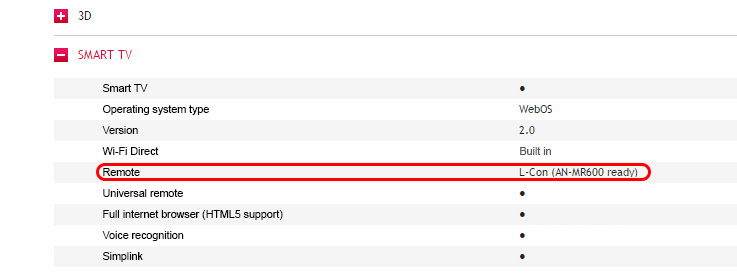
 How to Connect the LG Smart TV to the Internet Via Wi-Fi Through A Router?
How to Connect the LG Smart TV to the Internet Via Wi-Fi Through A Router?  How to Connect LG TV to the Internet via Cable (LAN)?
How to Connect LG TV to the Internet via Cable (LAN)?  How to Connect a Wireless Mouse and Keyboard to the Lg Smart TV?
How to Connect a Wireless Mouse and Keyboard to the Lg Smart TV?