Who sons wi-fi only when the computer is turned on (PC)?

Today I decided to tell you about one not very popular problem that is sometimes encountered when setting up a Wi-Fi router. The situation is as follows: we install a Wi-Fi router, configure it, the Internet works on all devices, both via cable and wi-fi. But when we turn off the stationary computer (or even a laptop), which is connected to the router via network cable, then all devices lose connection to the Internet. That is, the connection to the Wi-Fi network is there, but the Internet does not work. It turns out that the router distributes the Internet only when the desktop computer is turned on. If we turn off the PC, the router stops distributing the Internet.
Let me tell you right away that it should not be like this. Router is an independent device, it distributes the Internet without connecting to any devices, and does not depend on computers. If you have the problem described above, then the matter is most likely in the wrong configuration of the Wi-Fi router. It is in the configuration of the connection to the Internet provider (WAN).
Internet via router does not work after turning off the computer
1
Most likely, you have an internet connection via PPPoE, or PPTP. Here’s the gist of it. To connect to the Internet, you need to run a high-speed connection on your computer. The connection itself goes through login and password. And the problem is that after installing the router, you continue to run this connection. And it is not necessary to do this, now I will explain.
Connection, which was configured on your computer, after installing the router, you do not need to start. This connection must be configured on the router, this is a very important point! That is, in the settings of the router you must select the type of connection, and set the necessary parameters for connecting to the Internet. When the router itself will establish a connection to the provider, it will distribute the Internet to all your devices, including your computer via cable. And you can delete the high-speed connection on your computer.
And once again: the main thing is to set the correct parameters for connecting to the Internet provider. If you do not know where to specify these settings on your router, then see the instructions for configuring the router. You can see it on our website, on this page /routers-setup-and-configuration-guides/. Basically, these settings need to be set on the “WAN”, or “Internet” tab. This is what these settings look like on a TP-Link router:
If anything, ask in the comments, I’ll try to help with advice.
2
MAC address problem. This is another reason why your router may stop giving out internet after you turn off your computer. Here you need to know exactly if your ISP does MAC address binding. You can check with your ISP support.
If there is MAC binding, then there are two options:
- Call your ISP’s support and ask for a new MAC address. The address of your router. It is indicated on the router itself, on the sticker. With some providers, you can do it yourself, through your personal cabinet.
- And the second brew is to clone the MAC address on the router from the computer to which the Internet was connected. You can do this yourself in the router settings. But, you must connect the router to the computer whose MAC address you want to clone.
Conclusions
There may be some other reasons why the router may depend on the computer to work. But, I think that first of all it is incorrect router configuration. That is, when the Internet connection is running on the computer, the Internet is on the router. When the computer is turned off, the Internet on the router disappears, and it does not strip it. It’s as simple as that.
If you still have questions on the topic of this article, then ask them in the comments. All the best!

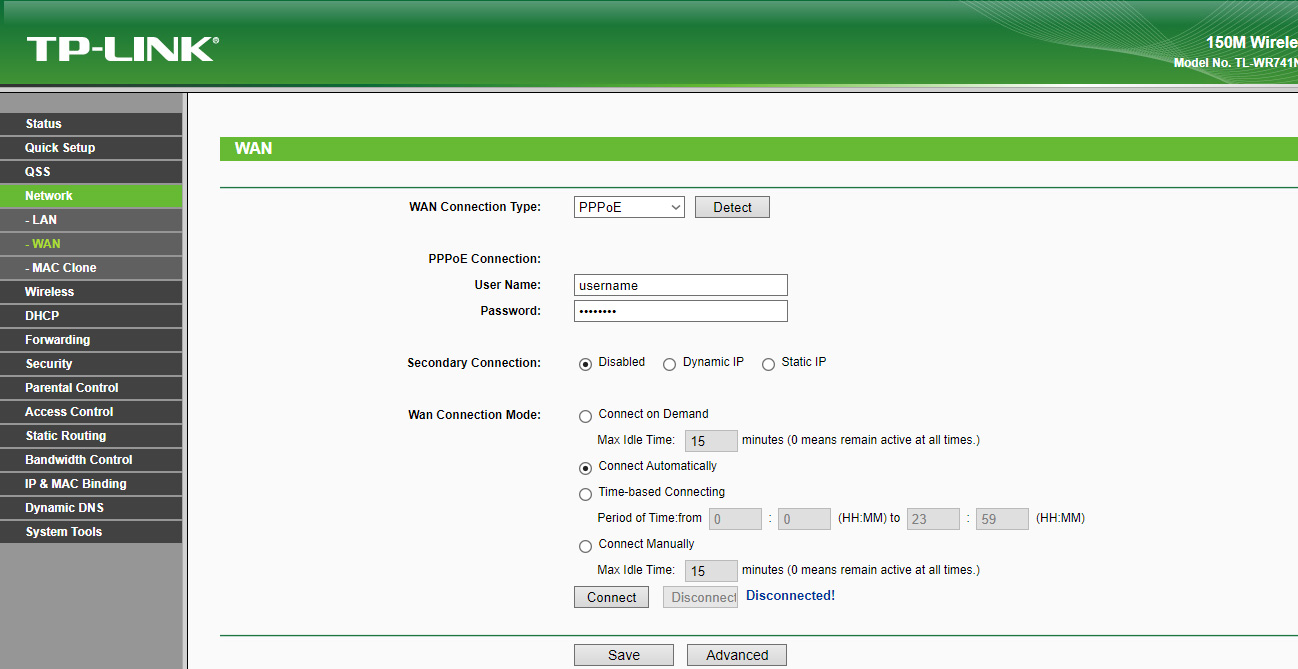
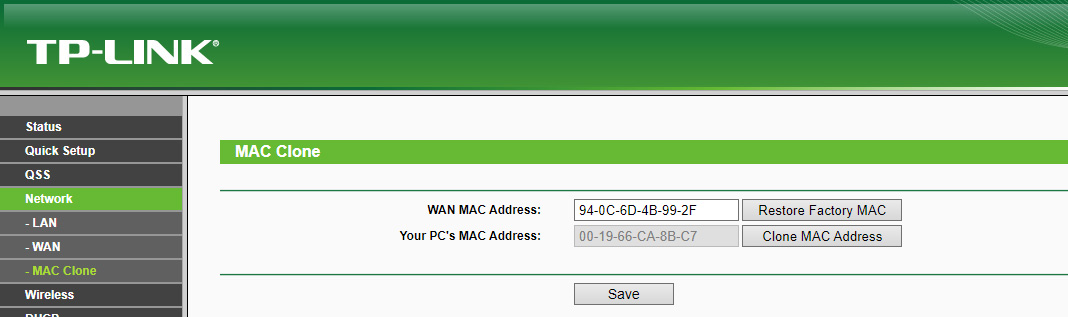
 Wlan sores not bull on the router. There is no wi-fi network
Wlan sores not bull on the router. There is no wi-fi network  The Router Does Not Distribute the Internet Via Wi-Fi. What to do?
The Router Does Not Distribute the Internet Via Wi-Fi. What to do?  The Internet Disappears, After Rebooting The Router Appears. What to do?
The Internet Disappears, After Rebooting The Router Appears. What to do?  Who sons the router not connect to the Internet?
Who sons the router not connect to the Internet?