Errors and breakdowns of network Wi-Fi equipment
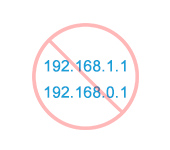
There is no concess to 192.168.1 and 192.168.0.1. No Connection with the Router
As I noticed from the comments, when trying to open router or modem settings at 192.168.1.1 or 192.168.0.1 (maybe you have a different address), users most often encounter these errors: “No Internet connection”, “No network access”, “No connection to router”, etc. These errors appear in the browser when we type the router address in the ...

Wlan sores not bull on the router. There is no wi-fi network
I decided today to write an article on a very popular problem when the WLAN light on the router is not lit, and there is no wi-fi network. That is, when the router stopped broadcasting wi-fi network. This problem is faced by owners of routers from different manufacturers: TP-Link, ASUS, D-Link, ZyXel, Tenda, Netis and ...

Problems with Wi-Fi Router. The Router Does Not Work
Most often, problems with wi-fi routers occur during the setup process. As a rule, when the router is configured correctly, it just works and performs its tasks. But even after working for some time, at any moment the router can break down. And if it is not a hardware failure (when something with the board ...

The Internet Disappears on the Router TP-Link TL-WR741N (TL-WR741ND). Without Access to the Internet
The Tp-Link TL-WR741ND and Tp-Link TL-WR741N routers are very popular. They are essentially the same router, it’s just that the newer TL-WR741ND has a removable antenna. There may be some other differences in the hardware itself, but this is not known. These routers from the company Tp-Link, very well-proven as inexpensive, high-quality ustrjostvosti for the ...

Does not go into the settings of the router for 192.168.0.1 or 192.168.1.1. What to do?
In the article with general information on entering router settings, I briefly wrote about the most popular problems and their solutions that are encountered while entering Wi-Fi router settings. The most popular problem is when the settings page does not open at 192.168.0.1, or 192.168.1.1 (depending on the router). In this article, I want to ...

The Router Does Not See the Internet Cable. Wan Port does Not Work
We have already discussed solutions to many problems that you may encounter while configuring your router. In this article we will try to find out why the router does not see the Internet cable, which is connected to the WAN connector. We will consider different cases and possible solutions. It should be noted that the ...

Who is the Internet wi-fi and cable through The Router?
Hi! It’s time to deal with another problem, incomprehensible for many people, when after installing a router, the Internet does not work. More precisely, when the Internet does not work through the router. And it does not matter how you connect, via Wi-Fi network, or by cable. In fact, a very popular situation. And now ...
