On the tp-Link Router, Only The Power Indicator Burns and Does Not Enter The Settings

Hi! Let’s talk in this article about Tp-Link routers, and the problem that often happens with them. When the router stops lighting indicators, only the power indicator (power) is lit, the router does not work, well, and in the settings, of course, you can not go to the address 192.168.1.1, or 192.168.0.1). I want to note at once that this problem happens not only with routers Tp-Link. Devices of other companies also suffer from failures with such symptoms.
As a rule, when such a problem occurs, only power (power indicator) is lit on the Tp-Link router. In some cases, the indicator in the form of a gear is also lit. It is clear that Wi-Fi is not distributed, and in the settings of the router does not go to the router. Neither via wi-fi, nor via cable. The problem is actually serious, and I will say at once that there is no specific, easy and working solution. If your router has two lights on: power and gear, it’s still half a disaster. But if your Tp-Link is lit only the power indicator, then most likely, you will need to take it to the service, under warranty (if there is one).
I would also like to note that the problems I described above appear most often on TL-WR841ND and TL-WR741ND models. Although, it seems to me that this is most likely because these are the most popular models. And the problems when only the power light is on appear on other models of this vendor as well.
Such a problem can appear just like that, everything was working, the Internet disappeared and that’s it. Also, very often the router stops working after a thunderstorm, some failures in the power grid, or just a power outage. Well, and after an unsuccessful firmware. If we speak in simple language, there are cases when there is simply a software failure. In such cases, you can try to restore Tp-Link yourself, now I’ll tell you how. But when the router does not work, and only one indicator is lit – power, then most likely it is already a technical failure. Simply put, something burned out on the router board itself, or something with the power adapter. In such cases, it is better to go to the service, or just buy a new router.
Tp-Link (TL-WR841ND, TL-WR741ND and others): only one Power LED is on
A few tips on this problem:
- First, power off, and power back on your router several times.
- Try resetting your Tp-Link using these instructions.
- If two lights (power and gear) are lit on your Tp-Link router, and you have one of these models: TL-MR3220v2, TL-WR842ND, Archer C7 AC1750 v2, TL-WR740Nv4, TL-WR941NDv5, TL-WDR4300ND, TL-WR1042ND, TL-WR940NDv2, TL-WR841NDv8, TL-WDR3600ND, TL-WR741NDv4, TL-MR3420v2, then you can try to repair it yourself. How to do it, I wrote in the detailed instructions: /tp-link/how-to-restore-the-tp-link-router-after-an-unsuccessful-firmware/ If only one power indicator is on, then honestly speaking, I don’t know if it will be possible to restore the router by this method. You can try.
- There is a way to restore the router via Serial Console. The method is very complicated: you need a special cable, you need to disassemble, solder, etc. It is easier to give the router in repair, or buy a new one.
- You can try to replace the power adapter, if you have one.
- If nothing helped, and the router is under warranty, then of course you need to go to the service. Yes, problematic, yes long, but you have the right to do it. Let them sort it out, fix it, or return the money. If the router gave you an Internet service provider, you can call their support, and advise what to do in this situation.
- If there is no warranty, then there are two options: take it to repair, or buy a new one. If you have an inexpensive model, for example, the same TL-WR741ND, it will probably be easier to buy a new one. It is not clear how much the repair will cost, and how long the router will work after this repair. You can give it to the service, let them look at it and tell you the cost of repair. And you will decide whether to repair or buy a new router.
If the reset and recovery according to the instructions did not help, then there are two options: buying a new router, or contact with workshops and service centers (under warranty). Maybe you have some interesting information or personal experience with this failure, please share it in the comments.

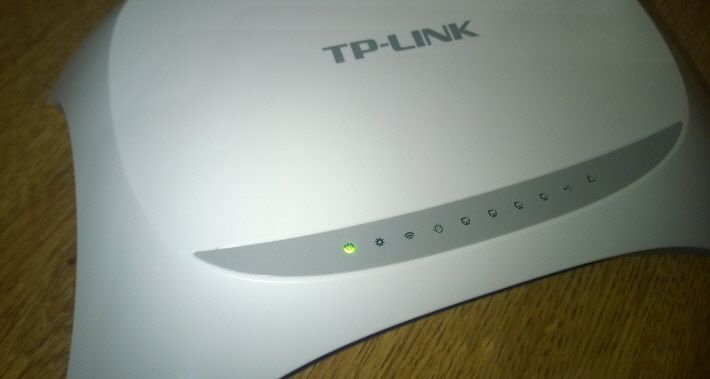
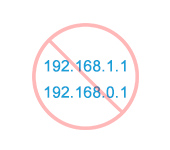 There is no concess to 192.168.1 and 192.168.0.1. No Connection with the Router
There is no concess to 192.168.1 and 192.168.0.1. No Connection with the Router  Does not go into the settings of the router for 192.168.0.1 or 192.168.1.1. What to do?
Does not go into the settings of the router for 192.168.0.1 or 192.168.1.1. What to do?  Who sons wi-fi only when the computer is turned on (PC)?
Who sons wi-fi only when the computer is turned on (PC)?  The Internet Works Directly, But No Through The Router. How to Fix?
The Internet Works Directly, But No Through The Router. How to Fix?