IP Address of the Asus Router. Learn The Address, User Name and Default Password

Today let’s understand the factory settings of ASUS routers. Let’s find out what address should be used to enter the settings and what username and password should be used by default.
Almost every router, including ASUS devices, has a factory IP address, username and password.
- The IP address is used to enter the router settings. To access the settings of ASUS routers the address 192.168.1.1 is used (though I don’t know how it is with newer models, maybe they changed something).
- User Name and Password – these are the data to be specified when entering the control panel. The standard User Name for ASUS routers is admin. Password (password) is admin. These data can be changed in the router settings to protect the control panel.
Factory data for access to ASUS router settings, specifically for your model, you can always look at the sticker, which is located at the bottom of the router. It looks like this:
Then, we simply connect to the router, open a browser and go to the IP address that is indicated on the router itself. As I wrote above, on all ASUS routers the address is usually 192.168.1.1.
Specify the login data (name and password), which are also specified at the bottom of the router, and get into the router settings.
Provided that you have not changed the factory data.
Useful information:
You may still need instructions on how to enter the settings of ASUS routers.
If you have changed the factory username and/or password, and because of this you can’t enter the ASUS router settings, you need to do a factory reset. After that, you will be able to enter the web-interface using the factory data, which are specified on the router itself.
If you can’t access 192.168.1.1, check out this instruction: /errors-and-breakdowns/does-not-go-into-the-settings-of-the-router-for-192-168-0-1-or-192-168-1-1-1-1-what-to-do/. In it, I described possible problems and solutions.

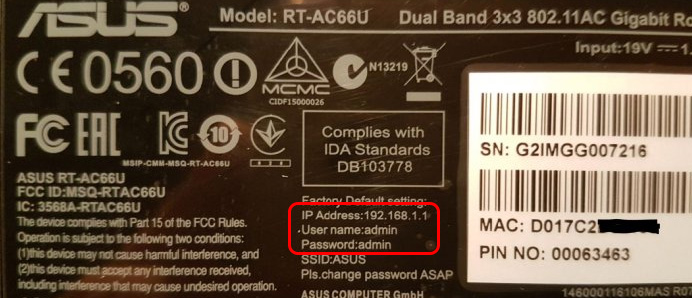
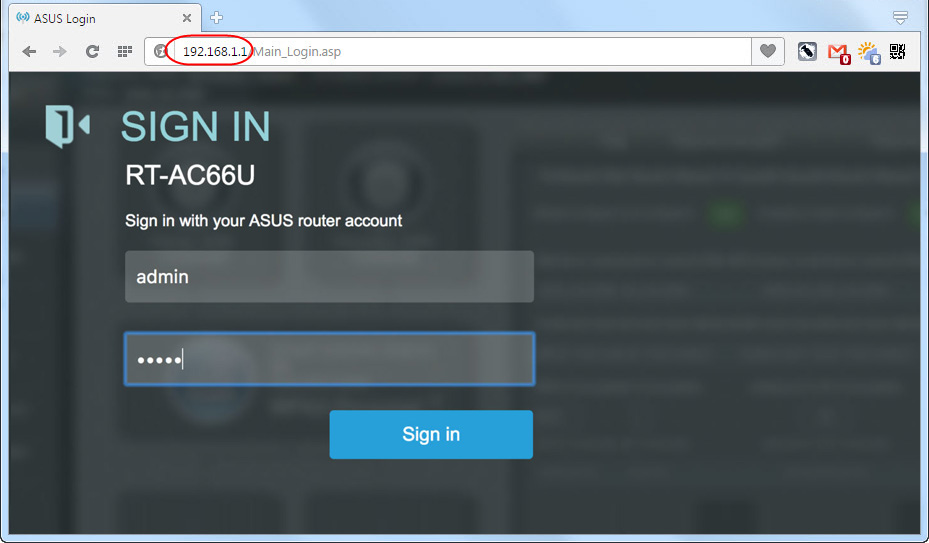
 ASUS Routers with USB 3G/4G Modem
ASUS Routers with USB 3G/4G Modem  ASUS Router does not give the Internet over Wi-Fi Network. What to do?
ASUS Router does not give the Internet over Wi-Fi Network. What to do?  How to Reset the Settings on the Asus Router?
How to Reset the Settings on the Asus Router?  Parental Control On the Asus Router
Parental Control On the Asus Router