Save The TP-Link Router Settings Before The Firmware, Or Reset Settings and Restore Them From the File

Tp-Link routers have such a useful feature as saving and restoring settings. Now we will look at how to do it. Why save settings at all? Actually, it is very convenient. For example, you want to experiment with some settings on the router, and you are afraid of doing something wrong. You just make a backup copy of the settings and you can change something in peace.
But I think this feature will be especially useful in two cases:
- When updating the firmware on the router. We already know that after a firmware update on a Tp-Link Wi-Fi router, all settings will be reset to factory defaults. And it needs to be reconfigured. It is much easier to save all the settings to a file before flashing and then restore them after flashing.
- There are times when you have to reset your router: in case of problems in operation, frequent failures, etc. So that you don’t have to agonize with the settings later, just make a backup.
Everything is done very simply and quickly!
How to save Tp-Link router settings to a file?
Connect to your router. You can connect via cable or wi-fi.
Open a browser, and in the line where you enter the address of sites, enter the IP-address of the router: 192.168.1.1, or 192.168.0.1.
Enter login and password. If you have not changed them, it is admin and admin (this information is on the router itself).
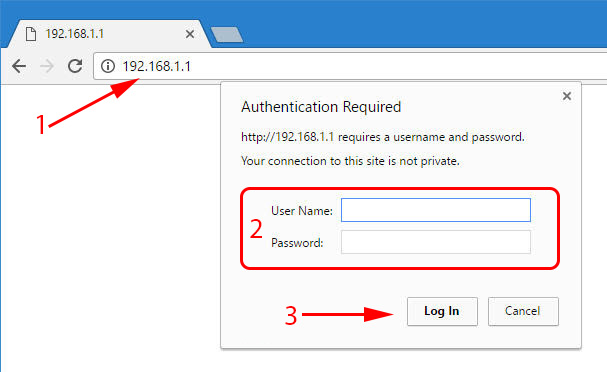 A window with the settings of your router will open.
A window with the settings of your router will open.
Go to the System Tools – Backup & Restore tab.
Click on the Backup button to save the settings. Save the file in .bin format. For example, to your desktop.
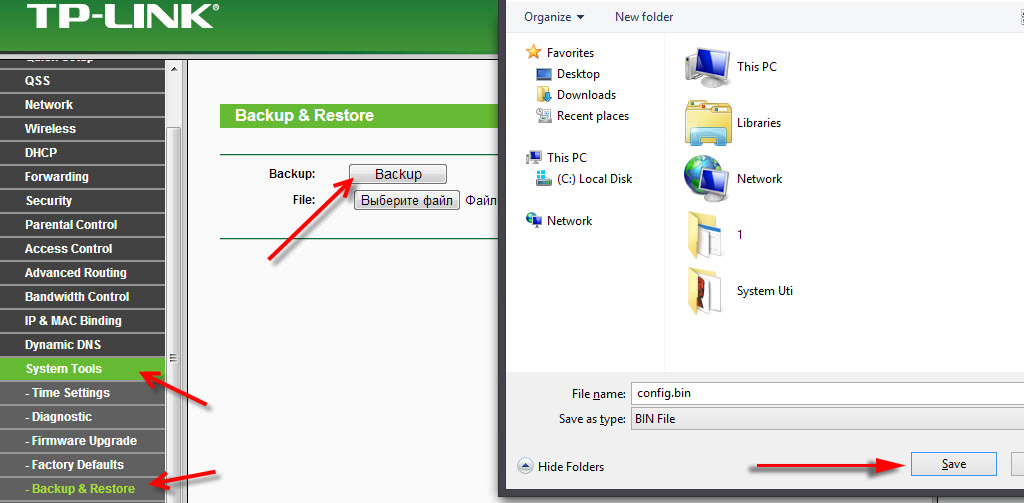 That’s it. If we need to, we will restore from the config.bin file all the settings that were made at the time of the backup.
That’s it. If we need to, we will restore from the config.bin file all the settings that were made at the time of the backup.
Restoring the settings to the router
On the same System Tools – Backup & Restore tab, click on the Select File button. Select the settings file that you saved earlier to your computer. Click on the Restore button.
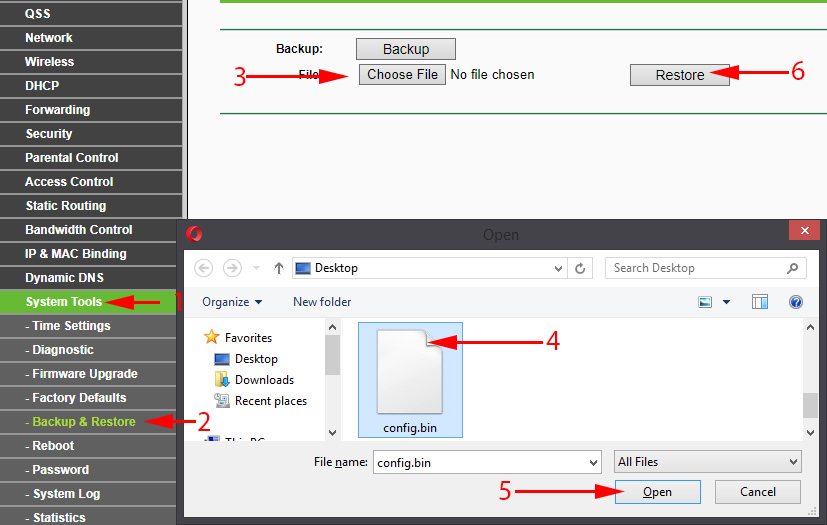 That’s it, the settings will be restored to our router.
That’s it, the settings will be restored to our router.
I advise you to create such a backup settings file after successfully configuring your router and save it to a safe place. In case of any error (it happens that the settings are lost), you will be able to restore them in a few seconds.

 Review of the TP-Link Archer a7 Router
Review of the TP-Link Archer a7 Router  TP-Link Archer Ax6000-Super-Speed and PowerFul Router with Support for Wi-Fi 6 (802.11AX)
TP-Link Archer Ax6000-Super-Speed and PowerFul Router with Support for Wi-Fi 6 (802.11AX)  How to Change the Password for a Wi-Fi Router TP-Link TL-WR841N?
How to Change the Password for a Wi-Fi Router TP-Link TL-WR841N?  How to Connect TP-Link TL-WR740N (TL-WR741ND)
How to Connect TP-Link TL-WR740N (TL-WR741ND)