How to Change the Tongue of Control Panels (Settings) On the TP-Link Router to Russian?

If you’re wondering how to change the language on your Tp-Link router, you’ve come to the right place. I will now try to explain how to do it and what you need for this. You probably noticed that on the Internet instructions for configuring different models of routers Tp-Link, or rather screenshots in these articles in English.
So, the thing is that in the settings of the router Tp-Link, any model, the language can not just change. There is no such possibility. At all. Until recently, all settings on all models were in English only.
Here we come to the answer to the question posed in the title. To change the language on a Tp-Link router, you need to flash it. Fully update the router software to the new version. And be sure that the new firmware was in your language. The language is specified when downloading the firmware.
First you need to download the correct firmware for Tp-Link, and then flash the router.
After that, the settings page will be in your language (if there is such firmware for your model). For such popular models as TL-WR841N, TL-WR841ND, TL-WR741ND, TL-WR941ND and other models there is already updated software in different languages.
When you download the firmware file, it will tell you what language it is in:
Check for such updates for your models, update the software and it will be much easier to understand the complicated (at first sight) control panel. After all, it is much more pleasant to customize the device when all the items are in an understandable language.

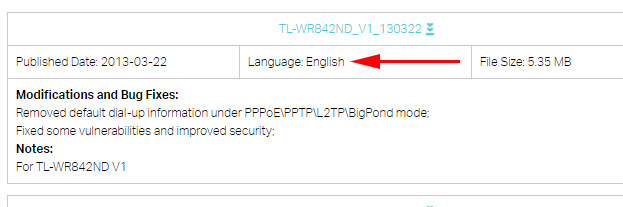
 How to Change the Wi-Fi Password on the TP-Link M5250 and M5350 Router
How to Change the Wi-Fi Password on the TP-Link M5250 and M5350 Router  Setting up the tp-link AC1900 Touch P5 Router
Setting up the tp-link AC1900 Touch P5 Router  How to Change the Password for a Wi-Fi Router TP-Link TL-WR841N?
How to Change the Password for a Wi-Fi Router TP-Link TL-WR841N?  TP-Link Archer C60 (AC1350): Review, Characteristics, Reviews
TP-Link Archer C60 (AC1350): Review, Characteristics, Reviews