TP-Link TL-WR841N and TP-LINK TL-WR841ND-REVIEWS, CHARACTERISTICS AND USEFUL Information

Go to any online store, go to the section with networking equipment, and among the top (in terms of sales) products, you will most likely see TP-LINK TL-WR841N, or TP-LINK TL-WR841ND. Or in general, both routers. These two routers from Tp-Link can without a doubt be called the people’s routers:)
These two models, TL-WR841N and TL-WR841ND are very popular, and probably not for nothing. In fact, they are very successful router models. They have everything that the average user needs. And most importantly, they are completely worth their money. This is the secret of popularity. And also, they work stably, for which they got such popularity. These are not the cheapest models of routers from Tp-Link. There is also Tp-Link TL-WR741ND. But, if you plan to connect devices 5, watch videos and play online games, then I would not recommend buying TL-WR741ND. It very often has problems with internet interruption. But TL-WR841N is much more stable and the price is not much higher.
Many people have a question, what is the difference between these two models of routers, because they look almost the same, but in the name of one at the end just N, and the second ND. I know for sure that they differ in antennas: N-key has non-removable antennas, while ND has removable antennas. And so, in terms of appearance, characteristics, functionality, they are almost the same. Perhaps there are differences in the router’s stuffing, but it’s not very important for us. Maybe it’s a marketing move to sell more devices:)
My review of TP-LINK TL-WR841N
The main thing is that the model is really successful and popular. And if the model is popular, you can safely buy it. I write this from my experience. I have been using this model for more than three years, it is TP-LINK TL-WR841N. I can say with a clear conscience that it works perfectly. Day and night. I can’t even remember a case when it froze or something else. No one has ever even rebooted it. Almost always connected two laptops, three phones and two tablets (there have been more). Online games really do not play, but online video watch often, and not from one device at a time.
The router is good, when they write about some problems with WR841N, or WR841ND, perhaps it was just a defective model. And problems with Wi-Fi networks are not always the fault of routers.
As for the coverage radius, it is enough for a three-room apartment. But, here again, there are a lot of nuances to consider: the number of walls, their thickness, the location of the router, and three-room apartments are different:)
Does TP-LINK TL-WR841ND cut the speed?
The most important question for many people. From my experience I can say that 20 Mb/s over Wi-Fi it squeezes freely. I just have a tariff up to 20 Mbps. I’ll connect 100 Mbps and test it again. Here are my screenshots of testing the speed through TL-WR841N.
Through the router:
Directly, when plugging the cable into the laptop:
As you can see, through the router the receiving speed is even faster.
I read a lot of reviews on the internet that these two models performed very well in terms of wi-fi throughput. That is, they don’t cut speeds very much. I’ve read that it even gives out 60mbps on wi-fi. Everything can be, but again, someone has 60, and someone has 5 MB / s, this is the maximum.
Here you should understand that the speed is affected by many different factors: the type of connection, the number of neighboring Wi-Fi networks (interference), the device from which you measure, the correct configuration of TP-LINK TL-WR841ND, etc. This router currently has 10 hardware versions (revisions). I still have version 7. This means that in each version something was changed in the hardware of the router, improved it, most likely put a more powerful processor. You should pay special attention to the hardware version when flashing TL-WR841ND. The firmware should be for your version.
Afterword
If you have a TL-WR841ND or TL-WR841N router at your home or office, you can leave a review about its work. It will come in handy for anyone looking for a good router for their home or small office. A device with an excellent price/quality ratio.
Useful articles on TP-LINK routers can be found in this category: /tp-link/.
Detailed article with pictures on configuring TP-LINK TL-WR841N.
That’s all 🙂







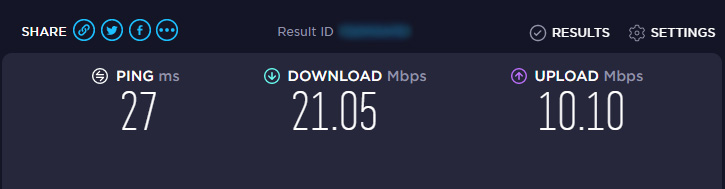

 Router TP-Link Touch P5. Review, Information
Router TP-Link Touch P5. Review, Information  Tenda N3 - ReViews, Characteristics and A Small Review
Tenda N3 - ReViews, Characteristics and A Small Review  Review and Reviews ABOUT TP-LINK TL-WR720N. Inexpensive Home Router
Review and Reviews ABOUT TP-LINK TL-WR720N. Inexpensive Home Router  Zyxel Keenetic Start: Reviews, Characteristics and Photos
Zyxel Keenetic Start: Reviews, Characteristics and Photos