What to do if the iPhone (iPad) does not see a wi-fi Network?

We all know that Apple devices always work very cool and stable. Yeah, you can’t argue with that. However, there are cases when the iPhone or iPad has some problems. Today we are going to look at a very popular problem when iPhone or iPad stops seeing Wi-Fi network from your router. Yes, there is a problem, and now we will try to solve it.
You connected your phone or tablet to a Wi-Fi network, used it, everything worked, and then at some point you see that for example iPad is disconnected from wi-fi. Go to the settings, and your wireless network is not there. It turns out that iPad stopped seeing wi-fi. Exactly the same situation can happen with iPhone, it can also stop seeing your Wi-Fi network. The most interesting thing is that other devices: phones, tablets, laptops, etc. continue to connect to the wireless network and work perfectly. And what is also interesting is that the same iPhone sees other Wi-Fi networks (if there are any), but it doesn’t see your home network. Or it doesn’t see any wireless network at all. Many people immediately carry their devices to repair, etc. There is no need to rush, now we will try to understand everything.
It doesn’t matter what version of iPhone you have: 4, 5, 6, 7, 8, or even iPhone X. In the same way with the tablet, problems are observed both on a regular iPad and iPad mini. It’s the same story with iOS versions. They write that the problem appears on those devices that are brought from America. By the way, I read that on iOS 8 devices often do not see wi-fi, or simply lose connection. And one more important point, we will consider the problem when the Wi-Fi network does not appear in the list of available networks on the tablet, or phone. There are simply a lot of cases when the same iPhone does not connect to a wireless network.
iPhone or iPad does not see the Wi-Fi network from your home router: possible solutions
1
Remove the case from your device. There are cases, after putting on which iPhone or iPad stops seeing all Wi-Fi networks at all. Just now everything was working, and then there is such a problem. And few people even guess that it’s all because of the case.
2
Reboot your devices. Friends, you don’t need to make any complicated settings, take your device to a repair shop, etc. right away. You just need to turn off and turn on the Wi-Fi on your Apple mobile device first. If that doesn’t help, then reboot your mobile device. And be sure to reboot your router as well. There may just be some glitch in the router, or your mobile device, and therefore, there were wi-fi issues. Very often, a simple reboot helps. You can even reboot the router several times.
3
Change the channel and region in the router settings. This is the most important and, as practice shows, effective way to solve the problem with the lack of Wi-Fi network on Apple devices. You should try to change the channel of your Wi-Fi network. This problem often appears where there are many wireless networks. Also, you can try to change the region to United States, which is set in the router settings.
Here is an example of changing the channel and region on Tp-Link:
You can try to set the region to United States. And the channel, 1st or 6th. If no result, you can try different options. Do not forget to save the settings and reboot the router.
I think that after these actions iPhone or iPad will see your wi-fi and will connect to it without any problems.
4
Doing a network reset on iOS. To be honest, I didn’t know about this method. I found information on the internet that you can solve the problem with wireless network connection on iOS 8 by resetting the network settings. In your device settings, go to Settings – Basic – Reset– Reset network settings.
Confirm the reset and wait for the device to reboot.
In case the device does not see any network at all (but other devices do) and you have tried everything, in most cases it is due to some hardware problem. Therefore, you should contact a service center.
If nothing helped, then describe your problem in the comments, we’ll figure it out together. Also read the comments, there is a lot of useful information on this topic.

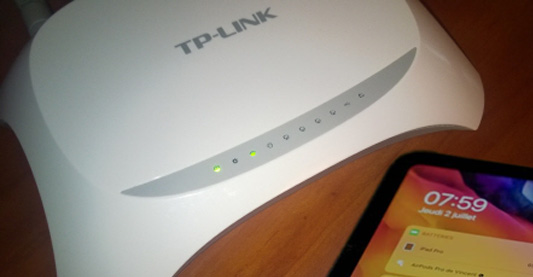
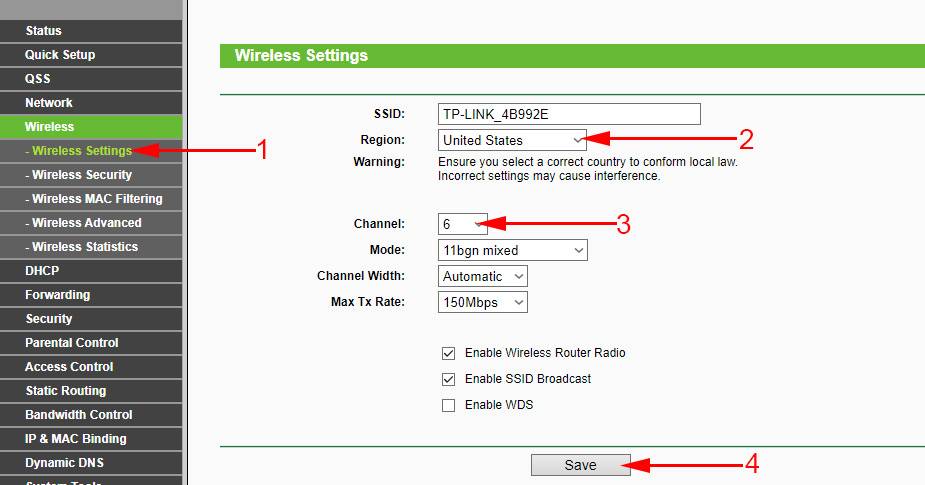
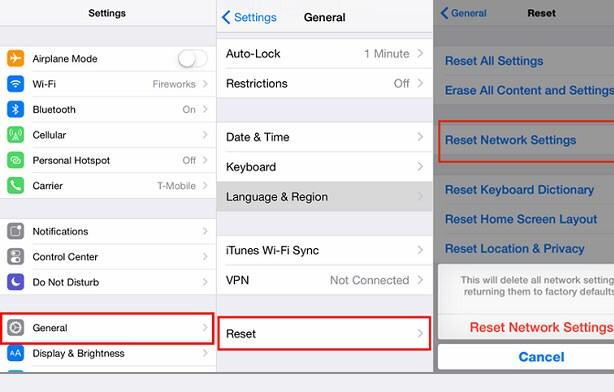
 Wi-Fi In IOS 11: It Turns On, Does Not Turn Off, Does Not Connect and Other Princes
Wi-Fi In IOS 11: It Turns On, Does Not Turn Off, Does Not Connect and Other Princes  We Connect Airpods to the iPhone: Its Not See, Do Not Connect, One Headphone Doges Not Work
We Connect Airpods to the iPhone: Its Not See, Do Not Connect, One Headphone Doges Not Work  How to Duplicate the iPhone Or iPad Screen on the TV?
How to Duplicate the iPhone Or iPad Screen on the TV?  How to Change the DNS Server To iPhone and iPad?
How to Change the DNS Server To iPhone and iPad?