How to Configure a Router Without a Disk with A Program?

A lot of users who want to configure the router themselves, and do not find the installation disk in the package with the device, do not know what to do next. How to set the necessary settings for the provider, configure Wi-Fi, etc. I will say at once, you can configure the router without a disk. It seems to me that this is even easier. Let’s understand it now.
On the disk, which is usually found in the box with the router, there is a program (not drivers, as many people think:) the router does not need drivers), which allows you to configure the router step by step. There is a minimum of settings. Everything is done to simplify the process of configuration and convenience. But, not all manufacturers have these programs really simple and understandable. Yes, and not all settings can be done through the utility from the disk. I wrote an instruction on configuring Linksys E1200, there they have a really good utility – Linksys Connect, which allows you to set the necessary parameters. Tp-Link also has a simple program for quick configuration of the router.
But, many manufacturers do not put disks with special programs in the box with the router. This is all because any router can (and I think it is necessary) to configure through the browser. Here with Tenda N3 there was definitely no disk. But we configured it without any problems according to this instruction. We also configured Asus RT-N12 without a disk.
What to do if there is no installation disk from the router?
First of all, the program on the disk can be easily downloaded from the site of your router manufacturer. If you have, for example, Tp-Link, then go to the official website of the company, select the model of your device, and approximately on the clade “download” or “support” download a utility to configure the router. Run it on your computer, and follow the instructions. In the near future I will try to prepare articles on configuring routers of different manufacturers with the help of utilities.
Secondly, as I wrote above, any router can be configured without any programs. But if you do not have a CD-DVD drive in your laptop, it does not work, or you want to configure your router from a tablet. In such cases, you need to do the setup through the browser of your computer, tablet, or even your phone.
You just need to go to the router’s settings page. I wrote in detail about how to do this in the article: How to enter router settings? Detailed instructions for all models. This article has links to detailed instructions for specific manufacturers: Tp-Link, D-link, Asus, etc. Or here’s another useful article – /tips-for-setting-up-routers/192-168-1-1-1-or-192-168-0-1-entrance-to-the-wi-fi-fi-router-settings/.
Just go into the control panel, and set the settings you want. That way there’s less chance of getting confused about the settings. If you configure it using the utility, you will probably have to configure it via the web-interface (browser) anyway.

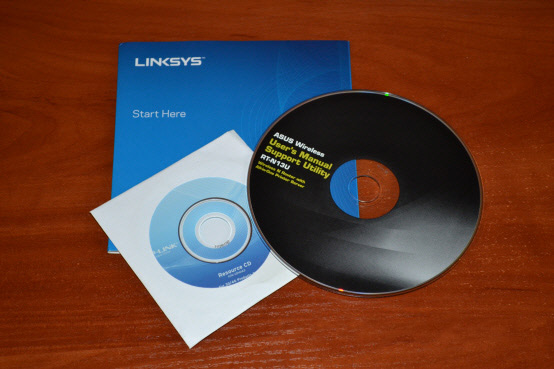
 What Type of Connection is Indicated When Setting up a Router? We Learn The Necessary Information that Will Come in Handy in the Setting Process
What Type of Connection is Indicated When Setting up a Router? We Learn The Necessary Information that Will Come in Handy in the Setting Process  How to find out the user name (login) and password from the router?
How to find out the user name (login) and password from the router?  How to Block Social Networks (Vkontakte, Classmates), Or A Regular Site in the Settings of the TP-Link Router
How to Block Social Networks (Vkontakte, Classmates), Or A Regular Site in the Settings of the TP-Link Router  How to Configure a Wi-Fi Router (TP-Link, ASUS, D-LINK, ZYXEL) On IMAC, MacBook, Or Mac Pro (Mac OS X)?
How to Configure a Wi-Fi Router (TP-Link, ASUS, D-LINK, ZYXEL) On IMAC, MacBook, Or Mac Pro (Mac OS X)?