How to Strengthen The Wi-Fi Network Signal? We Increase The Range of Wi-Fi

I decided to prepare an article with tips on strengthening the signal of wi-fi network. On the Internet, there are many different articles on this topic, but in almost every article, there is a lot of unnecessary information. More precisely, a lot of recommendations on some settings that have nothing to do with increasing the signal radius of Wi-Fi and can not affect the range of the network itself.
If we talk about strengthening the signal wi-fi, then of course we mean the radius of coverage of the network itself, that is, the range of wi-fi. For example: we bought a router, installed, configured, and in the farthest rooms wi-fi does not catch at all, or the signal strength is too weak. Or, the router is installed on the first floor (where there is a signal), but on the second floor the signal is already very weak, or no signal at all. This is a common situation that many people face, and I have faced it myself.
What does the range of Wi-Fi network depend on? A lot of different factors: from the router itself (the number and strength of antennas), from the walls in your house, from the number of neighboring Wi-Fi networks, from the location of the router, some other interference, etc. Many people ask for advice on a router that, for example, will provide a stable Wi-Fi signal for a three-room apartment, private house, etc. In such cases, it is impossible to advise anything specific. Everyone has different conditions, different walls, etc. The only thing I can advise is to roughly focus on the area of your house. If you have, for example, a one-room apartment, then even an inexpensive router, with a single antenna capacity of 3 dBi without problems will cope with its task. Well, if you have a house, or a larger apartment, then take a more expensive device. Although, the price is not always an argument. I have a router Asus RT-N18U – expensive, three antennas, some proprietary function of Asus, which increases the radius of network coverage. So, under the same conditions, at the same distance, it shows results not much better than the same D-link DIR-615/A. The antennas are internal, and it is several times cheaper.
How can I strengthen the wi-fi signal in the router settings?
If you have already bought and installed a router in your home or office, and Wi-Fi does not catch everywhere you need, you can try to strengthen the wireless network. How to do this, we will now consider. You can strengthen the signal both with the help of settings in the router, and with the help of separate devices and devices.
1
Search and change the channel on the router. If you have devices that see many of your neighbors’ networks available for connection, then all of these networks may load the channel on which your network is running, and thus reduce the range of your network.
You can try, in the router settings to set some static channel, or put Auto. Here you need to experiment. If you are not lazy, you can use the inSSIDer program to find a more free channel and set it in the settings of your router.
2
Set your network to 802.11N mode. Typically, by default, all routers have their wireless network in b/g/n mixed mode (11bgn mixed). Forcing your router to broadcast Wi-Fi in 802.11N mode can increase not only speed but also Wi-Fi coverage (if your router has more than one antenna).
The only problem is that if you have older devices that don’t support 802.11N mode, they simply won’t see your network. If you don’t have any older devices, then without a doubt switch your network to n mode. Doing this is very simple. Go to the router settings, usually at 192.168.1.1, or 192.168.0.1 (see here for detailed instructions on how to enter the settings).
In the settings, open the tab where the wireless network is configured. They are usually called as follows: wi-fi, Wireless Mode, Wireless Network, Wireless, etc. Find the Wireless Mode item there and set it to N only. That is, the network will operate in N mode only.
For example: changing the wireless network mode on an Asus router
Save the settings and reboot the router. If you have problems connecting devices, switch back to mixed mode.
3
Check the transmission power in the router settings. On some routers, there is an option to set the power level of the Wi-Fi network. As far as I know, the default setting is maximum power. But, you can check it.
In Asus routers, these settings are changed on the Wireless – Professional tab. At the very bottom, there is an item called “Tx power transmission power control”. There’s a scale there that you can adjust. It looks like this:
On Tp-Link routers, open the Wireless tab – Wireless Advanced. The Transmit Power item allows you to set the signal strength. The High value means the maximum power.
These settings are more useful if you want to reduce the signal strength of your Wi-Fi router.
How can I increase the range of my Wi-Fi network with additional devices?
1
Installing a repeater, or setting up a second router in amplifier mode. Of all the recommendations that you will see here, or generally found on the Internet, this method is the most effective and reliable. However, you will have to spend some money on a repeater.
Repeater (repeater) is a small device that should be installed in the place where your Wi-Fi signal is still there, but it is not very strong. And the repeater will simply extend your main network, i.e. “transmit” it further. I wrote about these devices in detail in the article: what is a Wi-Fi repeater (repeater), how it works, and what does it mean to have a router in repeater mode?
Regular routers can act as a repeater.
If your Wi-Fi signal does not reach some rooms, installing a repeater will solve this problem. And if you have a house with several floors, you can install a router on the first floor and a repeater on the second floor. This is a great and working scheme.
2
Changing your router’s antennas to more powerful ones. If your router has removable antennas, you can buy more powerful ones and thus increase your network coverage a bit. Why a little? Because replacing the antennas usually does not give a very good result. It is, but not such that would increase the radius for several rooms. Either way, you’re gonna have to spend a lot of money on antennas. And I think it’s much better to spend that money on a repeater. Yes, it will cost more, but it will be much more useful.
If you decide to change antennas, take powerful ones with 8 dBi gain. But, they are expensive, and several such antennas will cost as much as a repeater.
I have already written an article on installation and testing of TP-LINK TL-ANT2408CL antennas, you can see the results.
3
Buying a new router, switching to 5 GHz. You can buy a more powerful, expensive router. And better, a router with support for the 5 GHz band. What is the advantage of the 5 GHz band? It is practically free, now most of all networks and other devices work in the range 2.4 GHz. Less interference – more speed and more stable network operation.
There are places where Wi-Fi network on 2.4 GHz is practically not working. All the time glitches, loss of connection, low speed, etc. And all because there are so many different networks. In such cases, switching to 5 GHz solves all the problems.
But network coverage in the 5 GHz range will be less compared to the 2.4 GHz range. This is a peculiarity of the 5 GHz frequency.
Some more tips to increase wi-fi range
1
Choose the right location for your router. This is actually a very good and effective tip. As a rule, everyone installs routers at the entrance, or in some far rooms. The correct location of the router will distribute the signal properly, thus increasing the wi-fi range.
Simply put, you need to install the router as close to the center of the house as possible. Yes, it is not always possible, because to the router you need to lay a cable, and pulling it to the middle of the house is not very convenient. But, even minor movements of the router, will be able to increase the level of network in the rooms you need. Also, you should remember that walls are the enemy of Wi-Fi networks.
2
Homemade amplifiers for Wi-Fi antennas. You can find many instructions that show how to make amplifiers for a router. As a rule, it is ordinary foil, and tin cans. It turns out that if you put a sheet of foil on one side of the antenna, the signal will be bounced off it and directed in the direction we need.
I think that this is all nonsense. Firstly, a cut beer can or a piece of foil at the back of the router does not look very nice, and secondly, it has almost no effect. You can check it out.
These are such tips. I think you have found for yourself the right way to increase the range of Wi-Fi network. Share your tips in the comments!

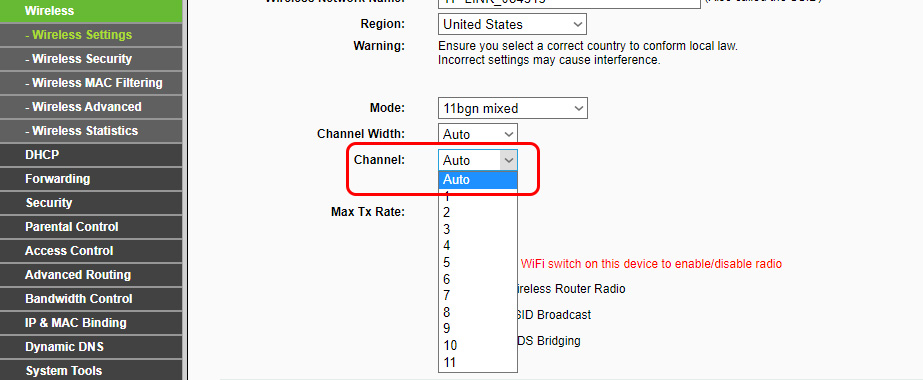
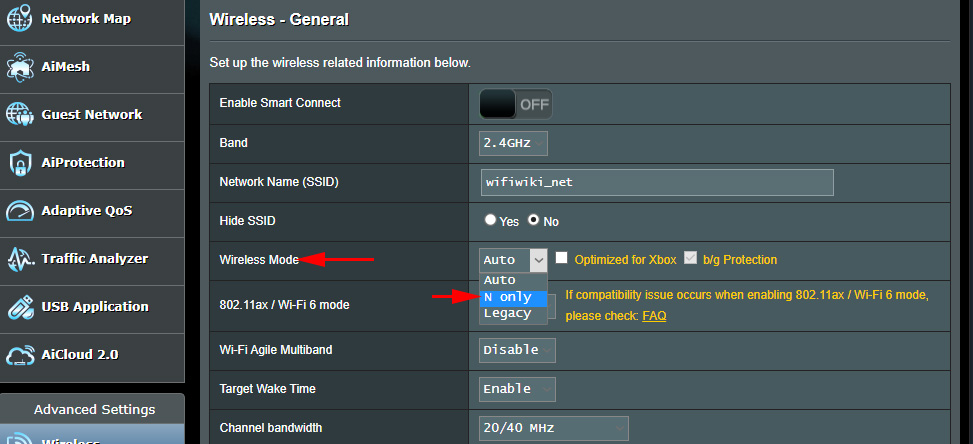
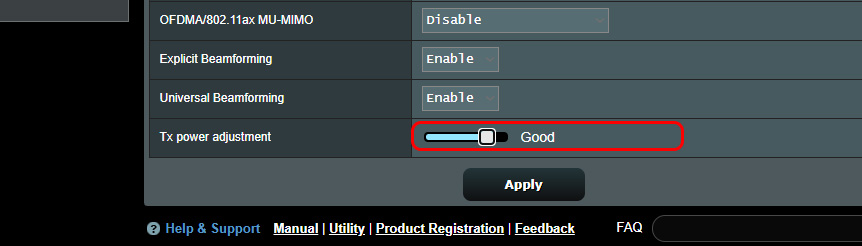
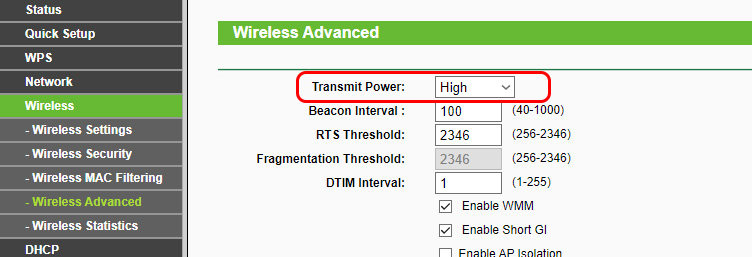

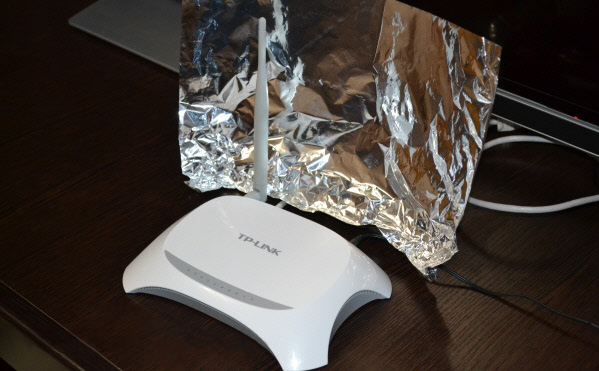
 192.168.1.254 - Input, Admin, Setting of a Router, Does Not Come in
192.168.1.254 - Input, Admin, Setting of a Router, Does Not Come in  How to Block Social Networks (Vkontakte, Classmates), Or A Regular Site in the Settings of the TP-Link Router
How to Block Social Networks (Vkontakte, Classmates), Or A Regular Site in the Settings of the TP-Link Router  How to Reduce Wi-Fi Signal Power on A Router?
How to Reduce Wi-Fi Signal Power on A Router? 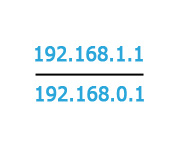 192.168.1.1 or 192.168.0.1 - entrance to the wi-fi router settings
192.168.1.1 or 192.168.0.1 - entrance to the wi-fi router settings