Who is a laptop, Smartphone, or A Tablet Does Not See a Wi-Fi Network 5Ghz

I bought a router Tp-link Archer C20i today to test it and to write some instructions on how to configure it. Od dual-band, broadcasts Wi-Fi network at 2.4 GHz, and 5GHz. Turned it on, and found that my laptop, and my phone can’t see the Wi-Fi network that broadcasts at 5 GHz. But the iPad mini 2 tablet detected this network without problems, and connected to it. The new phone Meizu M2 Note also saw the new network without problems.
Everything is very simple and clear here. Not all devices can connect to Wi-Fi networks that operate at 5 GHz. The adapter built into the notebook simply does not support these networks. Since dual-band routers appeared relatively recently, only new devices can work in these networks. And if you decide to switch to 5 GHz frequency, you need to make sure that your devices support it. True, dual-band routers broadcast two Wi-Fi networks, 5 and 2.4 GHz. Therefore, devices that do not support the new frequency will be able to connect to a regular wireless network.
If we talk briefly about Wi-Fi networks at 5 GHz, the main advantage is that this frequency is more free and there is less interference. There are already places where it is simply impossible to use 2.4 GHz, because of the large number of networks and interference. And even changing the channel does not always save. From the minuses – a shorter range of coverage of Wi-Fi network, compared to the frequency of 2.4 GHz.
Here I decided to make a small note, and explain why some devices do not see the Wi-Fi network at the new frequency, and how to find out whether your laptop or other device supports the network range of 5 GHz.
How do I know if my laptop supports 5GHz wi-fi?
The first thing to do is to look at the specifications of your laptop, preferably on the official website. If it says it supports 802.11ac, dual-band wi-fi, or just says 5 GHz, then all is well.
You can also go to Device Manager, and open the Network Adapters tab, right-click on the Wireless adapter, and select Properties. Next, go to the Advanced tab, and there should be information on 5 GHz support.
The very inscription “Dual Band” in the name of the Wi-Fi adapter says that there is support for networks in two bands.
On my laptop, there is no such support, and there is no information about it in the Device Manager.
And if you turned on the dual-band router, and the laptop sees only one network, then it is clear that there is no support for networks at 5 GHz.
Support for wi-fi 5GHz on smartphones and tablets
As for mobile devices, all information on wireless modules is specified in the specifications. If it says 802.11ac, dual-band, or 5 GHz support, then everything is supported and will work.
What if it doesn’t support 5 GHz?
Just connect to 2.4 GHz networks. And if you just need to switch to a new frequency and your laptop doesn’t support it, in that case you can buy an external USB Wi-Fi adapter that supports 5 GHz. I wrote more about these adapters here. True, such a solution is possible only for laptops, and desktop computers. If you have a mobile device, you will have to put up with it.
The new frequency does not have any special and serious advantages. And the transition to the new standards will happen automatically over time, even unnoticed by us. As I wrote above, the exception are places where it is simply impossible to use wireless Internet at 2.4 GHz, because of the large amount of interference.
If your device supports 5 GHz networks but can’t see them
If you are convinced that your adapter, laptop, or mobile device supports 5 GHz networks, but does not see them, you can try to experiment with the channel settings and channel width of the Wi-Fi network itself. You can change these parameters in the router settings in the section with wireless network settings. Try, for example, setting the channel width to 40 MHz and some static channel from the list. Just don’t set the channel too high. You can set it to 36. Or leave the channel on auto and change only the channel width. I have shown on the example of TP-Link router.
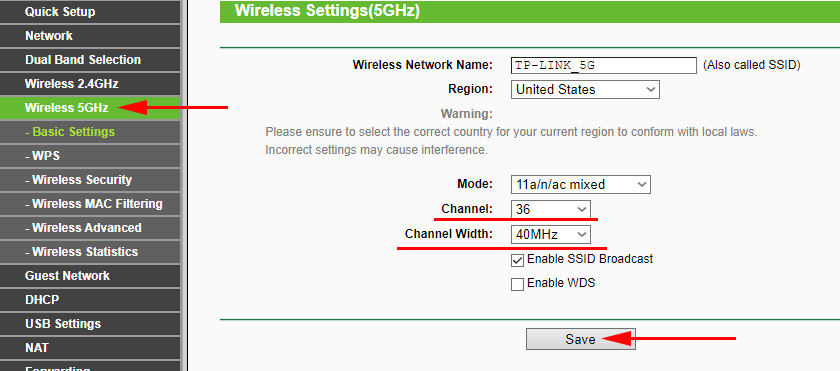
After changing the settings, do not forget to save the parameters and reboot the router.

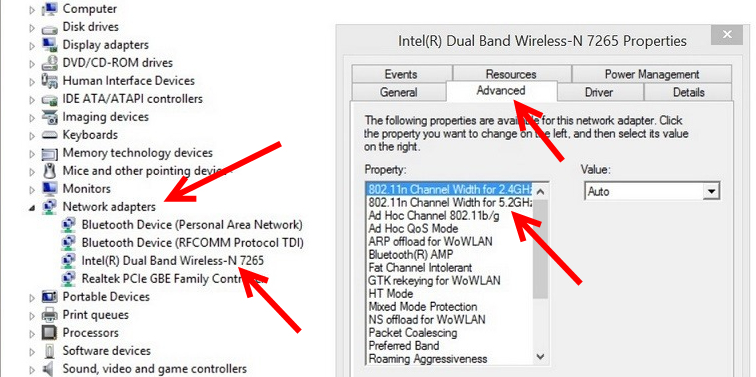
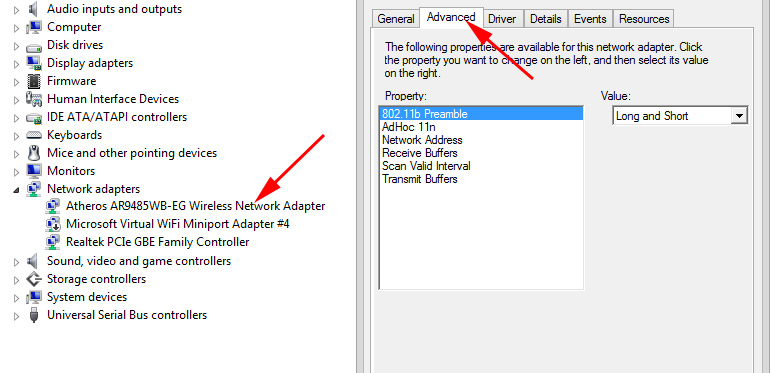
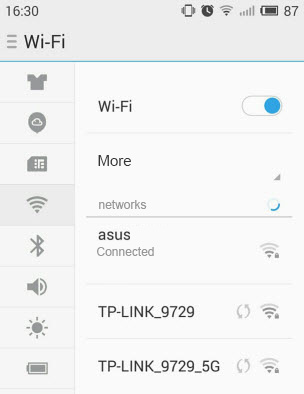
 Wi-Fi 6 (802.11AX) -What is it? All You Need to Know About the New Wi-Fi Standard
Wi-Fi 6 (802.11AX) -What is it? All You Need to Know About the New Wi-Fi Standard  Wi-Fi Internet in a private house. Selection of a Router, and Which Internet to Connect
Wi-Fi Internet in a private house. Selection of a Router, and Which Internet to Connect  Seamless Wi-Fi. Fast Roaming (802.11r) in the Wi-Fi Mesh Systems Settings
Seamless Wi-Fi. Fast Roaming (802.11r) in the Wi-Fi Mesh Systems Settings  What to look for when when a laptop?
What to look for when when a laptop?