TP-Link TL-WR740N: Reviews, Review, Characteristics

You can often see TP-Link TL-WR740N router at your friends, acquaintances, etc., as it is really a very popular model. Moreover, if you have come to this page, you are probably going to buy this router for yourself, or you have already bought it. This page will be fully dedicated to TP-Link TL-WR740N, and if you already have this router, you can leave your review about it in the comments.
TP-Link has managed to make a very successful model of a budget router, which has become popular, and has been selling very well for many years. It’s been out for a long time, and judging by the reviews, some users have had it for 5 years or more. I don’t have much experience in using TL-WR740N, but my relatives have the older brother of this model TP-LINK TL-WR841ND working for more than 4 years. And it works very stably, even though I sometimes torture it with different settings. I wrote the instructions on how to configure TP-LINK TL-WR841ND on its example.
I think you are most interested in what you get for the money that TP-Link TL-WR740N costs. This is a router for home use only. And if you have 4 computers at home, and 5 phones that you plan to connect to wi-fi, then buy a more expensive router. It is clear that everything is relative, and no one will never tell you what kind of router you need to buy.
TP-Link TL-WR740 has exactly the same situation with the radius of Wi-Fi network coverage. I think that for a three-room apartment under 100 squares it will not be enough, as a more powerful TP-LINK TL-WR841ND in the farthest rooms barely gets the signal. But, here again, everything is individual. It all depends on the walls, on the location of the router, on interference, etc.
If you have a 1 or 2 room apartment, and several devices on which you want to distribute the Internet by cable and wi-fi, then TP-Link TL-WR740N is a great option. And one more important point. If you are a fan of playing powerful online games, download torrents, and watch online videos in high resolution (especially if simultaneously on several devices), then you better buy a more powerful router. For example, the same Tp-Link Archer C20i.
Just TP-Link TL-WR740 can not withstand such a load and the Internet will constantly disappear. Or the ping will drop down a lot. And you will have to constantly reboot the router. I described this problem here. I want to note that this is not a disadvantage of this router, it is a manifestation of its small price. There are people who think that having bought a router for 15 dollars, it will be stable to hold a large load and a large number of connected clients. This router works great for its money, but no more than that.
TP-Link TL-WR740N review and specifications
You can see a photo of this router at the top of the page. It’s a familiar design, white matte plastic, and a black antenna. That’s actually the whole TP-Link TL-WR740N review 🙂 .
Well seriously, I don’t know what else to tell you about it. There are green indicators on the top of the router. And all the connectors and buttons are located on the back of the device. There you will find a power supply connector, 1 WAN connector (for internet connection), 4 LAN (for connecting computers, TVs, etc), and a combined WPS/RESET button. As I’ve already posted somewhere, the button to turn off the power, and the button to turn off wi-fi are sorely lacking.
The antenna is not removable, but it folds up. This means that the router can be hung on the wall. It is stable on the table, due to the rubber feet.
In the kit you will find nothing new: the router itself, power adapter, network cable, documentation and a disk with a program for configuration.
TP-Link TL-WR740 features
- Wi-Fi speed up to 150 Mbps
- 4 LAN ports with maximum speed of 100 Mbps
- 1 WAN port (RJ-45)
- Antenna 1, not removable, power 5dB
- There is support for QSS, well, and a number of standard software features of Tp-Link routers.
More detailed specifications can be viewed on the official website, or in any online store.
Reviews of TP-Link TL-WR740N router
Reviews are generally an interesting thing, especially when it comes to routers. Why? Let me explain. About TP-Link TL-WR740N you can see a lot of reviews on different sites, in online stores, etc. And all of them, as a rule, about what is the range of Wi-Fi network, what is the speed of wi-fi, whether the router cuts the speed, how many devices connect, etc. But, all this is very individual, I have already written about it. Someone writes that a very large range of wireless network, and someone is not enough for one room. It all depends on the conditions where you use the router. And a lot depends on the devices you connect.
The same story with the speed on the Wi-Fi network. Someone TP-Link TL-WR740N does not cut it at all, and someone can squeeze out a few Mbps on wi-fi. There are a lot of factors that affect this speed. That’s why it’s very difficult to evaluate a router based on reviews on the Internet, as a lot depends on the conditions where you will use it, and even on your skills and experience.
As for my review of TL-WR740N, it’s an absolutely budget router, which is suitable for a small apartment, and for connecting several devices. It is not suitable for online gaming, active torrent downloading, etc. If you have a box from this router, you can see on the back side of the table, which routers Tp-Link for what tasks are suitable. So, this router does not support online games and downloading large files. This is information from the manufacturer. And it is not very right to demand from it what it is not designed for.
Yes, it will work, and perhaps the same games it will pull, but again, a lot of nuances. And most likely the problems with ping drops and constant crashes will not be avoided. That’s actually the whole review.
Useful links and tips
Detailed instructions on how to connect and configure TP-Link TL-WR740N via browser. With pictures and detailed description.
After updating the firmware, your router may work better and more stable. Therefore, I recommend you to update the software by this instruction: /tp-link/firmware-tp-link-tl-wr741nd-and-tp-link-tl-wr740n/
If you need to change the Wi-Fi network password, you can do it using a separate instruction: /tp-link/installing-and-changing-the-wi-fi-network-password-on-tp-link-tl-wr741nd-tl-wr740n/
TL-WR740N supports WDS (bridge mode), please read here to set it up.

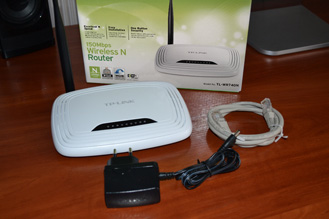




 Linksys E1200 - ReView, Characteristics and Reviews
Linksys E1200 - ReView, Characteristics and Reviews  TP-Link TL-MR3220. Reviews and Useful Information ABOUT THE ROUTER
TP-Link TL-MR3220. Reviews and Useful Information ABOUT THE ROUTER  TP-Link Archer C20i: Reviews, Review, Characteristics
TP-Link Archer C20i: Reviews, Review, Characteristics  ASUS RT-N12+, RT-AC1200 and RT-AC66U B1: Asus Routers of Diffferent Price Categories
ASUS RT-N12+, RT-AC1200 and RT-AC66U B1: Asus Routers of Diffferent Price Categories