ZYXEL: sod go to the settings on my.keenetic.net and 192.168.1.1.1

With ZyXEL routers, just like with devices from other manufacturers, there are cases when you can’t access the settings. I mean the router settings that can be opened through a browser. They are also called “web configurator” or “control panel”.
Now we will try to understand why you can’t access the web configurator of your ZyXEL router. Let’s look at the most popular reasons, and their solutions.
What should I do if I can’t access the ZyXEL web configurator?
Let’s go in order.
1 The first thing to do is to check the connection to the router. To open the page with the settings of our router, we must be connected to it. You can connect either by network cable or by wi-fi. By the way, if you can’t connect via cable, try using wi-fi. This is roughly how the cable connection looks like:
With wi-fi connection, I think everything is clear. You just need to be connected to your router’s wireless network. But if you can’t open the settings page, try connecting via cable.
2 The address to enter the settings of your ZyXEL Keenetic router. If you take your router and look at the sticker on the bottom side, you’ll see the address to enter the settings. It’s labeled as a “web address”. Typically, lately, the hostname my.keenetic.net is listed there.
So, typing my.keenetic.net in the browser address bar should open the ZyXEL router settings. IP-address 192.168.1.1 also works, and the settings at this address open without any problems. But, you are most likely seeing the error: “Cannot open page”, or “Page not available”.
Check if you are typing the address correctly in your browser. You don’t need to type “http://” and “www”. Just type the address: my.keenetic.net, or 192.168.1.1.
3 Try to open the settings from another browser, or from another device (if available). You can even access the settings from your phone or tablet. If you can’t access the router’s web configurator from another device, see the following tip. 4 Let’s check the IP and DNS address settings, either in the LAN connection properties, or in the wireless connection properties (depending on how you are connected to the router).
Right click on the internet connection icon, and select “Network Control Center…”. Next, go to “Change adapter settings” on the left.
Right-click on the adapter through which you are connected to the router. If you’re using a network cable, it’s “Local Area Connection” (Ethernet in Windows 10). And if you connect via Wi-Fi, then click on “Wireless adapter”, and select “Properties”.
Next, highlight “Internet Protocol version 4…”, click on the “Properties” button, and if you have some addresses set in the new window, then set automatic acquisition of IP and DNS, and click Ok.
Restart your computer, and try again to enter the control panel of the router ZyXEL Keenetic.
If you still can’t get in on automatic settings, you can try to prescribe a static IP and DNS address. Like this:
And restart your computer again.
5 Perhaps the problem is in the router. Very often, when there is no way to open the router settings, it is already simply broken. As a rule, only the power LED is lit.
You can also try to do a reset. After that, you may be able to open the web configurator.

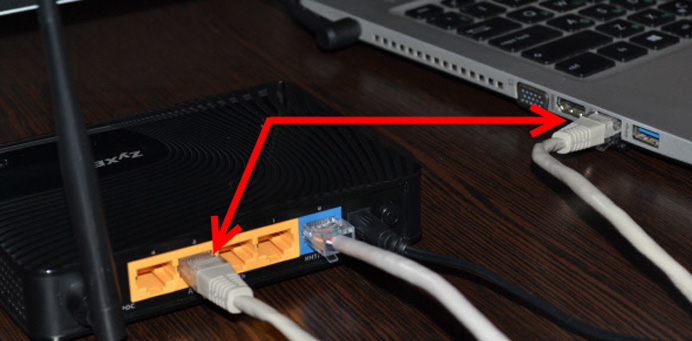
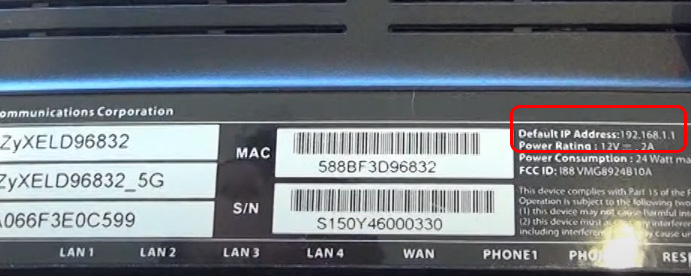
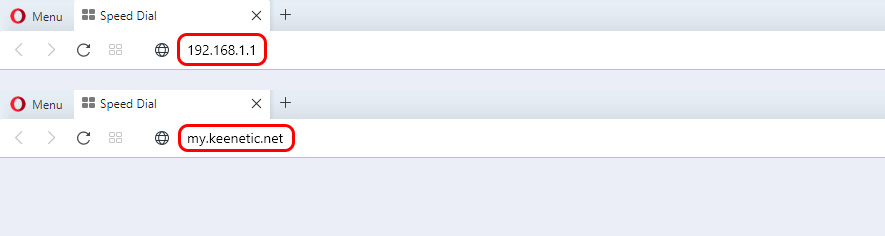
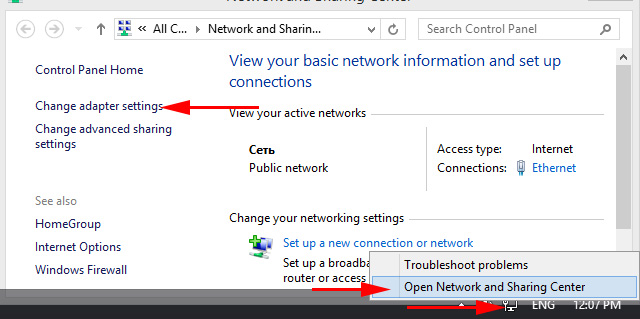
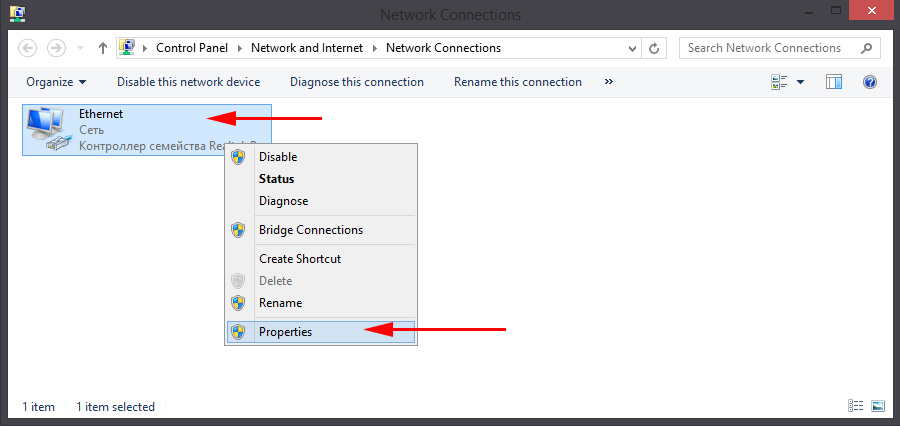
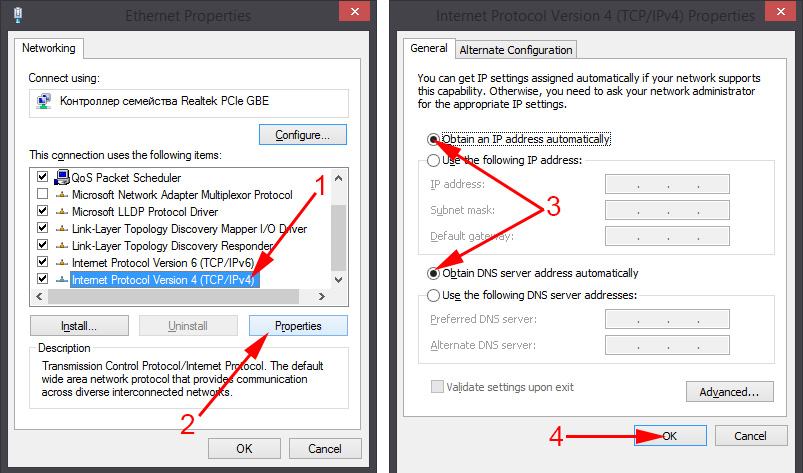
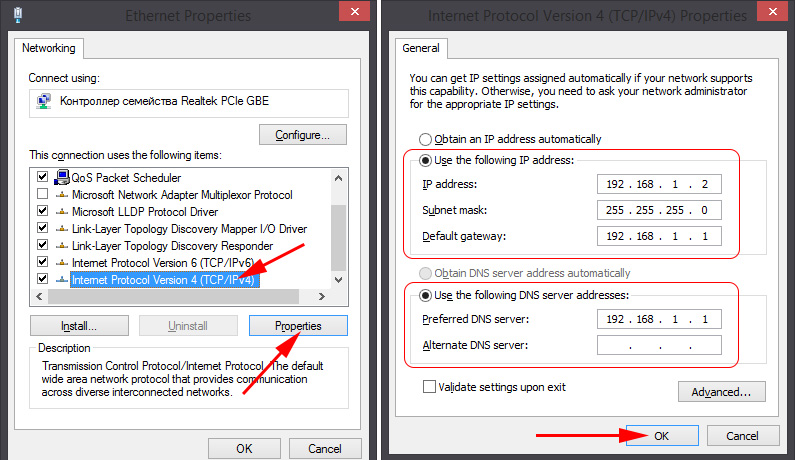
 How to See How Many Devices Connected to Wi-Fi and Who is Connected On the Zyxel Keenetic Router?
How to See How Many Devices Connected to Wi-Fi and Who is Connected On the Zyxel Keenetic Router?  How to Disconnect Wi-Fi on the Zyxel Keenetic Router?
How to Disconnect Wi-Fi on the Zyxel Keenetic Router?