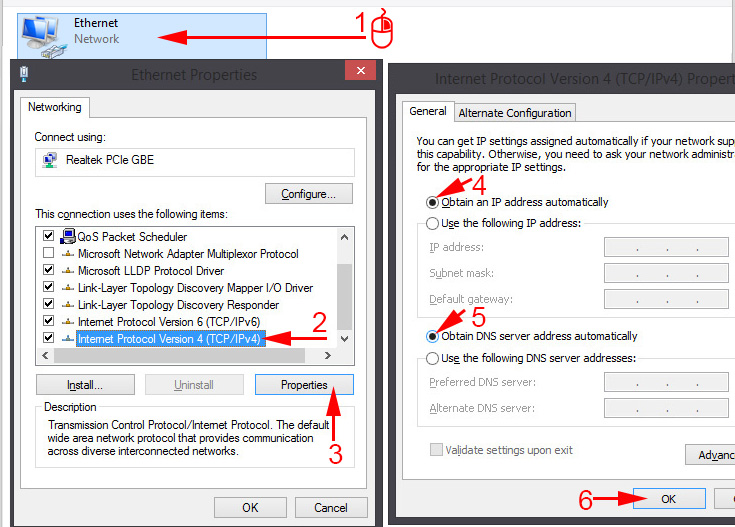The Internet does not work on a computer after installing a router
Answer:
After installing the router, the main thing to understand that now this “dial-up”, simply put the connection to the Internet provider does the router. And already just distributes the Internet to all devices. Including via cable to computers.
On the computer, now, it is not necessary to start the connection via “dial-up”, it can be removed. It is enough just to connect the cable on the router to the LAN port, and on the computer to the network card. There is a separate article on this topic: /miscellaneous-tips-for-windows/how-to-connect-the-internet-from-a-router-to-a-computer-laptop-via-a-network-cable/
If you have Windows 10, the first thing you need to do is check in the properties of your Ethernet adapter to see if automatic IP and DNS acquisition is checked. There you go:
Does the computer respond in any way to the network cable being plugged in? It’s a good idea to connect the cable to another computer, or laptop, to see what the cause is.
Well, and see more tips from the article: Internet on the computer via cable from a Wi-Fi router does not work.