TP-Link Archer C60 (AC1350): Review, Characteristics, Reviews

I decided to tell you a little about TP-Link Archer C60 (AC1350) router. I think the article will be useful to everyone who is considering this model as a home router, or even for the office.
Let’s get straight to the main characteristics. This is a dual-band router. It can broadcast a wi-fi network at 5 GHz, and it has support for the 802.11ac standard. It has a theoretical maximum wi-fi speed of 1350 Mbps. Up to 450 Mbps at 2.4GHz, and up to 867 Mbps at 5GHz. The router looks interesting, thanks to as many as five antennas. Three antennas provide network coverage at 2.4 GHz, and 2 antennas at 5 GHz. The antennas, by the way, are non-removable.
The LAN and WAN ports operate at 100 Mbps. This is a bit disappointing, of course. I would like to see gigabit ports. And the second disadvantage is the lack of a USB port. If you need gigabit ports and USB port, look at the TP-LINK Archer C2 model. There the speed on Wi-Fi will be a little bit lower than TP-Link Archer C60 (you will not notice it, most likely), but with ports all Ok.
If anyone is interested in the router’s stuffing, Archer C60 runs on Qualcomm Atheros QCA9561 processor. The frequency of which is 775 MHz. RAM 64 MB and 8 MB of permanent memory. Of course, the router will have no problem withstanding online games, watching online videos in good quality, etc. There should be no problems with the stability of work.
TP-Link Archer C60 review
Let me start with the box: it’s big. Really big. Most likely this is due to the fact that the router itself is not small, and the antennas are not removable.

The package is standard: router, power adapter, network cable and papers.
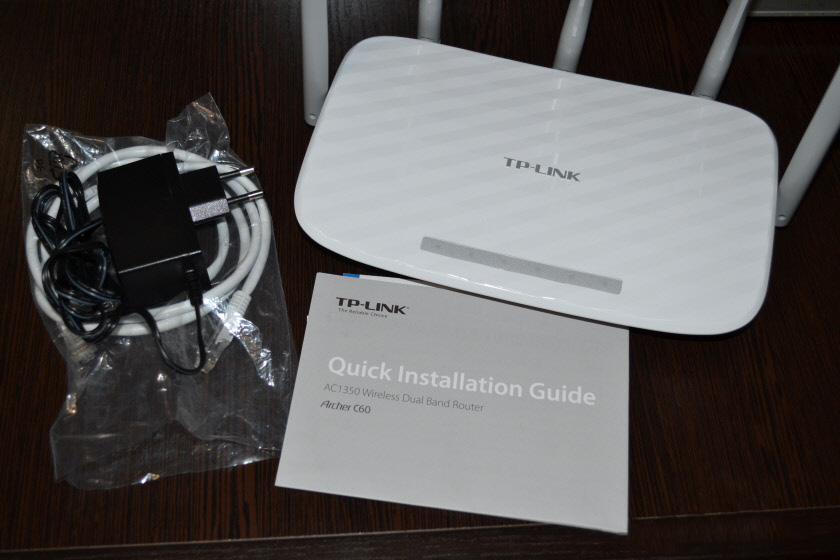
The case is made of gray matte plastic. Just like the antennas. Only the upper part is made of white glossy plastic with an interesting structure. Other TP-Link router models have a similar design. For example: TP-LINK Archer C20, which we have already reviewed.

On the front panel there are indicators and the company logo.

The antennas are foldable, but you can’t hang the router on the wall. There are no necessary holes.

At the bottom there is all the factory information (address to enter the control panel, factory username, passwords, etc.). Also, there are plenty of holes for TP-Link Archer C60 cooling.

All ports and buttons are located on the back panel. Everything is standard: 4 LAN ports, 1 WAN, power connector, On/Off button, button for disabling wi-fi/activating WPS, and a recessed button for resetting the settings.

The router already has a new, modern control panel installed.
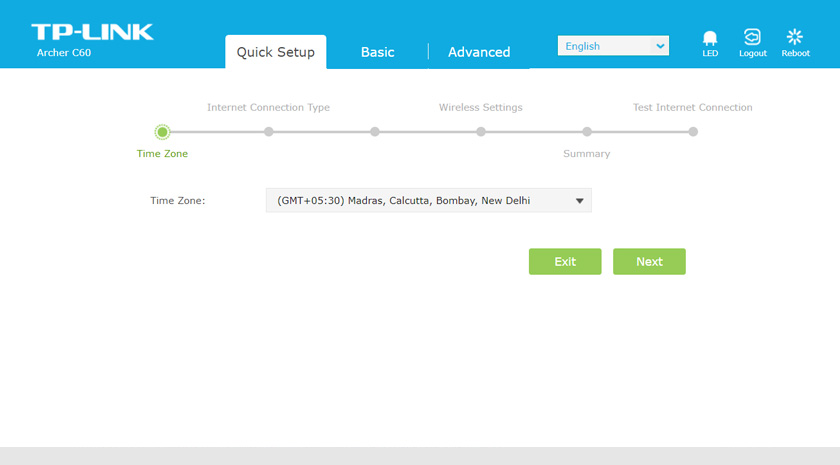
There is support for control via the Tether app.
TP-Link Archer C60 router reviews
After reading the reviews, I found nothing interesting. Yes, and the reviews themselves are still few. Since the model is relatively new. So I hope for you. If you have already bought TP-Link Archer C60, then be sure to leave your feedback in the comments.
Regarding the reviews, I also wanted to clarify one point. When choosing a router, people are most interested in the coverage area of the Wi-Fi network. This is understandable, everyone wants to have a Wi-Fi network throughout the house or apartment. But, friends, it is impossible to say even approximately what area will cover a particular router. Wi-Fi network coverage depends on a very large number of different external factors. Hence these weird and different reviews. One user through 1 wall does not catch Wi-Fi, and the second has the whole house on two floors, and still in the yard.
As practice shows, Wi-Fi range depends not so much on a particular router, antennas installed on it, and especially on their number, as on these “external factors”.
TP-Link Archer C60 is an interesting and beautiful router model. Without problems it will withstand a large load and connection of a large number of devices. But the 100-megabit ports and the lack of USB port, I was a little disappointed. This model emphasized the speed on Wi-Fi network and the stability of the network. And something had to be sacrificed.

 Powerline Setting TP-Link TL-WPA4220KIT Adapters
Powerline Setting TP-Link TL-WPA4220KIT Adapters  Router Firmware TP-Link Archer C8
Router Firmware TP-Link Archer C8  TP-Link Archer C1200: Review, Characteristics
TP-Link Archer C1200: Review, Characteristics  192.168.0.254: Admin/Admin, Entrance, Setting, TP-Link Page sores not open
192.168.0.254: Admin/Admin, Entrance, Setting, TP-Link Page sores not open