How to disable compatibility mode with the federal information processing standard (FIPS)?
I foolishly checked the “Enable Federal Information Processing Standard (FIPS) compatibility mode for this network” box in the settings, now I can’t connect to the network, how do I uncheck this box?
Answer
Go to “Network and Sharing Center”, there go to the “Manage Wireless Networks” tab. Right click on your network, select “Properties”. On the “Security” tab, click on the “Advanced Settings” button. Uncheck the box next to “Enable Federal Information Processing Standard (FIPS) compatibility mode for this network”.
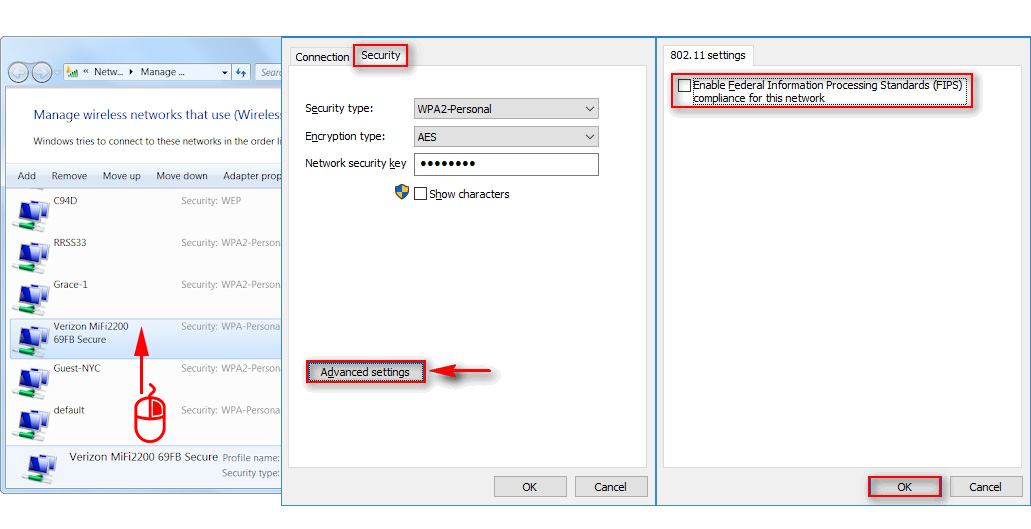
That should help. If anything, you can delete your Wi-Fi network in Network Management and reconnect to it.
