The Internet stopped working via TP-Link TD-8817. Internet lights do not burn
Answer
Hello. If after setting up and launching a high-speed connection on your computer the Internet works, then the problem is not on the ISP side. But the thing is that TP-LINK TD-8817 should start this connection itself. And on the computer the Internet should work just through the Enternet. Where you have now the error “No Internet connection”. It’s a pity that you didn’t write whether other devices are connected to the TP-LINK TD-8817 and whether the Internet works on them. Then we could find out whether the problem is in the router or in the computer. This is very important!
Yes at the moment I can only advise you to check the settings of TP-LINK TD-8817 modem. Especially the settings of connection to the provider:
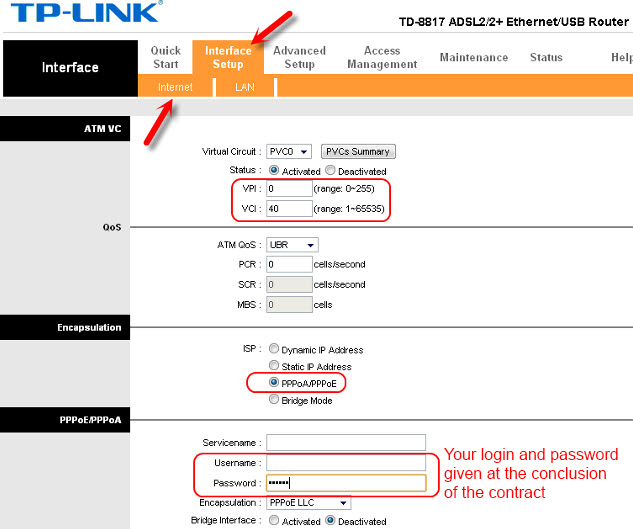
The settings that need to be specified there, gives the provider. Check all settings with their support if you don’t know what and where to enter.
Also, it would be good to call the provider’s support and ask them about this problem. Perhaps they have already encountered this problem.
