New Router Xiaomi Mi R3P Pro 2600Mbps

Xiaomi has unveiled three new routers. The devices were presented at the CES 2017 exhibition. This is the cheapest model Xiaomi Mi R3P Pro, and two models Mi Router HD with a built-in hard disk for 1, or 8 TB. It’s an interesting decision. I don’t think there are any routers like this on the market yet. It’s a router with built-in NAS. A router and NAS in one device.
Today we will take a closer look at the youngest and accordingly the most affordable model Xiaomi Mi R3P Pro. This router is without a built-in hard disk, and its cost at the moment is just over $100. A very interesting option for a powerful home router. By the way, the company Xiaomi positions these routers as the basis of a smart home system. All novelties differ in the presence of HDD, its volume, processor.
Xiaomi Mi Pro is made in an aluminum case, which is painted in a cool dark gray matte color. On the sides are plastic grills with holes for cooling the router. Paired with the black antennas, it all counts very well. It turns out to be a very stylish and pretty box that you’ll want to install in the most prominent place in the house.

Well agree, it looks good. All ports are located on the back side of the router. There are 3 LAN ports, 1 WAN port, a power adapter jack and USB 3.0 for connecting external hard disks and USB drives.
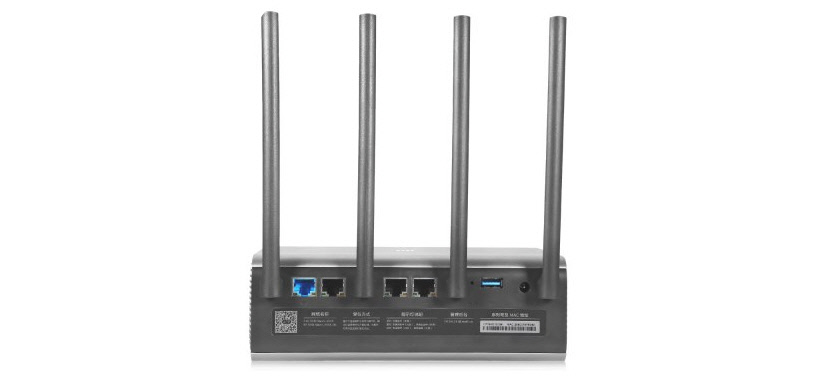
There is also a button for resetting the settings, and a sticker with factory information.
You can already buy Xiaomi Mi R3P Pro at this link. And if you use the promo code “Xiaomir3p”, you will get a good discount. You can purchase this model for $114.99. The promo code is valid only until May 8th. Hurry up!
You can check out other routers and networking devices here.
The technical specifications of the Xiaomi Mi R3P Pro are very good:
- It runs on a powerful Qualcomm MT7621A processor at 880 MHz. 512 MB of RAM.
- Of course there is support for the new IEEE 802.11ac standard and Wi-Fi 5G. MIMO 4×4 mode. Maximum wireless speed of 2600 Mbps.
- WAN and LAN ports are gigabit. USB port standard 3.0.
- Support for external hard disks.
- You can configure the Xiaomi Mi R3P Pro either through the control panel (using a browser) or through the Xiaomi Miwi-fi App.
I have already written about setting up Xiaomi routers, using the Xiaomi mini wi-fi as an example. You can see the instructions, their web interfaces are the same.

 ASUS RT-N12+-reViews, Review and Characteristics
ASUS RT-N12+-reViews, Review and Characteristics  TP-Link TL-WR841N and TP-LINK TL-WR841ND-REVIEWS, CHARACTERISTICS AND USEFUL Information
TP-Link TL-WR841N and TP-LINK TL-WR841ND-REVIEWS, CHARACTERISTICS AND USEFUL Information  Zyxel Keenetic Start: Reviews, Characteristics and Photos
Zyxel Keenetic Start: Reviews, Characteristics and Photos  TP-Link Archer C20i: Reviews, Review, Characteristics
TP-Link Archer C20i: Reviews, Review, Characteristics