Wi-Fi Driver for DNS Laptop. Download from the Official Site and Installation

Today in the comments to the article about installing the Wi-Fi adapter driver in Windows 7 there was a comment with a question about the driver for the Wireless adapter of a DNS laptop. To be honest, I have never come across these laptops. All I know about them is that they are sold at a good price. I just looked online, seems like good reviews about them.
If you bought a DNS laptop and installed Windows on it yourself, you will of course need drivers. Including the Wi-Fi adapter. Otherwise, the Wi-Fi on your DNS laptop will most likely not work. In response to the comment, I did find the official site with drivers for DNS laptops. Although it was not very easy. An ordinary user who encountered this for the first time, is unlikely to be able to understand where to download drivers from, and what to download. Moreover, as far as I understood, there is no disk in the kit.
As it turned out, drivers for all DNS products, including laptops, are collected on one FTP server. There is very convenient and clear navigation. You can easily find the driver you need and download it. Even easier than on the sites of some popular manufacturers.
Finding and downloading a Wireless (WLAN) adapter driver for DNS laptop
First you need to determine the name of the platform on which your laptop is built. It is by this name that we will search for the driver. Turn your laptop over, and look at the information that is on the sticker.
The platform name, is a set of letters and numbers, which you can see in the screenshot below.
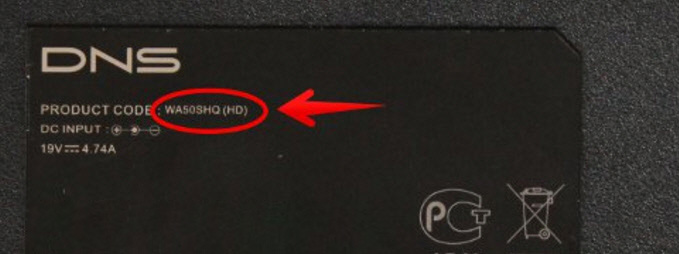
Copy this information down, or take a picture of it on your phone.
Next, go to the link: https://ftp.dns-shop.ru/Notebooks/.
You will see a large list. These are the platform names. Find the platform of your laptop, and follow the link. To search the page, you can press the keyboard shortcut Ctrl + F. For example, we have the platform “A17YA”:
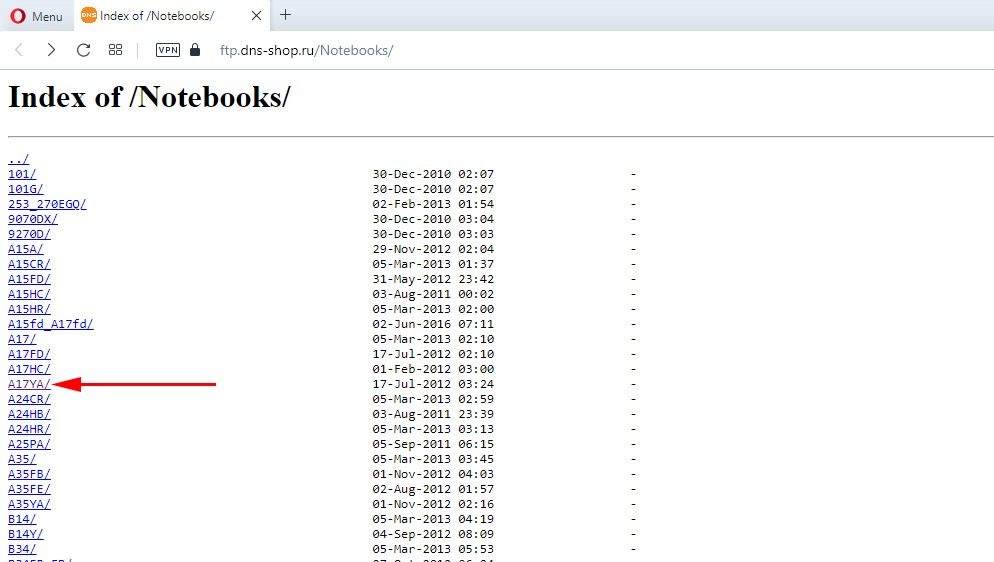
We select the operating system for which we need to download the driver. In my case there is only Windows 7.
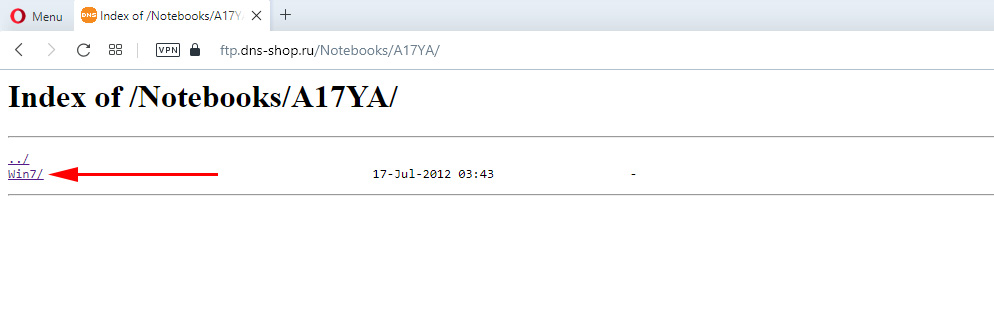
A list of all drivers will open. Clicking on the name will immediately start the download. Since we need a driver for wi-fi, it will most likely be called “WLAN”. If you need a network card driver, then download “LAN”. “WLAN_BT_COMBO” is the driver for Bluetooth. I think it’s not hard to figure out.
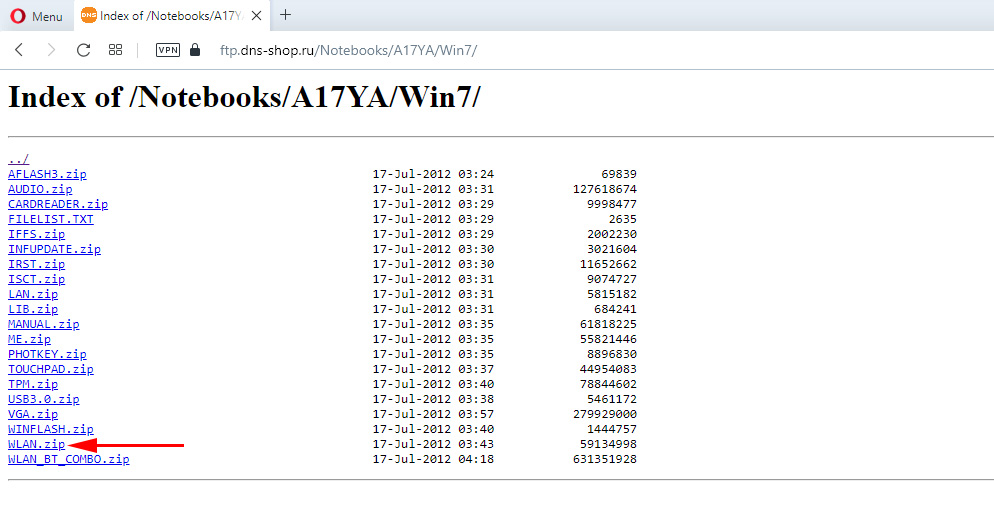
Just save the archive to your computer.
Installing the driver
Open the downloaded archive, go to the folder that is inside the archive, find and run the file “SETUP.EXE”.
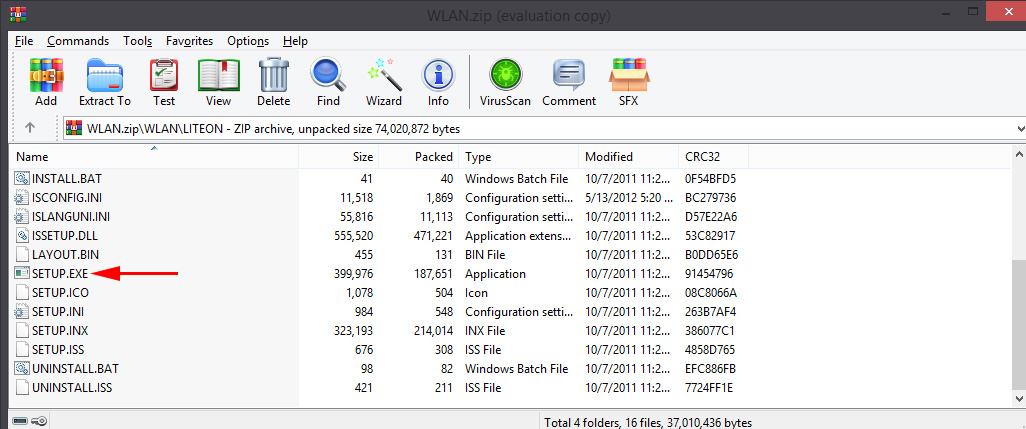
An installation wizard will appear, where you just need to follow the instructions. Usually, everything is reduced to clicking the “Next” button.
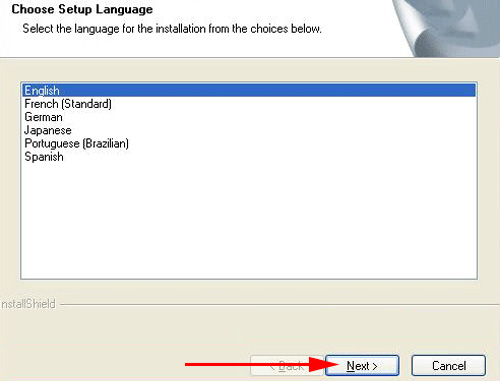
I think you can figure it out without me.
I hope everything worked out for you. There you can download other drivers for your DNS laptop. There are all the necessary ones for each model. Don’t forget that we search by platform name.

 Wi-Fi Sense in Windows 10. What is This Function and How Will It Turn It Off?
Wi-Fi Sense in Windows 10. What is This Function and How Will It Turn It Off?  How to Connect to Wi-Fi In Windows 10?
How to Connect to Wi-Fi In Windows 10?  Wi-Fi adapter for laptop. How to replace the built-in Wi-Fi module?
Wi-Fi adapter for laptop. How to replace the built-in Wi-Fi module?  How to Connect to Wi-Fi Without a Password in Windows 10? Through The Wps Button On the Router
How to Connect to Wi-Fi Without a Password in Windows 10? Through The Wps Button On the Router