After a Thunderstorm, A Wi-Fi Router Stopped Working. Who, What to do, and How to Protect the Router from A Thunderstorm?

With the arrival of spring and then summer, we all rejoice in warmth, rain and even thunderstorms. Thunderstorms in May. After which the sun appears and everything turns green. But today we are going to talk about how a thunderstorm can affect your router, or modem. If you have already encountered this problem, and you after a thunderstorm stopped working Internet, or wi-fi router does not work at all, then let’s try to find out what can be done in this situation. I will also tell you how to protect your router during a thunderstorm to keep it safe and sound.

We all know well that lightning and thunder can disable various electrical appliances. It is not uncommon for TV sets, refrigerators, computers and other appliances that are connected to the power grid to burn during a thunderstorm. So, routers and modems are very sensitive to lightning discharges. They can suffer both because of a failure in the power grid, and get a shock through the Internet cable, which is connected to the WAN-port. And, as it seems to me, most often the router gets a discharge just through the Internet. All because these cables are laid in a shoddy manner and are not protected from lightning.
In this article:
- How a thunderstorm affects your router, or modem, and how it can harm them.
- What to do if your Internet and/or router stops working after a thunderstorm.
- How to protect your router (modem) during a thunderstorm.
Why is a router afraid of thunderstorms?
As I wrote above, there are two reasons. Not counting a direct lightning strike to the router 🙂 .
- Power surge in the power grid. In this case, most often the router power supply burns out. But the board itself can also be affected. There are cases when after such a power surge the power supply unit gets very hot, or even melts. The router may stop responding to the connection to the power grid at all, or only the power indicator will be lit. It happens that all indicators are constantly lit. This depends on the specific model and indicates some hardware failure.
- Occurrence and transfer of discharge through the Internet cable. As a rule, the Internet cable is laid from house to house, and is not protected from lightning strikes. If the provider has not taken care of the protection of its equipment, then during a thunderstorm it can suffer greatly. In addition, all routers and computers (network cards) to which the network cable is connected suffer. As it is through it passes the discharge. In the best case, only the WAN-port or the network card on the computer burns out. In the worst case, the router board, or the motherboard and other components of the computer are completely burned out.
It should be noted that not only lightning can cause damage. Most often during a thunderstorm, a strong wind rises, which can short-circuit a power line, fall a tree on it, etc. This will cause a short circuit, which can also disable electrical appliances connected to the network.
What to do if the Internet and Wi-Fi router does not work after a thunderstorm?
First you need to determine what the cause is. There may be problems on the equipment side of the ISP itself, or something with your modem, router, or computer. Or maybe both.
Perform all actions only after the thunderstorm is completely over!
Be careful, the router’s power supply may be hot or damaged!
Let’s look at the different options:
1
Turn on your router and pay attention to the LEDs. If they are not lit at all, if only Power is lit, or if all the LEDs are constantly lit, then the router is probably out of service. In this case, there are several options:
- Check if the power is on with the button on the case.
- Do a factory reset. I don’t think it will help, but you can try.
- If the router does not react at all, it is possible that only the power supply is burned out. Check if it is hot. You can try to connect it through another power supply. The main thing is that the characteristics match.
 Such an adapter can be bought at the market, where they sell radio equipment. Or in special stores.
Such an adapter can be bought at the market, where they sell radio equipment. Or in special stores. - Repair the router. Of course, you will have to take it to the workshop. If you do not have an expensive router, then repair is often not justified. It is clear that you will have to pay for the repair, but it is not clear how much it will then work.
- Buy a new router. Most often this kind of breakdowns end with the purchase of a new device. Here can be useful article with tips on choosing a router.
I did not consider the case when the router is clearly burned. The case of the device itself or the power supply unit started to melt, there was smoke, etc. There, as it seems to me, the cause and solutions are clear without my advice.
2
Router works, Wi-Fi network is there, but there is no internet connection. “No Internet access.” Most often this happens for two reasons:
- Problems on the ISP side. Perhaps some equipment was damaged, or the provider temporarily disconnected the Internet to avoid possible problems. The best way to find out is to connect the internet directly to your computer. Without a router. If the internet works directly, then something is wrong with your router. If it doesn’t work, you can call your ISP support and find out what the problem is. Or just wait a bit.
In this case, the Internet (WAN) indicator will just be green (and should be blinking), or it will be orange.
 You can also check the Internet connection settings in the router’s control panel. It is possible that they are off.
You can also check the Internet connection settings in the router’s control panel. It is possible that they are off. - The WAN port on the router is burned out. This is a very common case. If the WAN is burned out, then when you connect the cable, the WAN indicator will most likely not react in any way. It will not light up.
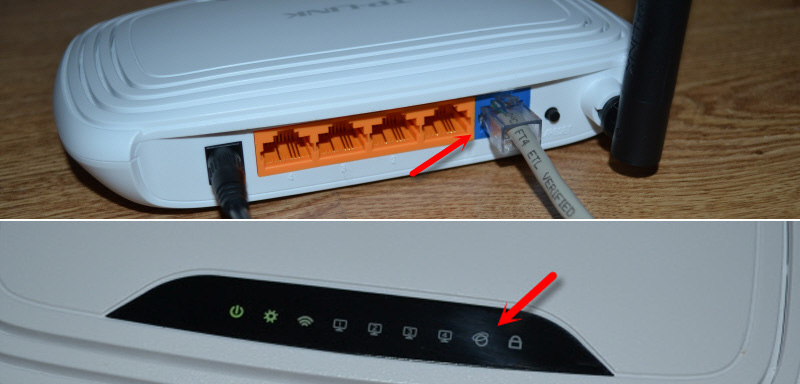 Solution: On some routers you can reassign the WAN port. Use one of the LAN ports as a WAN port. It all depends on the specific model. But most often to get this functionality you have to flash the router with alternative firmware OpenWRT, or DD-WRT. These routers have this function.
Solution: On some routers you can reassign the WAN port. Use one of the LAN ports as a WAN port. It all depends on the specific model. But most often to get this functionality you have to flash the router with alternative firmware OpenWRT, or DD-WRT. These routers have this function.
These are such breakdowns. The first thing to do is to determine the reason why the Internet stopped working after a thunderstorm. Problems at the provider, or with your equipment. If you have something, then look at how the modem, or router works. What indicators are lit. Check the operation of the WAN port.
Perhaps you will still be useful article: problems with a Wi-Fi router. Solutions to the main faults.
How to protect your router or modem during a thunderstorm?
A few tips on this topic:
- As soon as the clouds start gathering outside your window and you smell a thunderstorm, unplug your router, unplug the cable from the WAN port, and hide it in a closet :). I’m serious. The best way is to unplug your router completely. Don’t forget to unplug the internet cable. Moreover, I advise you to unplug computers and other appliances. Exactly unplug them from the outlet.
- Connect the router through a regular surge protector. In most cases, it really helps. The cost of such a filter is not expensive, and the effect of it can be not bad.
- It is even better to connect the router through a voltage stabilizer. I understand that this is an additional expense, but if you have problems with the voltage in the power grid, or you live in a place where lightning likes to come, then buying a stabilizer may be the only solution. Although, if there is a strong discharge, stabilizers burn as well.
Write in the comments, how you protect your equipment from such natural phenomena. And have you ever faced problems with router or Internet after a rainstorm with beautiful lightning.

 A LOT of Wi-Fi Points (Networks) In the House and Connection Offten Breaks
A LOT of Wi-Fi Points (Networks) In the House and Connection Offten Breaks  The Settings of the Router After Turning Off Are Reset. The Settings are not preserved
The Settings of the Router After Turning Off Are Reset. The Settings are not preserved  Who sons the router not connect to the Internet?
Who sons the router not connect to the Internet?  Who is the Internet wi-fi and cable through The Router?
Who is the Internet wi-fi and cable through The Router?