Internet problem: DNS Probe Finished no Internet when trying to open any site
Hello. I have the following problem: when working with my computer, suddenly the Internet disappeared. I went to any site, everywhere I went it said “No internet access” and an error like “dns probe finished no internet”. At the same time wifi and internet work all over the house on all devices and everything loads, except for this computer. Router, computer rebooted several times, but nothing helped.
Checked all wires, changed cables, but everything also does not work. Internet comes from the provider cable goes to the device “Phone adapter with router” (Not very well versed in this case), from it ethernet cable to the router, from the router lan cable to the computer. The router from Domru is Netgear N150 WNR612-2EMRUS. Internet cable is also connected to the router. As a result, I created a second user (Windows 7), but the same thing – the Internet does not work.
Loaded on a long installed XP, and there everything worked like clockwork. I read all your and other people’s articles, but nothing helps. And IP and DNS ports changed, automatic set, ipv6 disabled, firewall and antivirus also turned off, but all to no avail. In system32 I dug around, but found no viruses on my own. Now with XP turned on antivirus to check disks (on Windows 7 antivirus removed altogether, thinking that the problems because of it). I’m tormented 24 hours. Help, please!
Answer
Hi. Thank you very much for the detailed instructions. I just wanted to clarify:
- On the problem computer where the error “dns probe finished no internet” appears, is the internet connection status normal? No yellow exclamation mark?
- What did you do before that? Maybe you changed some settings, or installed something?
- Does this “No Internet Access” error occur in all browsers? Are programs like Skype working?
Write the answer in the comments (if necessary).
1
I think the problem is some setting in Windows 7 itself. It’s strange that changing DNS addresses to 8.8.8.8.8 / 8.8.4.4 didn’t help. Did you change it correctly? In the properties of the LAN connection, for the Internet Protocol version IPv4?
It should work like this:
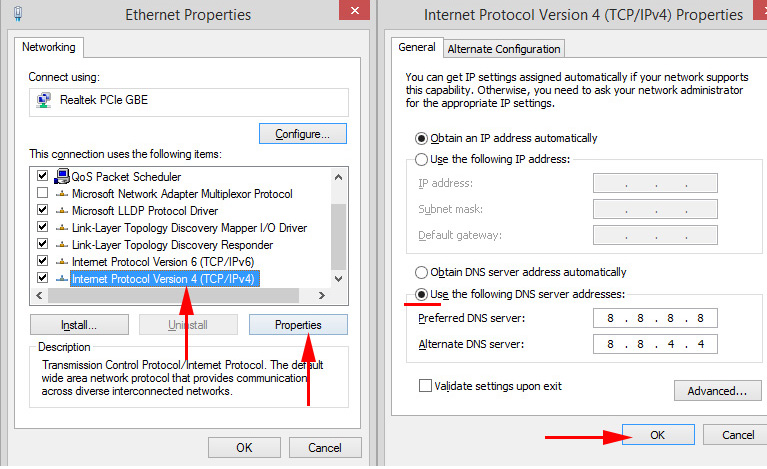
I wrote more about this in the article: unable to find DNS address of server. Be sure to read it.
2
If all browsers have the “No Internet Access” error, then be sure to check your proxy server settings. How to do this, I wrote in the article: Windows failed to automatically detect proxy settings for this network. The article itself is not really about your problem, but if you have changed your proxy settings for some reason, you may get the “dns probe finished no Internet” error.
3
Here’s a way that I think should definitely help. Reset network settings. In Windows 7 this can be done through the command line (run as administrator). Run the following commands one by one:
ipconfig /flushdns
ipconfig /registerdns
ipconfig /renew
ipconfig /release
Like this:
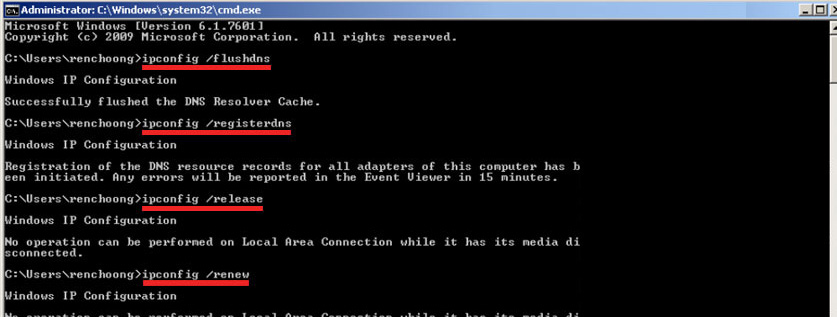
Next, restart your computer and try opening websites.
More articles on this topic:
- Browser does not open pages, but the Internet is available and Skype works
- How to fix “dns probe finished nxdomain” error? In Windows 10, 8, 7
- DNS server is not responding in Windows 10, 8, 7
The solutions in all these articles are very similar, but as practice shows – working.
We can communicate on your problem in comments.
