When transition to 192.168.1.1, the search opens (Google, Yandex)
Response
The problem is clear and the solution is very simple. You enter the address 192.168.1.1 not in the address bar of your browser, but in the search bar. You need to write exactly in the address bar.
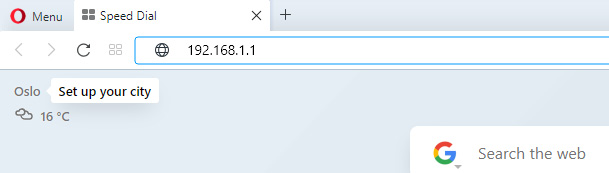
You can try typing http://192.168.1.1. If it doesn’t work, use another browser. The settings of your Zyxel router should open without problems if you are connected to it.
This is actually a very popular problem. A lot of users who want to access the router’s control panel, when going to 192.168.1.1, or 192.168.0.1 get not to the router’s settings page, but to a search engine page.
Now in many browsers one line is used to enter search queries and directly addresses of sites. Including routers. Well, as a rule, there are two lines in the browser, and users enter the address in the more familiar for them – search line.
