How to Reset the Password and Settings of the Mikrotik Routerboard Router?

Instruction for ordinary users. Not for professionals and system administrators. MikroTik devices are very “flexible” and there are many options on how to do a reset. In this article I will show and tell you how to perform a factory reset on MikroTik RouterBOARD routers in two ways: using the “Reset” button, “Res/WPS”, or through the control panel. This way you can reset the password to enter the web-interface, if you set it and forgot it.
I will show you the example of MikroTik hAP Lite TC model. The instructions will work for other models as well. Compared to routers from other manufacturers, there are some nuances. From the first time, without an instruction manual, it will be a little difficult to guess how to restore factory settings.
Do not forget that after this procedure, absolutely all parameters will be restored to the default value. And you will need to reconfigure the router. Perhaps your problem can be solved without factory reset.
Reset MikroTik settings using the button
Locate the “Reset”, “Res”, or “Res/WPS” button on the case of your router (like on my hAP Lite TC). If the button is recessed in the case, you need to press it with something sharp. It looks like this:

Procedure:
- Power off the router.
- Press and hold the “Reset” or “Res” button.
- Turn on the power.
- Hold the button until the “usr” indicator starts blinking actively. As soon as it starts blinking – release the button.
- It’s done.
Nothing complicated, but not like other routers.
Reset via web-interface
This method will not work if you have forgotten the password from the settings and when you try to enter the web-interface you see the error “Authentication failed: invalid username or password.” (invalid username or password).
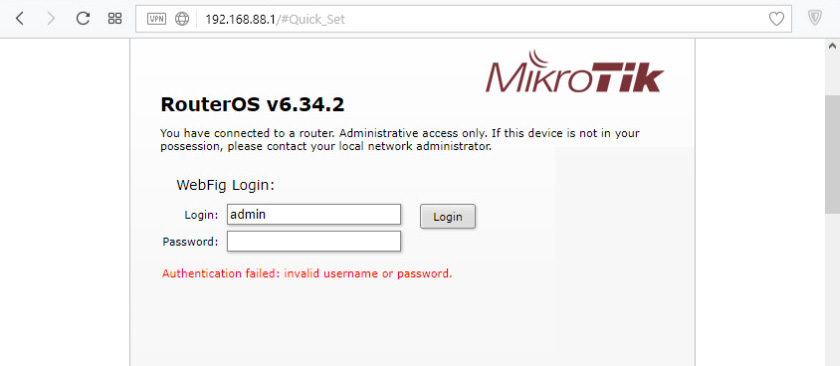
In this case, use the method described above. Using a special button.
To reset the configuration through the control panel, you must first open it. To do this, go to 192.168.88.1 in your browser. I have already written a detailed instruction on how to enter the MikroTik settings.
In RouterOS, on the main page, click on “Reset Configuration”.
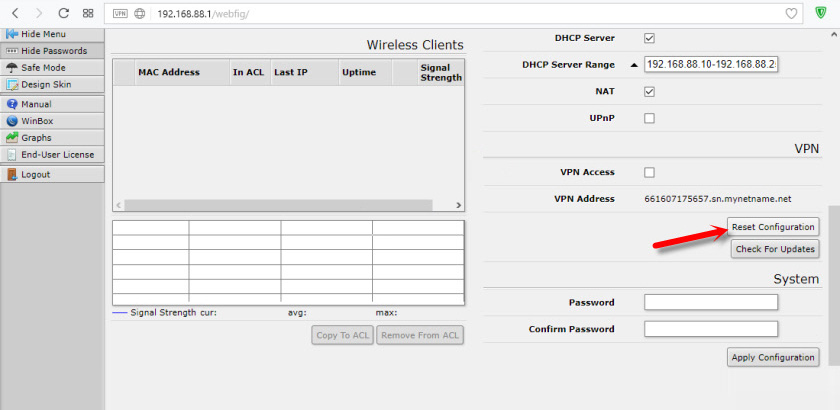
Another page will open, where you can select checkboxes for different settings. But we don’t check anything and click on the “Reset Configuration” button again.
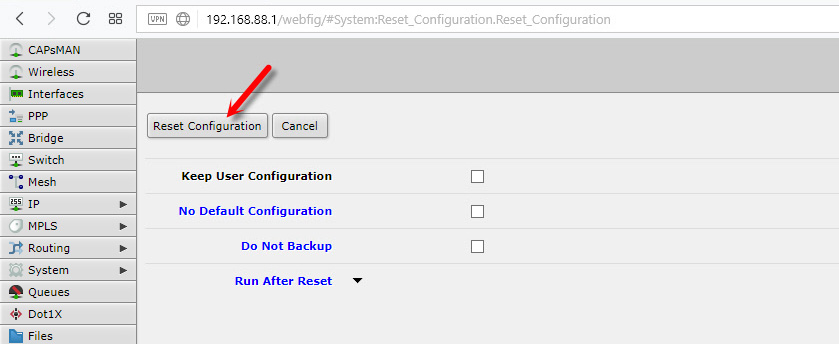
If another prompt appears, confirm it by clicking “Ok”. After that, all MikroTik settings and passwords will be reset to factory defaults.

 Mikrotik Hap Lite Tc Router Settings
Mikrotik Hap Lite Tc Router Settings  192.168.88.1 - Entrance to the Router Mikrotik (Routeros)
192.168.88.1 - Entrance to the Router Mikrotik (Routeros)