Support for the available network is not in Windows 10, and mobile hot spot works
Good afternoon, I would like to clarify how it is possible to distribute Wi-Fi from a laptop on Windows 10, if when checking the possibility of this in the command line, the command netsh wlan show drivers in the column “Support for hosted network” is “no”, and the mobile hotspot in the operating system parameters is enabled and correctly distributes wi-fi. I attach screenshots to confirm my words.
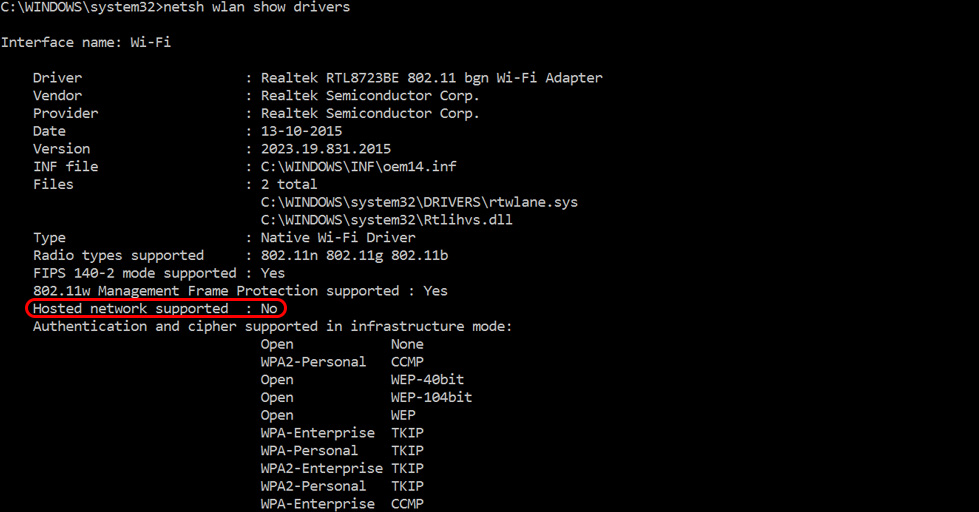
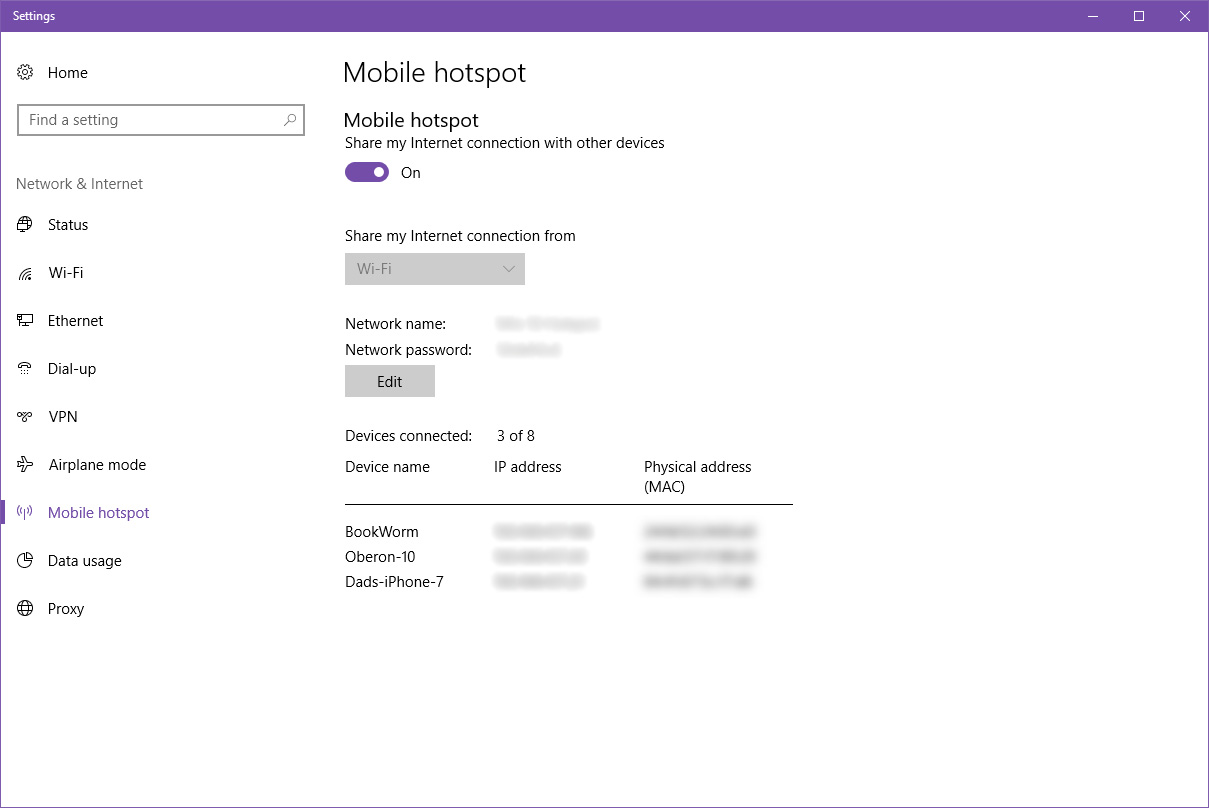
Thank you in advance.
Answer
Good day. I understand your question. By the way, I am also interested in it. But only the developers of Windows 10 themselves can answer it.
I have also noticed more than once that when I check the command line the result of “Support for hosted network” is “no”, I can’t start Wi-Fi distribution through the command line (error “failed to start hosted network”), while distribution through mobile hotspot works fine. It seems that the mobile hotspot feature does not use the SoftAP support built into the Wi-Fi adapter driver, but works in some other way. Even when handing out Wi-Fi via the command line doesn’t work.
The hosted network support itself most likely disappears after the Wi-Fi adapter driver is automatically updated. So, on Windows 10, I’d suggest disallowing automatic driver updates altogether. I’m planning a tutorial on this topic. Or this happens after updating the system itself.
I think that the “mobile hotspot” does use Virtual wi-fi technology. But why its work does not depend on the results in the “Hosted network support” line after running the netsh wlan show drivers command, I can’t tell you. I’m curious myself.
And on the other hand, if the hotspot works, why bother with commands. Unless the Internet is PPPoE.
