Who is the Internet with The VPN Stupid and Slow Down?

Many users who use different VPN services complain that the Internet starts to work very slowly, sites take a long time to load, everything is “dull” and “slows down”. It seems to be a problem – disconnect the VPN and everything is fine. So, yes, but then will not open those resources (sites) access to which is blocked. Frankly speaking, I doubt that someone uses these services to protect the connection, IP spoofing, anonymity in the network. Connection security when connecting through VPNs, especially free ones, is a very controversial issue.
Almost everyone who connects through VPN servers uses them to access blocked sites, or to run blocked programs. And this is very relevant right now. There are a lot of different websites and social networks blocked in the world. There are many different useful and interesting sites and services that can be accessed only from a certain country, or countries. And all these problems are solved by connecting via VPN.
What it is, you can read in the article: what is a VPN, why it is needed and how to use. This is such an intermediary server. For example, if this server is located in Germany, and you connect through it, it is as if you are physically in Germany. When you try to open some site, all requests go not directly from you to the server where the site is located, but through the VPN-server.
Why the speed of connection via VPN decreases?
It’s very simple. The distance between you and the site increases, as all requests go through the VPN-server, which is located in another country. The scheme of a normal connection: Your device – Server on which the site is located. Scheme when connecting via VPN: Your device – VPN-server – Server where the site is located. I made a scheme for clarity:
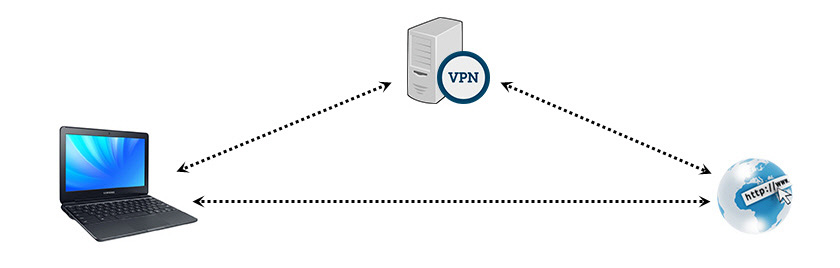
Whatever service (program, browser add-on) you use, the speed via VPN will always be slower. Sites will open slower. The only question is how much slower. There are good VPN-servers, fast and stable. But they are usually paid. If you use a free VPN, things are very sad there. They are heavily loaded, weak, poorly configured. Well, who is interested in maintaining a lot of expensive servers in different countries, monitor them, and provide you with free access.
If a VPN is free, it is either a trial (with speed, time, traffic limit), or the application shows ads. I tried many different services when I wrote the article VPN for Chrome, Opera, Firefox and Yandex.Browser. And almost all of them work just awful. Very slow. Often there is no connection, the server glitches and slows down. Websites open once in a while. If you need it to sometimes go to some site blocked in your country, it is still powerful to use. But all of them are very unstable and heavily loaded.
Unless the built-in free VPN in Opera browser. But it hangs as often. Sometimes there is simply no connection. I have not made any measurements on speed, etc., but when using it, the download speed decreases noticeably. But still from free VPN in Opera is one of the best.
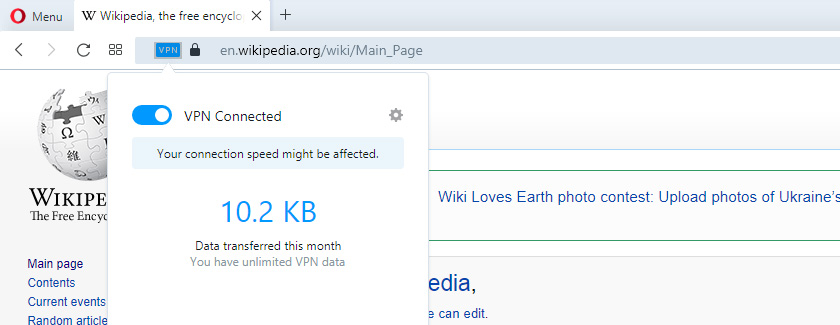
I noticed a problem that when the server is unavailable (the icon is orange) and you disable the VPN, Opera just hangs. Maybe it’s already been fixed.
So what to do?
If you often need access to blocked sites, need a fast and stable connection, then buy a paid VPN. It will work well. It can be set up in a specific browser (through an add-on), computer, phone, or even in a router. Just buy some of the popular ones. Don’t chase after cheap deals.
If you don’t want to spend on a paid VPN, then select one browser, install in it an extension with free VPN (above in the article I gave a link to the instructions for different browsers) and use this browser only to access blocked sites. And for visiting non-blocked sites, downloading files, etc., use another browser. Among the free ones I can recommend only the built-in VPN in Opera and friGate. If you know other good solutions, write in the comments.
That’s probably all I wanted to tell you as part of the answer to the question about low speed and stability of VPN. All the best!

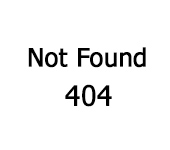 Error 404. The Page is not Found (Not Found). How to Fix?
Error 404. The Page is not Found (Not Found). How to Fix?  Pages are not comletly Loaded. The Browser Doges Not Fullly Open Sits and Pictures
Pages are not comletly Loaded. The Browser Doges Not Fullly Open Sits and Pictures  The Internet sores not Work in Windows 10 AFTER Connecting A Network Cable
The Internet sores not Work in Windows 10 AFTER Connecting A Network Cable  Who-Fi Without Access to the Internet, Or is Limited?
Who-Fi Without Access to the Internet, Or is Limited?