IP Address Belkin. How to go to the settings?

Until recently, I had not come across Belkin routers. I have never seriously considered these devices. Of course, I had heard of Belkin, but routers are not their main profile. I recently saw a few routers of this manufacturer in an online store, and decided to buy. To see what these devices are, how to configure them, etc. I bought the cheapest Belkin Wireless N450 Dual-Band Router. The model is something like F9K1105ru. Why not make normal names.
I’ll probably talk about the router itself in future articles. Most likely in the detailed configuration instructions. A lot of points pleasantly surprised me. And in this article I want to show in detail how to enter the web-interface of the Belkin router. How to open its control panel for customization.
Everything is a little different there (if you have previously configured other routers). There is no specified IP address on the case, by which you can go into the settings. Therefore, many people have the first question: what IP-address Belkin routers have, how to find it out, where to look, and how to open the web-interface. Now let’s understand.
The address http://router is specified in the manual . On which you need to go in the browser of your device after connecting to the router.
In the control panel, in the local network settings, I looked up the IP address. The page with settings of Belkin routers can also be opened by IP-address: 192.168.2.1.
Entering the web-interface of Belkin router
First we need to connect to the router. You can enter the web-interface from a computer or laptop, as well as from mobile devices. If your device has a network card, I advise you to connect it to the router with a network cable (which can be found in the kit).

Or simply connect to a Wi-Fi network. The factory Wi-Fi network name (SSID) and password (Password) are listed under the foot of the router. On a small book (where, by the way, you can write down your password later) and on a sticker.
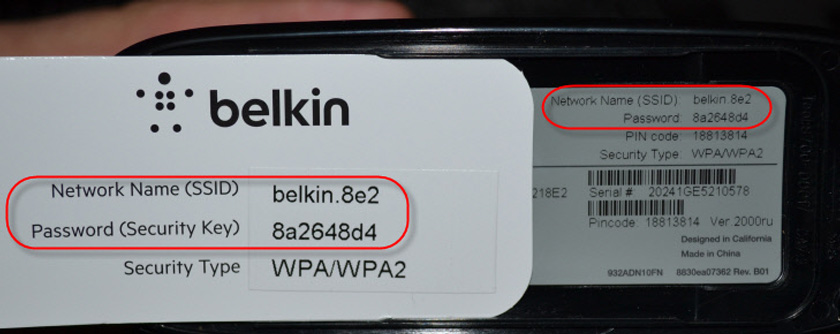
Just connect to the Wi-Fi network using the specified password.
Once connected, open any browser on your device and go to http://router. The router configuration wizard will open.
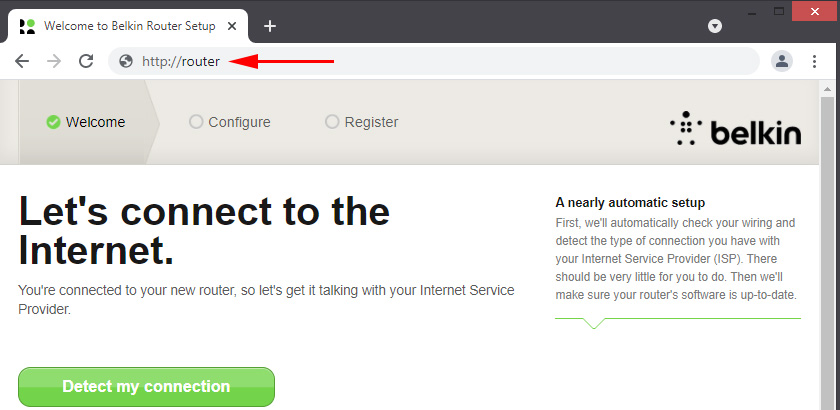
Or by IP-address: 192.168.2.1.
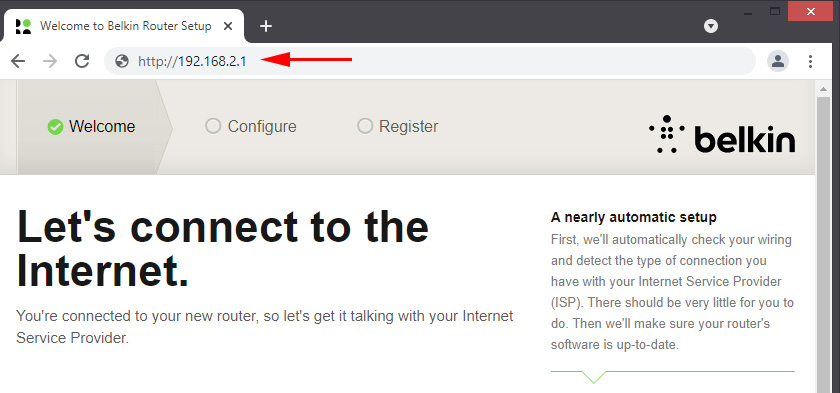
After entering the settings, you can set the necessary parameters, configure the router to connect to the Internet, change the wireless network name and password.
If you can’t enter the Belkin router settings, there is an error that the page is unavailable, or something else, then check the connection to the router and look at the IP settings on your computer. They should be set to automatically obtain addresses. Read more about it in this article: /errors-and-breakdowns/does-not-go-into-the-settings-of-the-router-for-192-168-0-1-or-192-168-1-1-1-what-to-do/.
If instead of the router page a search engine opens (from which you may have come to this site), you are most likely entering the wrong address in your browser. The address should be entered into the address bar, not the search bar. Try using a different browser.
