The Wi-Fi adapter from the device manager on the MSI laptop
The computer persistently does not see wi-fi. I think that the driver is broken, because the Device Manager shows only wired connection (1).
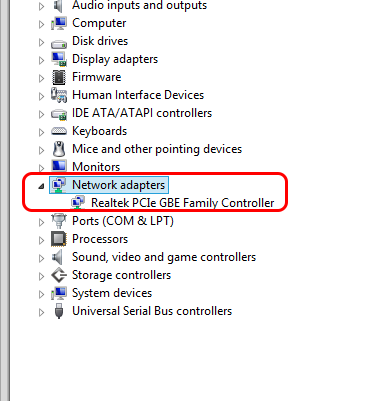
I tried to use your instructions for installing the driver, but I can’t find the right one anywhere. I have a rather old model of MSI MS-16GK laptop, and on MSI website all drivers are only for newer models. Besides, I can’t understand whose network adapter I have – in the properties it says Realtek (2)
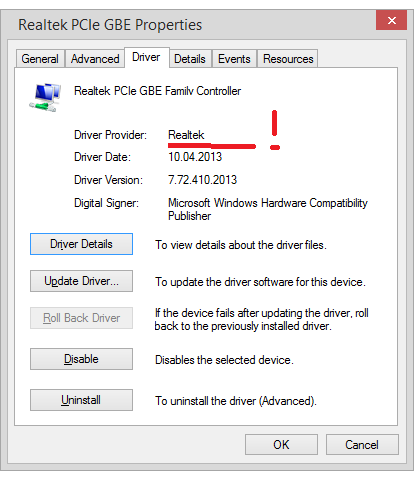
And the vendor definition shows both Realtek and Ralink. On the Ralink site there is nothing at all and nothing close to suitable, and on the Realtek site all for XP or for Vista, and I have Windows 7. Can you tell me where to find the right one? Or the driver has nothing to do with it?
Answer
Yes, you really don’t have a Wi-Fi adapter in Device Manager. Try clicking on “View” there and check “Show hidden devices”. I wonder if anything will change. The weird thing is that there aren’t even any unknown devices. Honestly, it looks a lot like a hollow, or disabling the Wi-Fi module itself inside the laptop. If that’s the case, a driver won’t help.
Realtek is a network card. It has nothing to do with wi-fi. You still have it in device manager and it is working.
Ralink is a wi-fi adapter that disappeared from device manager. For whatever reason.
The problem is that the wi-fi adapter isn’t even there as an unknown device so we can look at its properties, find out its VEN and DEV and look for drivers.
Your laptop is very similar to the FX610 model. It’s on the MSI website (msi.com/Laptop/support/FX610.html#down-driver&Win7%2064) and there are Wireless LAN drivers for it there. There’s Atheros Wireless LAN, and msi Wireless Lan_6891. That’s the one you can try. There is no driver for Ralink.
You can also try programs like DriverPack Solution.
But for some reason I think it’s a failure of the Wi-Fi module itself. Here is another article on this topic: wi-fi adapter for laptop. How to replace the built-in Wi-Fi module.
