Wi-Fi speed at a frequency of 5 GHZ is the same as at 2.4 GHZ (on a laptop)
Answer
Good day. I think it’s in the driver of the Wi-Fi module on your laptop, or in some settings. The topic of Wi-Fi 5 GHz is not very popular yet, and I haven’t even met such questions and problems related to low speed at 5 GHz yet. As a rule, everything flies there. One could assume that the router is cutting the speed so much. But, if you manage to squeeze such a speed on the phone over wi-fi, the router does its job well. The only thing that would still be interesting to check is the speed from the router on the laptop over the network cable.
I would first try updating the wi-fi adapter driver. Download a new one for your model from the HP website. If that doesn’t help, you can try the opposite, roll back the driver. Or replace it from the list of those already installed in the system.
If this does not help, then on the laptop, opening the properties of the Wi-Fi adapter (in Device Manager), in the Advanced tab, selecting the left item (for 5 GHz) in which there is the word “Channel” you can try different values. Most likely the default is “Auto”.
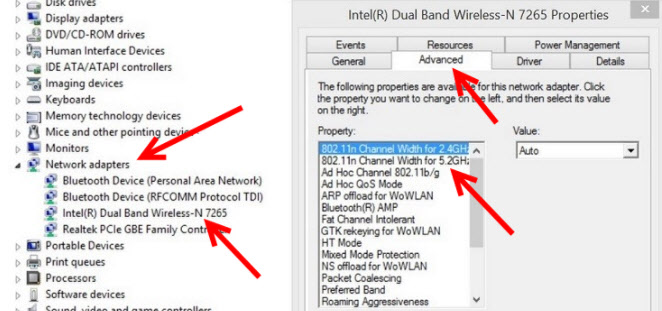
Frankly speaking I don’t know if it will help to increase the speed at 5 GHz, but I think you can try. Well, in the router settings you can play with Wi-Fi network settings at 5 GHz, but there are two buts: Xiaomi router settings in Chinese, and try to find these settings there and on the phone speed is good.
