The phone and tablet does not connect to the router due to WEP protection
I have a TL-WR741ND router. My desktop computer is connected by cable, everything works fine.
Wi-Fi settings are set as on the screenshots.
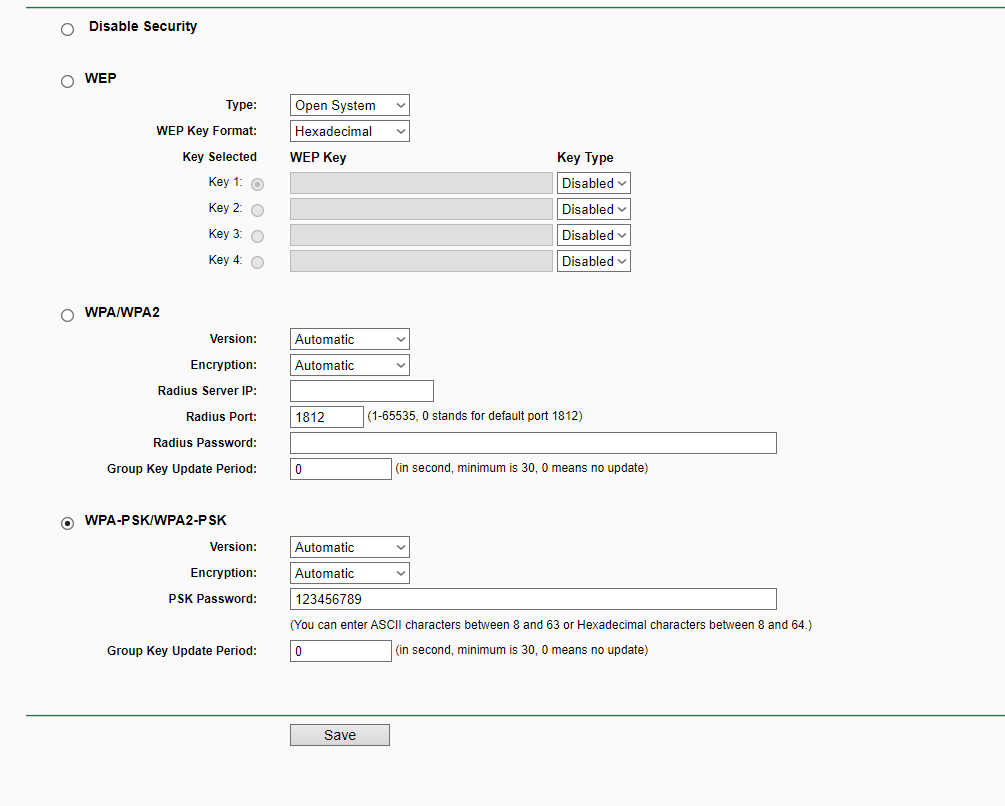
The tablet and phone stopped seeing the network, or rather they see the router, but under the name of the router it says: “WEP protection”, and does not connect.
I put in the settings forced wep protection, does not connect. Constantly goes to get an address.
If I turn off the protection completely, then the tablet connects and everything works fine.
What can be the reason?
Answer
Good day. It seems to me that the screenshots you attached were not made by you. The first screenshot (I didn’t add it) shows the factory network name (SSID). It is better to change it.
Well, if you have the same Wi-Fi network protection settings as on the second screenshot (which is higher in the article), then the tablet can’t say “WEP protection”. So there WPA/WPA2-Prsonal is selected.
You don’t need to set WEP. It’s very insecure, and there can definitely be problems connecting new devices.
Check the security settings. Make sure WPA/WPA2-Prsonal is selected. Set the password, save the settings and reboot the router.
