On the TV, the desktop is visible and there are no labels. What to do?
Problem:
Hi. I’ve often started noticing in the comments questions related to one problem that appears when you connect your TV to your computer, or laptop. Mostly via HDMI cable. But it doesn’t matter.
The problem is that the image on the TV appears, the desktop of the computer or laptop is displayed, but there are no shortcuts. Just a blank desktop. Only the screen saver itself (desktop wallpaper) is displayed. It looks like this:

And if you pull the cursor to the right (beyond the edge of the monitor), it appears on the TV. You can even drag some window there. But there are still no shortcuts on the TV screen.
Solution:
This isn’t even a problem. This is one of the options for displaying the image on the TV. It’s called “Expand.” This is where the TV or the second monitor becomes an extension of the main monitor. And there you can display some windows and work with them. This is very convenient. We get an additional desktop. For example, you can display a movie on the TV, and open a browser on the monitor and surf the Internet. But this mode is not suitable for everyone. It is very easy to change it.
Press the keyboard shortcut Win (Windows icon) + P (English).
If you have Windows 10, this menu will appear where you can change the mode:
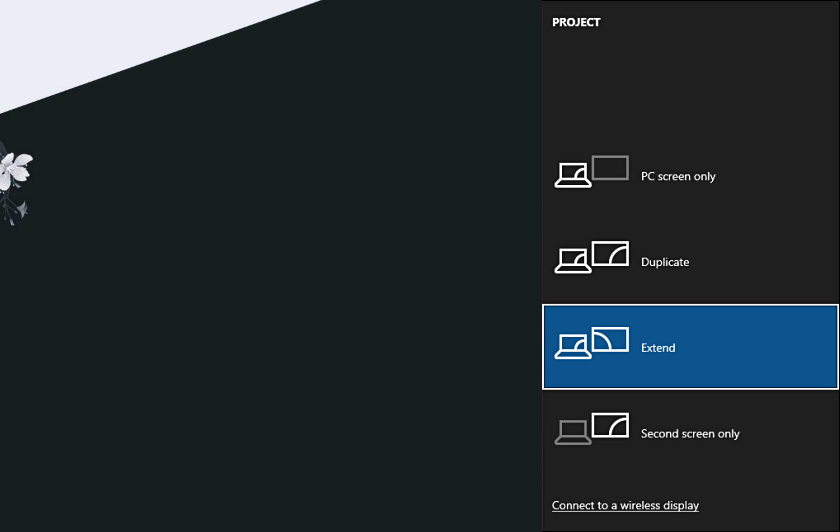
In Windows 7, this menu looks a little different. But it’s pretty much the same there.
