Updated TP-Link Archer C3150 Ver.2. Even More Opportunites

A powerful router, that’s a very good thing. And a second hardware version of a powerful router is even better. TP-Link has updated one of its top routers, the TP-Link Archer C3150. The second version (ver.2) is now on sale. Don’t confuse hardware version and firmware version – they are different things. As in the updated version was finalized not only the software part, but most likely the hardware. Plus there are new features.
This router has probably the most new technologies and solutions that are available today. Of course, MU-MIMO technology, thanks to which the router can simultaneously work with several devices, increasing the connection speed about 4 times. Broadcom NitroQAM technology and 4 streams of data broadcasting – throughput increases by 25%. Well, and Beamforming technology, which directs the wireless signal directly towards the client.
Up to 1000 Mbps in the 2.4 GHz band, up to 2150 Mbps in the 5 GHz band. With a 1.4 GHz dual-core processor and two co-processors (one for each band), this is certainly very powerful. I don’t think there is a device on the market yet that can unlock the full potential of this router.

People often ask me what router to choose so that nothing hangs, everything works stably and the speed is good. Take TP-Link Archer C3150 and you will be happy. True, then everything will be limited by the limitations of your devices (which you will connect to the network) and the provider. Which simply won’t give you the speed that this router can’t handle.
Since I’ve already reviewed the TP-Link Archer C3150, and it doesn’t seem to have changed externally, let’s just look at the new features that have appeared in the second version.
TP-Link HomeCare
The first thing that catches your eye when you enter the TP-Link Archer C3150 control panel is the “HomeCare” section.
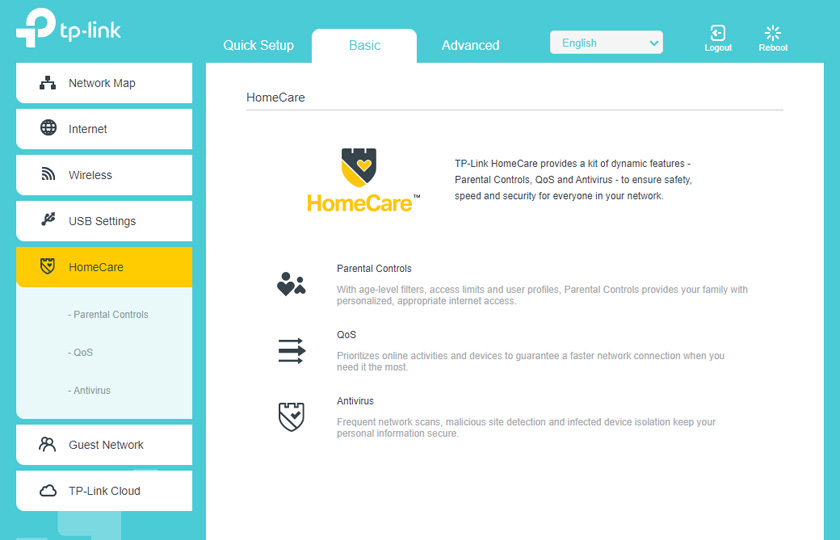
This section contains the main features that allow you to manage bandwidth, network protection and security.
Parental Controls
It is very simple, in just three steps you can set limits on viewing different content and time for a certain device that is connected to the network. Just click the “Add” button, select a device from the list, give it a name, set the filtering level and time of Internet access.
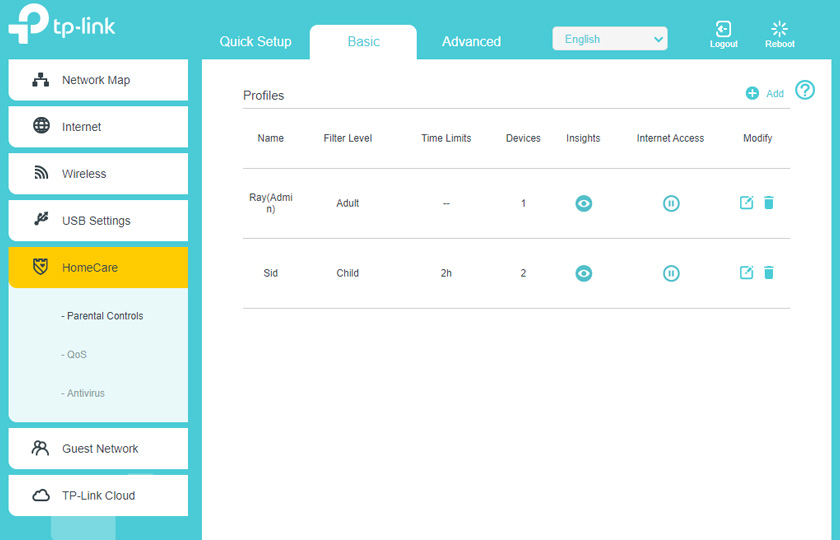
You can create a separate rule for each device (or one rule for several devices), which can be deleted or edited.
Data Prioritization
In this section, you can prioritize the speed for a specific group of applications, or individual devices.
If, for example, you are playing an online game and you want the router to prioritize this traffic, select the appropriate setting.
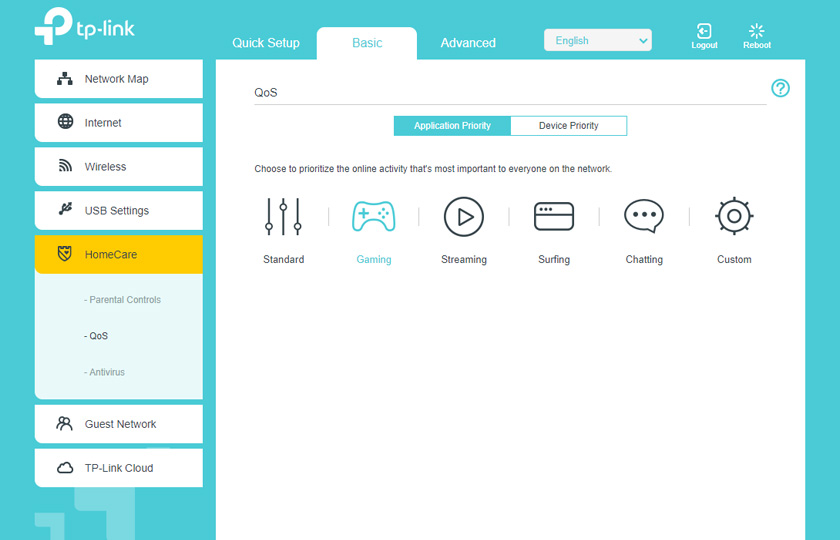
Or set priority for a specific device.
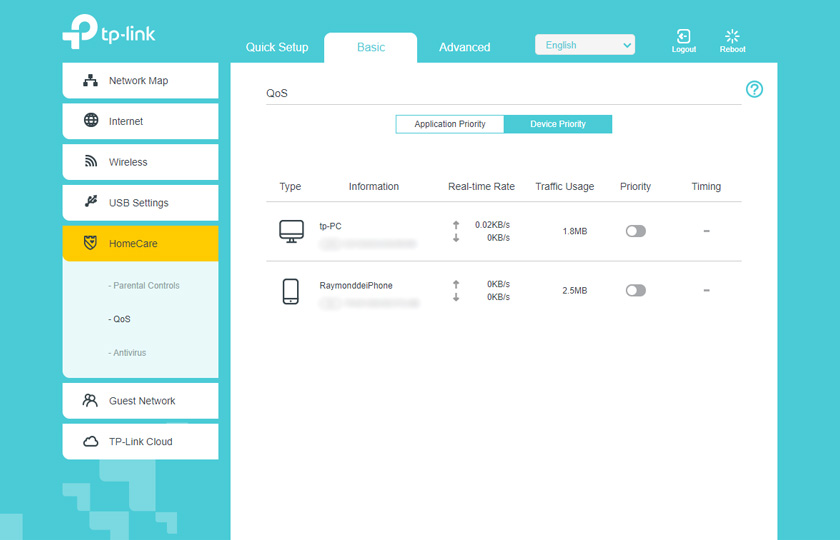
You can set priority for a certain period of time, or permanently (until you disable it manually).
Antivirus
Yes, the TP-Link Archer C3150 v2 has built-in antivirus from Trend Micro. It keeps your network safe. It updates itself.
There is malicious content filtering, an intrusion protection system and quarantine for infected devices.
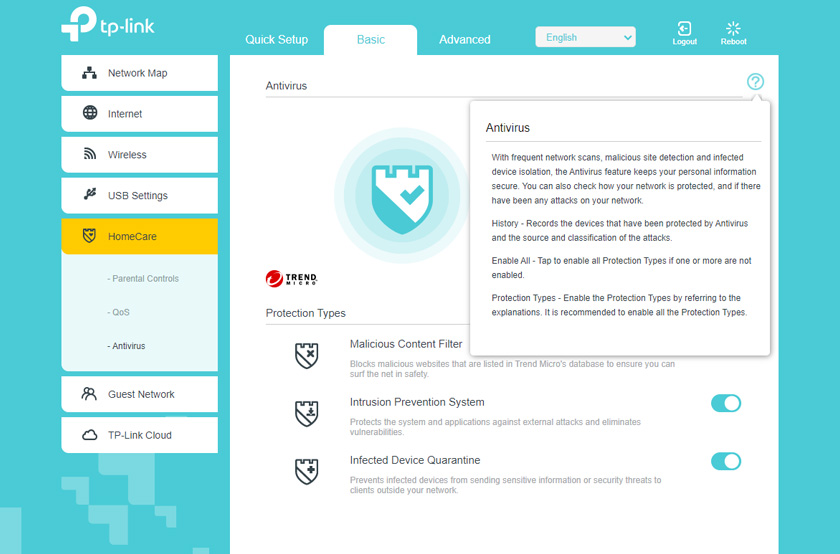
If necessary, you can easily disable a certain type of protection.
VPN Server on TP-Link Archer C3150
A very useful feature that allows you to set up a secure connection between different networks. Such a secure network within the network. You can configure both OpenVPN:
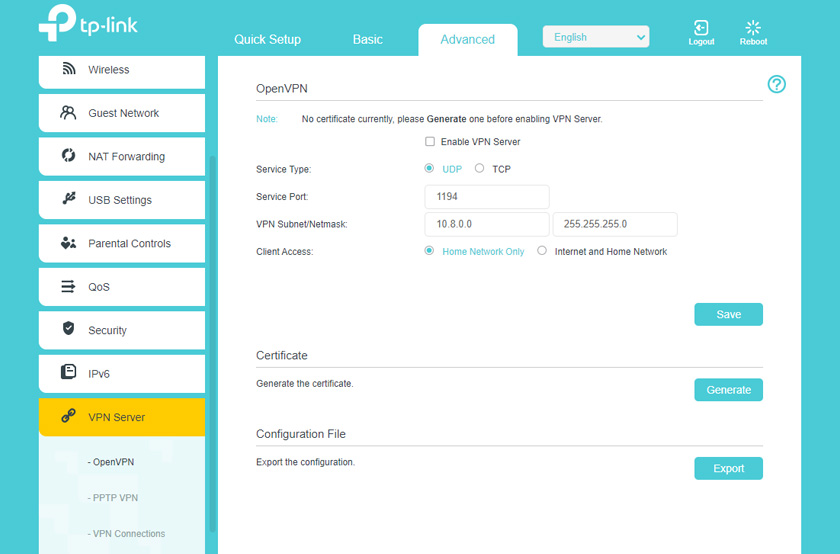
As well as PPTP VPN:
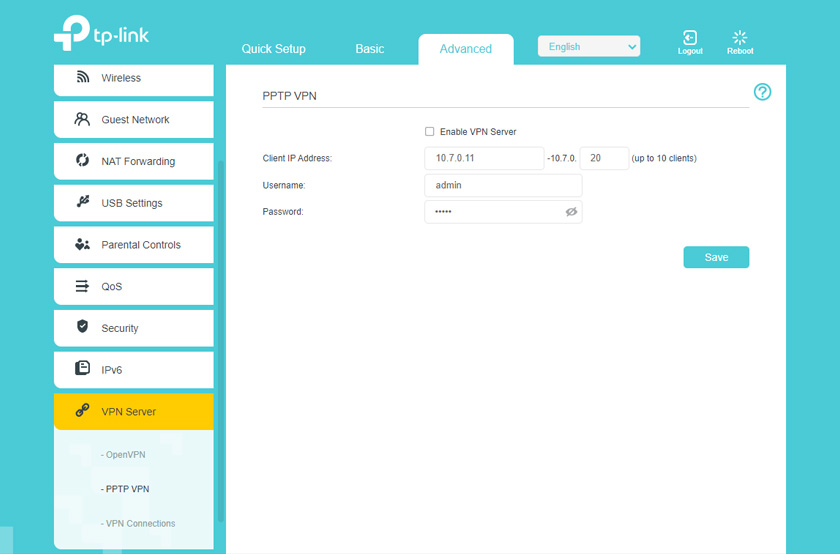
All VPN connections will be displayed in the “VPN Connections” tab.
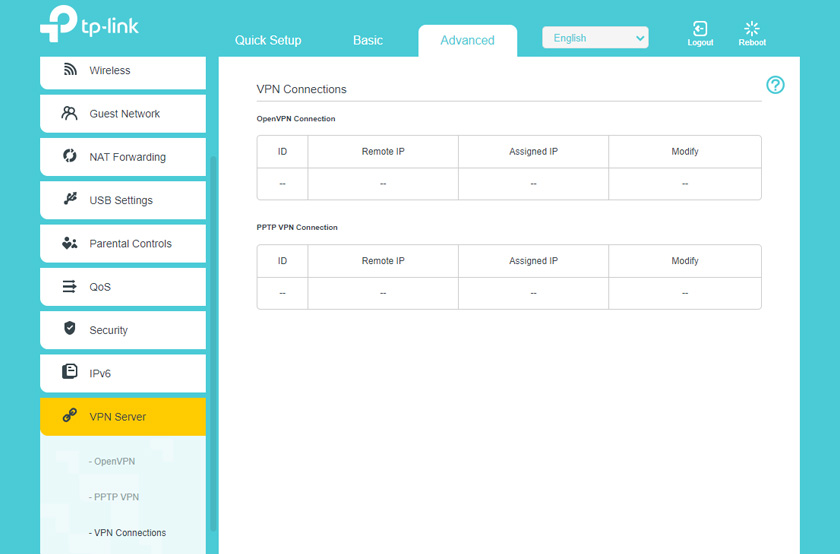
Quite a useful feature. Although not necessary for everyone.
Link Aggregation.
This feature allows you to combine two LAN ports into one. To achieve a higher data transfer rate. This means that in ideal conditions you can get a speed of 2000 Mbps (the sum of two ports of 1000 Mbps). And to increase the reliability of the connection. If one channel out of two fails, the connection will not be broken.
This feature can be configured not only for network switches, but also for regular Ethernet adapters that are connected to your computer. If you are interested, you can read more about Link Aggregation on Wikipedia.
On TP-Link Archer C3150 you can configure this technology under “Network” – “LAN” – “Link Aggregation”.
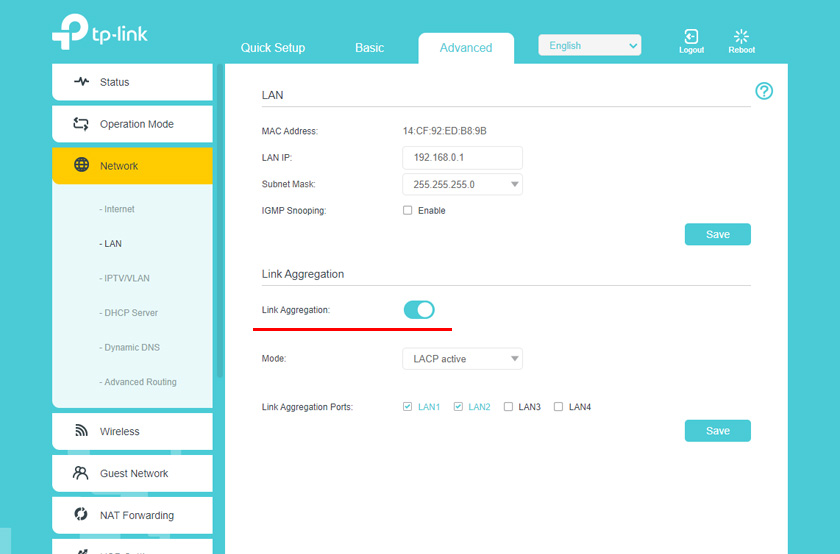
Select the LAN ports and save the settings.
Airtime Fairness function
The main task is to optimize bandwidth for each flow.
You can enable the “Airtime Fairness” function in the “System Tools” – “System Settings” section. Just check the box and save the settings.
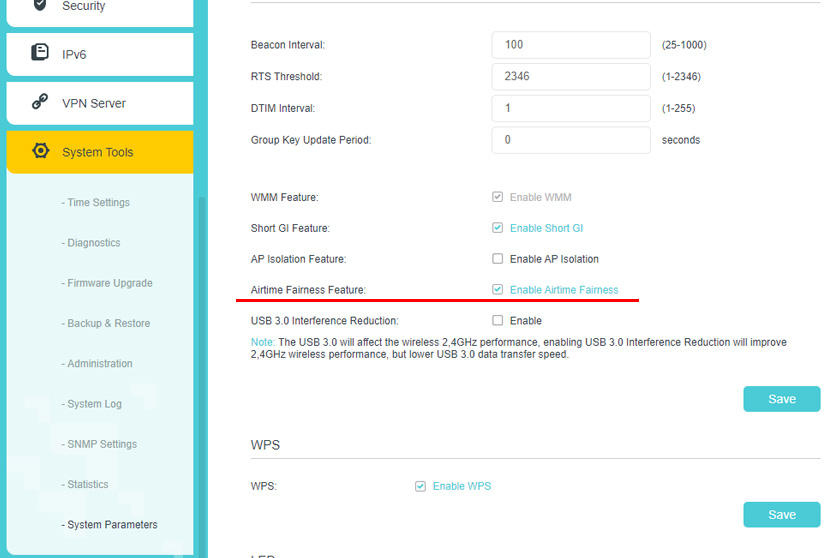
Now you are aware of the main changes that TP-Link Archer C3150 router received in the second hardware version.
I really liked the way everything is organized in the web-interface. Everything is simple and clear. And also on each page there is a (?). Clicking on which, there is a full description of all the functions and settings.
The router, of course, is very cool. Although not cheap. If your budget allows – take it without hesitation.

 Comparison of Wi-Fi Routers: TP-Link Archer C20 and Xiaomi Mi Wi-Fi Router 3
Comparison of Wi-Fi Routers: TP-Link Archer C20 and Xiaomi Mi Wi-Fi Router 3  Review TP-Link Deco E3-HomeMade Mesh Wi-Fi System at the Price of a Convention Router
Review TP-Link Deco E3-HomeMade Mesh Wi-Fi System at the Price of a Convention Router  TP-Link RE650 Review and Setting-A PowerFul, Two-Band Wi-Fi Signal
TP-Link RE650 Review and Setting-A PowerFul, Two-Band Wi-Fi Signal  TP-Link Archer C5400-Three-Band and Very PowerFul Wi-Fi Router
TP-Link Archer C5400-Three-Band and Very PowerFul Wi-Fi Router