External Access Points from TP-Link. Review on the Example of TP-Link CPE510

TP-Link has a series of wireless outdoor access points. It is called Pharos. There are several devices in this series that are almost identical: CPE520, CPE510, CPE220 and CPE510. They differ mainly in antenna power and support for the 5 GHz band. The two older models operate at 5 GHz, while the younger ones operate at 2.4 GHz. My review today is the TP-Link CPE510 outdoor access point.
I guess we need to answer the main question at once: what are outdoor access points for? These are multifunctional devices that can work in different modes. And their main task is to receive or transmit wireless signal outside the room. Simply put, with the help of these devices you can organize a wireless connection on the street. They are designed to work in different weather conditions. They are protected against moisture and lightning strikes. Can operate in a temperature range from -30 ℃ to +70 ℃.

Most often outdoor access points are used to create a wireless connection over a long distance. For example, if you take two points TP-Link CPE510, you can set up a connection at a distance of more than 15 kilometers. In this case, we configure one point in “Access Point” mode and the second one as a “Client”. In this way, for example, it is possible to transmit the Internet between two houses. Which are located at a great distance. About the modes of operation I will tell you in more detail.
How do they look, mount and what is in the kit?
The kit contains the device itself, power cable, PoE adapter, ties for fastening and instructions.

The device is made of quality plastic. Everything is very tightly assembled. The case is monolithic. Only from the bottom you can see the cover that covers the ports. Everything is made for the work of the access point under rain and snow.
Under the cover there is a ground connector, two LAN ports (one of them with PoE support) and a Reset button.

As you’ve probably already realized, there’s no need to pull a separate power cable to the outdoor access point. Power is connected via a network cable (PoE technology). To the adapter we connect power, network cable from the router or to the router (modem, computer) and only one cable goes to TP-Link CPE510. Through which the power and network data are transmitted. The cable can be up to 60 meters. It is also possible to reboot the device from the adapter. Remote Reset button.

As far as I understand, it can be fixed only on the pipe. Mounting on the wall is not provided. But if necessary, you can think of something. Everything is fixed with powerful ties, which are included in the kit.

Pay attention to the indicators that are on the side.
TP-Link CPE510 runs on a processor from Qualcomm Atheros with a frequency of 560 MHz. A 13 dBi directional antenna with dual polarization is installed. Wi-Fi transmission over a distance of more than 15 kilometers. It is possible to select the frequency (5/10/20/40 MHz) and adjust the transmitter power. Pharos Control utility can be used for control.
Operating modes and features of TP-Link outdoor access points
As we have already found out, the modes of operation of this device are very many. The two main modes are “Access Point” and “Client”. In the first mode, the device gives out Wi-Fi signal, and in the second works as a receiver.
If we consider this device for building a network at a distance, then the connection scheme “point-to-point” or “point-to-multipoint” is used here. It looks like this:
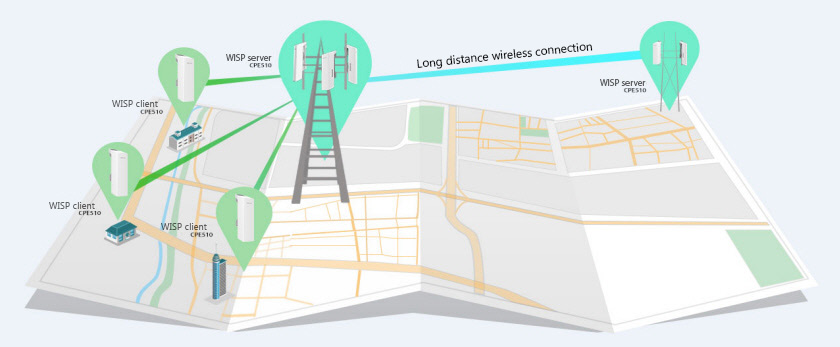
With the TP-Link CPE510 (or similar devices), you can connect to an ISP via WISP. Which distributes the Internet via Wi-Fi network.
Also there is a mode of operation repeater, bridge, router and router WISP. You can select the mode of operation in the control panel:
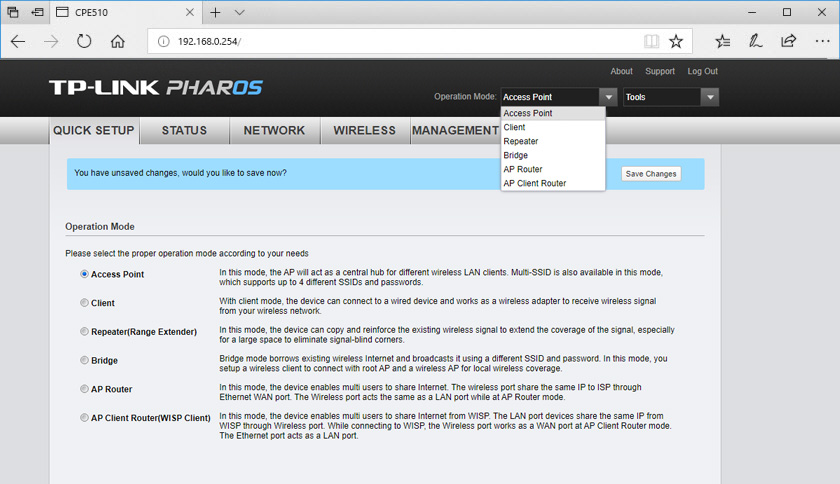
Let’s understand in more detail:
- Access Point. This is when we connect the internet to an access point from a router, or modem, and it gives it out over wi-fi. But in this case, the router itself will distribute IP-addresses.
- Client. Can act as a wired adapter, to connect to another Wi-Fi network.
- Repeater. The usual mode of amplifier of an existing Wi-Fi network. Increases the range of coverage. Read more about how repeaters work here.
- Bridge. Broadcast Wi-Fi network with a different name and password. This mode is very similar to the previous one. Only in the end the wireless network will be not one, but two.
- Access point with router. In fact, this is the usual router mode. When the Internet from the provider can be directly connected to an outdoor access point. In our case, it’s a TP-Link CPE510.
- Access point and client router. Read the description above in the screenshot. I never realized what exactly this mode is 🙂 Looks like it’s connecting to the ISP wirelessly (WISP) and distributing internet to other devices.
This is such a multifunctional device. I look forward to your comments and reviews on the TP-Link CPE510. Write how you use these devices.

 TP-Link TL-WN781ND-Setting and Installing the Driver
TP-Link TL-WN781ND-Setting and Installing the Driver  Review TP-Link AC750 RE210. Two-Band Wi-Fi Amplifier
Review TP-Link AC750 RE210. Two-Band Wi-Fi Amplifier  TP-Link Archer a6: Mu-Mimo Router with Gigabit Ports
TP-Link Archer a6: Mu-Mimo Router with Gigabit Ports  How to Change the Wi-Fi Password on the TP-Link M5250 and M5350 Router
How to Change the Wi-Fi Password on the TP-Link M5250 and M5350 Router