Router Smart Box One (Beeline) does not see a cable, but distributes Wi-Fi
Hello! This morning I lost internet. As it turned out, the router does not see the cable. The indicator light is on all the time, that there is a cable, that there is no cable. I rebooted the Smart Box One router (installed in the fall) and opened the router status information. It was written that the cable is not connected.
I connected it to my laptop, but it did not react in any way. Because of this I can not understand the problem in the router or in the cable? In addition, tech support did not help, so I went to extreme measures.
Thank you for your attention.
Answer
Hi. Any router, not only Smart Box One gives out Wi-Fi as soon as the power is turned on. Even if the cable is not plugged into the WAN port. It’s just a network without Internet access.
And what color is the WAN indicator light on Smart Box One? I don’t have a chance to check, and I haven’t found any information on the indicators on this router on the Internet. Usually, on other routers, when the cable is not connected, the indicator is not lit. If you have the indicator light on constantly, it sounds like a hardware failure of the router. You should have checked with support about the indicator light. It’s their device. And in general, support should have been able to help.
It’s strange that the laptop doesn’t react in any way to the cable connection. The icon on the notification panel doesn’t change? Go into “Network Adapters” and look at the adapter status “Network Connection”, or “Ethernet”.
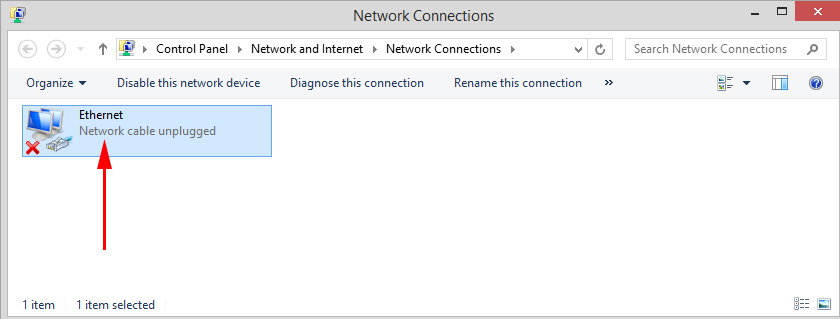
If there’s no response, it could be a problem in the cable itself, or in the ISP’s equipment.
Either way, the ISP just has to look into the issue. Especially since they can see if you have a connection, if there are any problems in the equipment, etc.
Here’s another article: router does not see the internet cable. WAN port is not working
