Tenda – Repeater Mode (Repiter, WDS Bridge)

Almost all Tenda routers can operate in repeater mode. Even the most budget models. This means that a Tenda router can easily be configured as a repeater and used to increase the coverage radius of another Wi-Fi network. Now this feature is available on most routers. It’s just one of the modes of operation.
There are many examples where this feature can come in handy. For example, to improve the coverage of an existing Wi-Fi network. Specially buying another router for these tasks is not a good idea (you can buy a repeater). But if you already have a router lying around, why not use it. Everything works very simply. In the Tenda settings we change the operating mode, select the primary Wi-Fi network, enter the password and we’re done. Tenda will connect to the main wireless network, copy the settings and in the end we will have one Wi-Fi network, but amplified. The router will act as an amplifier. It will receive the Wi-Fi signal and retransmit it further.
Also in the LAN port of the router can be connected to devices that do not have the ability to connect via wi-fi. TVs, PCs, game consoles, etc. It turns out that our Tenda router can not only strengthen the wireless network, but also act as an adapter (receiver). Receive the Internet via Wi-Fi and transmit it via a network cable.
Of all the models I have now only Tenda N301. I will show you the example of this router (the second option). Since the Tenda company is always improving the software, the appearance of the control panel (and accordingly the setting of the repeater mode) may be different. That’s why I’ll show everything on the example of different web-interfaces, which are the most common. Let’s start with the newest one (at the moment of writing the article).
Configuring the Wi-Fi network repeater mode on the Tenda router
The settings of the main router (to which we will connect) we do not touch at all.
You can enter the control panel of your Tenda router at tendawi-fi.com, or 192.168.0.1. Read more in the article how to enter the settings of the Tenda router.
To then return the router to normal operation, you can simply change it in the control panel (disable relay mode), or do a factory reset.
Immediately open the section “wi-fi settings” – “wi-fi retransmission”.
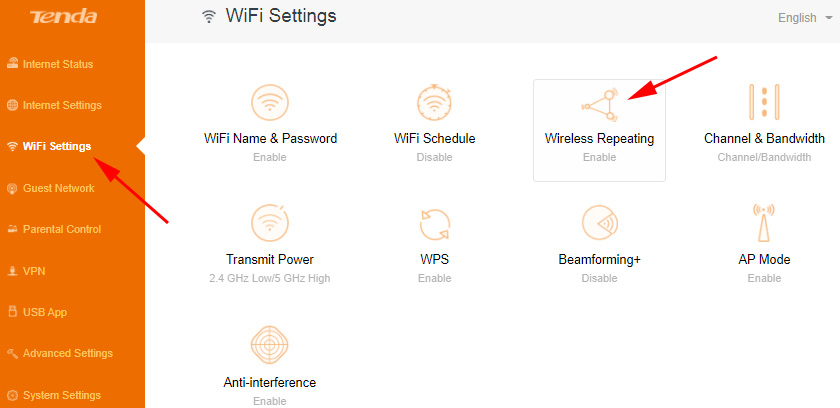
Turn on the repeater function. Choose your Wi-Fi network from the list. In the field “Wireless network password…” enter the password of this network. There are two more options: “WISP” and “Client+AP”. I configured in WISP, everything worked. If you have problems, try the other mode. Or set it to “Client+AP” at once. I didn’t check this mode for some reason.
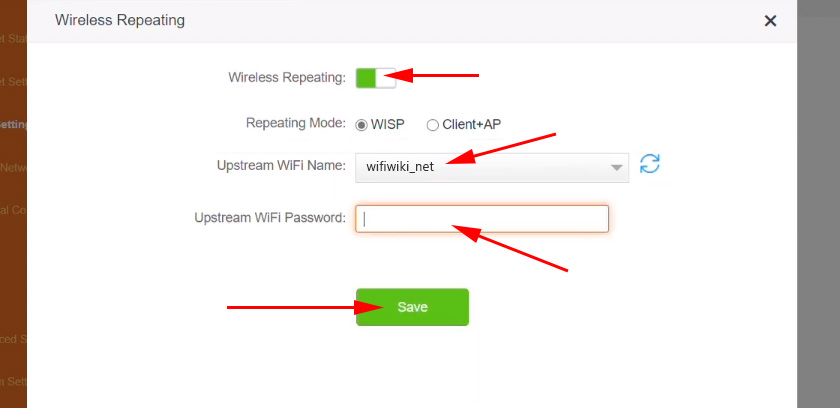
The router will save all settings, reboot, and connect to our Wi-Fi network.
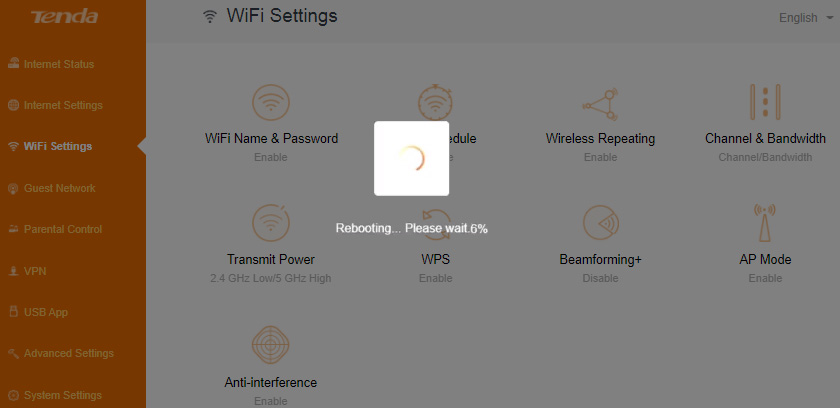
And if we go to the control panel again, we will see that our router is connected to another “higher” router.
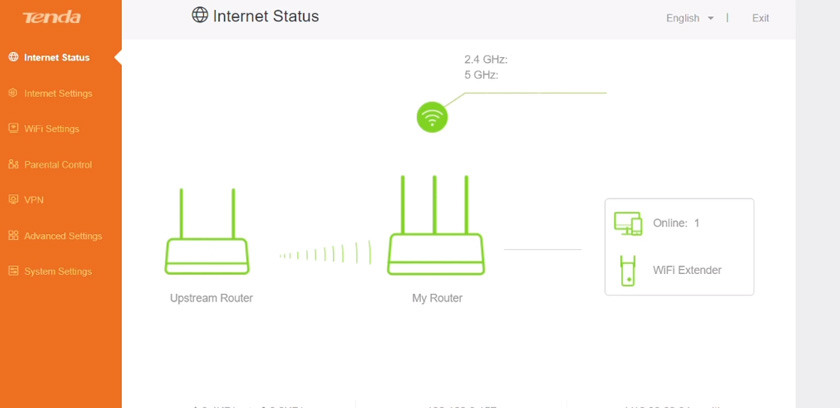
Everything works. Tested!
The second configuration option (another control panel)
After updating the Tenda N301 firmware, I had the control panel in English. But even there everything is simple and clear.
In the section “Wireless Repeating” select the mode “Universal Repeater”, then from the list of available select your network and enter the password to it in the field “wi-fi Password”. Press “Ok”.
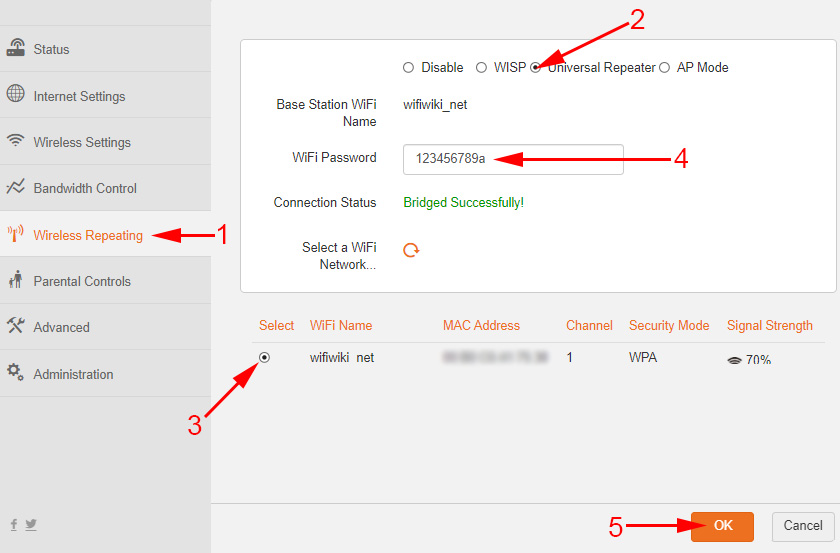
The router will be rebooted and will start working in the repeater mode. You will notice that your wireless network signal is significantly stronger.
And on the Tenda F9 I saw another option. There in the “Internet Settings” section you need to change the operating mode to “Universal Repeater”.
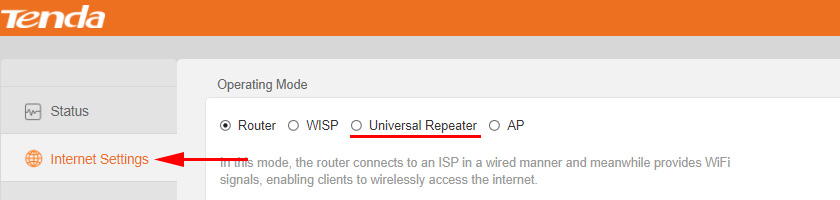
As you can see, the settings may differ depending on the firmware version. If on your Tenda router the repeater mode is configured in any other way, please share the screenshot in the comments. I will be grateful!
If you ask a question, be sure to write the router model and preferably the firmware version. Or just attach a screenshot of the control panel.

 Review of the Gigabit Router Tenda AC10U (AC1200)
Review of the Gigabit Router Tenda AC10U (AC1200)  Tenda Nova MW5S-Review and Setting Mesh Wi-Fi System
Tenda Nova MW5S-Review and Setting Mesh Wi-Fi System  Tenda F6 - Review and Setting Up Wireless Router
Tenda F6 - Review and Setting Up Wireless Router  Tenda F3 Wi-Fi Settings
Tenda F3 Wi-Fi Settings