Review of the Mercusys AC12 Router

The Mercusys AC12 is a new, dual-band, low-cost router from Mercusys. Since Mercusys routers have recently appeared on the market, the AC12 is the top-of-the-line model at the moment. I have already had time to get acquainted with this router, configured it, checked it in work and I want to share with you my impressions about this device. I think this article will be useful for everyone who is choosing a new router and has paid attention to Mercusys AC12. The devices are new, so there are not many reviews and other information on the Internet yet.
From the name it’s not hard to guess that this router supports the new wi-fi 802.11ac standard. Accordingly, it can simultaneously distribute two Wi-Fi networks in different bands. At 2.4GHz and 5GHz. The speed of the wireless network is up to 1200 Mbps. This is the total speed in both bands. For watching online videos, online games and other resource-intensive tasks, it is better to connect devices in the 5 GHz range. The connection speed with such a connection will be higher.

True, the LAN and WAN ports on Mercusys AC12 are not gigabit, but are limited to 100 Mbps. Therefore, you won’t be able to get a speed of more than 100 Mbps. This information is for those who have a speed higher than 100 Mbps according to the Internet provider’s tariff. But it is hardly possible to buy a router with gigabit ports for $29.
Let’s take a look at other features and chips of the AC12 router from Mercusys:
- I’ve already written about wireless speeds above. Up to 300 Mbps in the 2.4GHz band and up to 867 Mbps in the 5GHz band.
- WAN and LAN port speeds up to 100 Mbps.
- 5 dBi non-removable antennas.
- There are parental controls and the ability to create a guest network.
- Clear and simple control panel. Quick setup.
Appearance of the router Mercusys AC12
The box in which Mercusys AC12 is sold looks like this:

It looks stylish (black with red). And the packaging itself is very informative. The main functions and features of the router are listed.
Inside we will find the standard package: router, power adapter, network cable and manual.
The router itself looks like this:
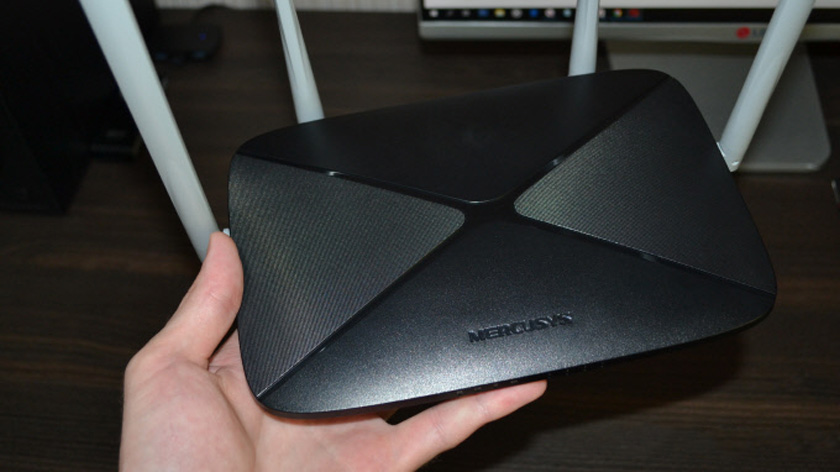
An ordinary router. Not ugly and not boring, but nothing special either. The bottom part and antennas are made of gray plastic, and the top cover is made of black matte plastic with glossy inserts. There is also a barely noticeable Mercusys logo there.

Small indicators are placed in the front.

There is only one button on the router – Reset. I understand that there is no WPS here. All the ports are located at the back.

There are small holes for ventilation at the bottom. The router can be hung on the wall without any problems. There are necessary holes for mounting. And a sticker with factory information.

Everything is assembled well. And most importantly – the plastic does not stink. As it often happens in cheap, Chinese routers.
Control panel
I liked the web-interface of the router very much. I think there will be no problems with the configuration. I will write about how to configure Mercusys AC12 in a separate article. And now let’s see how the page with the settings of this router looks like.
When you connect for the first time, the setup wizard will appear at once (you can skip it). There are three steps:
- Setting a password to protect the web interface.
- Internet settings. Connection to the provider (on the screenshot below).
- Setting up Wi-Fi network.
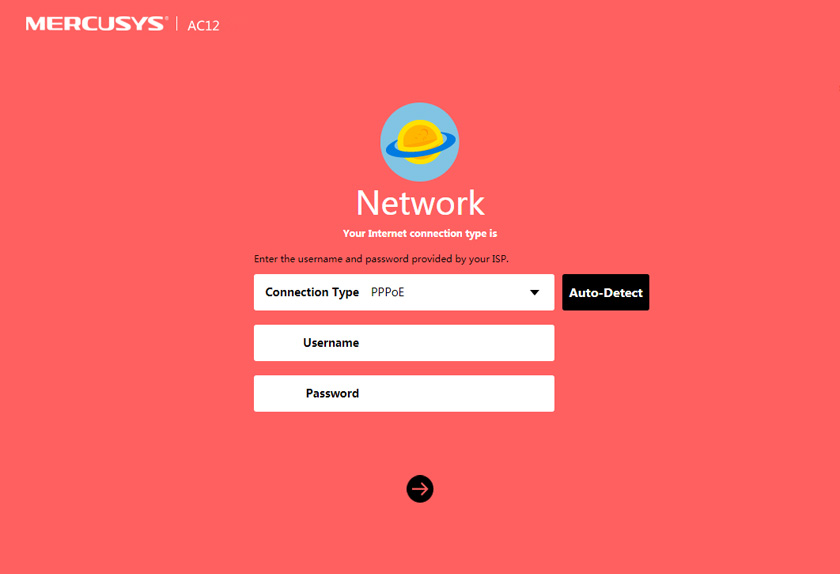
A page with basic settings.
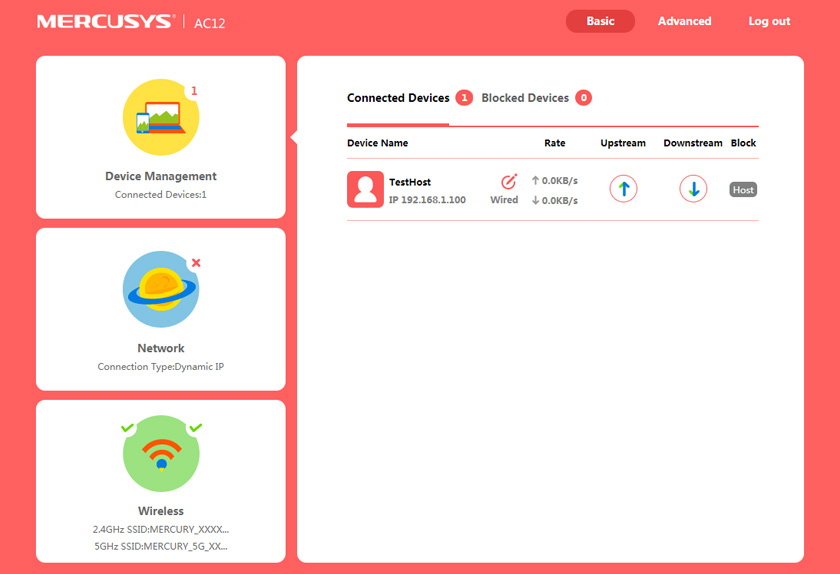
And advanced settings.
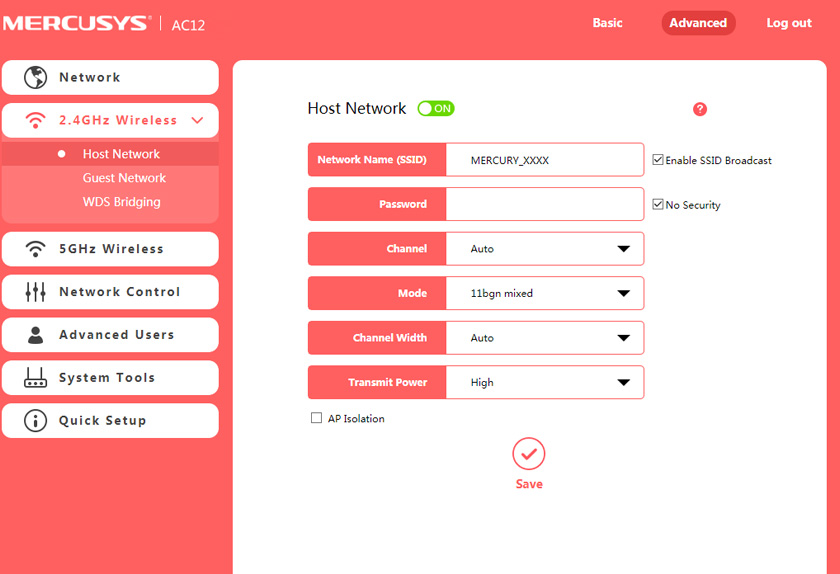
Interesting background of the control panel. So colorful 🙂
Conclusions
If you need an inexpensive router with support for the new 802.11ac standard, then Mercusys AC12 will suit you. For home, or a small office you can safely buy. Yes, the devices are new, there are not many reviews. But personally, I did not notice any problems in the process of setting up and in the work of this router. I hope Mercusys will regularly release software updates and improve their devices.
Do you already own a Mercusys AC12? Leave your feedback in the comments!

 Mercusysysys MW325R - Review and Reviews ABOUT THE ROUTER
Mercusysysys MW325R - Review and Reviews ABOUT THE ROUTER  Mercusysysys MW300re-Review and Setting Up of an inexpensive Wi-Fi amplifier
Mercusysysys MW300re-Review and Setting Up of an inexpensive Wi-Fi amplifier  Wi-Fi Adapter Mercusys MW300UM: ReView, Driver, Setting
Wi-Fi Adapter Mercusys MW300UM: ReView, Driver, Setting  Review and Configuration Mercusys AC10 IS The Most Affordable Two -Band Router
Review and Configuration Mercusys AC10 IS The Most Affordable Two -Band Router