Mercusysysys MW325R – Review and Reviews ABOUT THE ROUTER

One of the main disadvantages of budget routers is the short range of Wi-Fi network. After installing such a router, it may turn out that it is not able to provide normal Wi-Fi network coverage even for a small apartment or house. Perhaps that’s why Mercusys has developed the MW325R router. The main feature of which is the maximum coverage of the wireless network.
Mercusys MW325R is perfect as an inexpensive home router. Good coverage, stable operation, high speed wireless network and a simple control panel – the main advantages of this model. A great option for those who don’t need 5GHz Wi-Fi support (802.11ac standard) and USB-port. A simple router that can be quickly and independently configured, and in which there are no unnecessary “tricks” for which you would have to overpay.

Good coverage is provided by four antennas with a capacity of 5dBi. The manufacturer promises coverage of up to 500 square meters. meters. Mercusys MW325R has everything in order with the range of Wi-Fi network. Not 500 square meters, of course (it’s just unrealistic, except in the open space and in ideal conditions), but according to my observations, the signal of the wireless network is very strong and stable. Talking about rooms, or the area that this router can cover is not quite right. Because walls and other obstacles create strong interference to the signal. And this interference is different for everyone.
Other specs and features:
- Wireless network speeds up to 300 Mbps. Support 2×2 MIMO technology.
- WAN and LAN port speeds up to 100 Mbps.
- Antennas are non-removable. Power 5dBi.
- Guest network.
- WDS (wireless bridge) support.
- Simple control panel and quick setup.
Of course, there is parental control, filtering devices by MAC and IP addresses, IPTV support and other features, which we will consider in a separate article, where I will talk about configuring this router.
Mercusys MW325R Review
The packaging is in the style of Mercusys. The box itself has pretty much all the information you need to know about the MW325R.

Included with the router is a power adapter and network cable.

Mercusys MW325R is made of white matte plastic. The area near the indicators and antenna is gray. Indicators are not bright, burning green. There are ventilation holes at the top, sides and bottom. The quality of plastic is good. There is no unpleasant odor.

On the back there is a Reset button, a POWER socket (where the power adapter is connected), 1 WAN port and 3 LAN ports. Like on Mercusys AC12, this model has no power button, WPS and even less Wi-Fi (On/Off).

The antennas are not removable, but they can be folded.

And the router itself can be hung on the wall. There are necessary holes at the bottom. There is also a sticker with the factory information.

The web-interface of the router, which can be opened via a browser at mwlogin.net, looks like this:
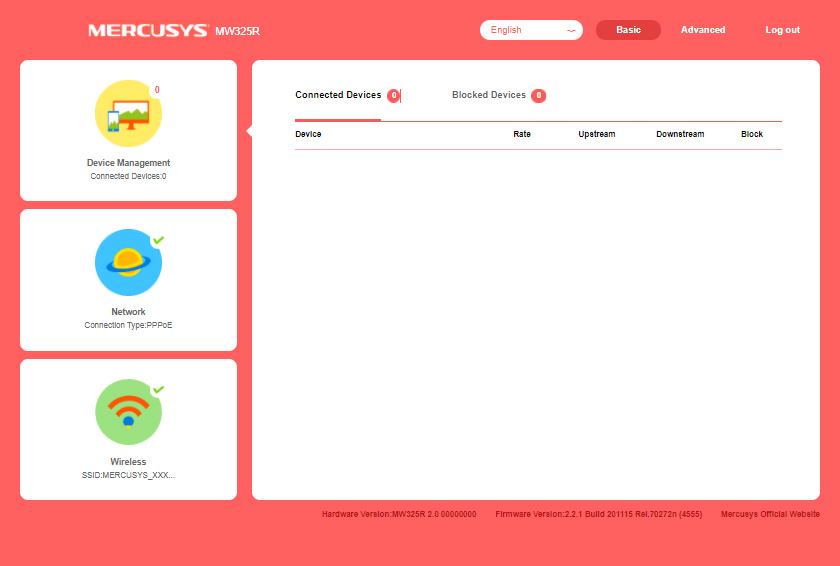
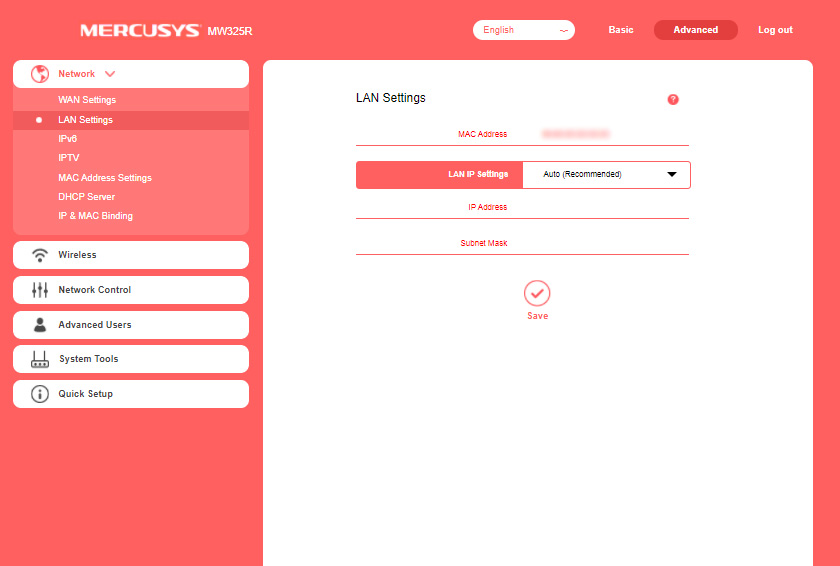
The control panel is really very simple.
Mercusys MW325R Reviews
This router on sale appeared relatively recently, but there are already enough reviews. Mostly all the reviews are positive. There was some unclear situation with the change of the chip and the amount of RAM, but it does not affect the work and performance of the router. Several times I saw reviews that MW325R is better than other Chinese competitors.
From the negative reviews – the wi-fi speed sags. I understand that this is when connecting a large number of devices. If you plan to very actively load the network, simultaneously on a large number of devices, then you need to look at more expensive models.
I evaluated Mercusys MW325R visually, compared it with competitors, configured it and used it a little bit. I can’t say anything bad, I liked everything. Especially, how the process of the first configuration and the web-interface in general. Everything is clear and understandable. No surprises.

 Mercusysysys MW300re-Review and Setting Up of an inexpensive Wi-Fi amplifier
Mercusysysys MW300re-Review and Setting Up of an inexpensive Wi-Fi amplifier  Review and Configuration Mercusys AC10 IS The Most Affordable Two -Band Router
Review and Configuration Mercusys AC10 IS The Most Affordable Two -Band Router  Review of the Mercusys Mr50G-A Router of the AC1900 Standard with Gigabit Ports and A Wide Coating of A Wi-Fi Network
Review of the Mercusys Mr50G-A Router of the AC1900 Standard with Gigabit Ports and A Wide Coating of A Wi-Fi Network  How to Connect and Configure the Mercusysys MW325R Router?
How to Connect and Configure the Mercusysys MW325R Router?