How to go to the Mercusys Router Settings on mwlogin.net?

The most popular question that is related to routers is “how to enter the settings?”. That’s why I always try to write detailed instructions on how to enter the settings for devices from different manufacturers. Recently I got acquainted with Mercusys routers, I have already written several reviews and configuration instructions, which you can find here: /mercusys/. In this article I will try to show you how to open Mercusys router settings at mwlogin.net using a real example.
To open the web-interface (settings page, control panel, router website – it’s all the same thing) we need any device (desktop computer, laptop, phone, tablet) that is connected to the Mercusys router via wi-fi or network cable. From this device, we will enter the web-interface of the router through a browser.
The address to open the Mercusys router control panel is http://mwlogin.net. You can always see this address (Default Access) at the bottom of the router.
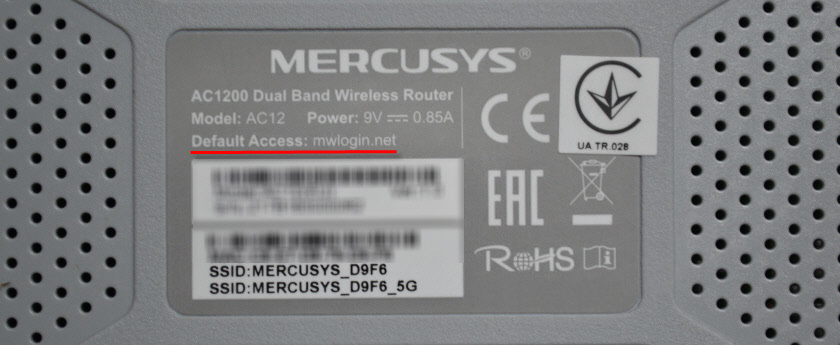
I am showing the example of Mercusys AC12 model. But the instruction will work for all devices of this manufacturer. At least, everything is identical on AC12 and MW325R.
mwlogin.net: enter the web-interface of the Mercusys router
I recommend logging in from a computer or laptop. It is more convenient from these devices, compared to mobile devices. As I wrote above, our device must be connected to the router. You can use a network cable.

Or connect to a Wi-Fi network. If the router is not yet configured (at factory settings), then the network is not protected. And its name (SSID) is indicated on the sticker on the bottom of the router (you can see the first photo in this article).
After connecting, open an Internet browser. You can use any browser you like, but it is better to use a standard one (as a rule, there are fewer settings and add-ons). In the browser, in the address bar (not in the search bar) go to http://mwlogin.net.
If the router has not been configured yet, the Quick Setup Wizard will open at once. Where you need to specify a password to protect the settings, Wi-Fi network and Internet connection parameters.
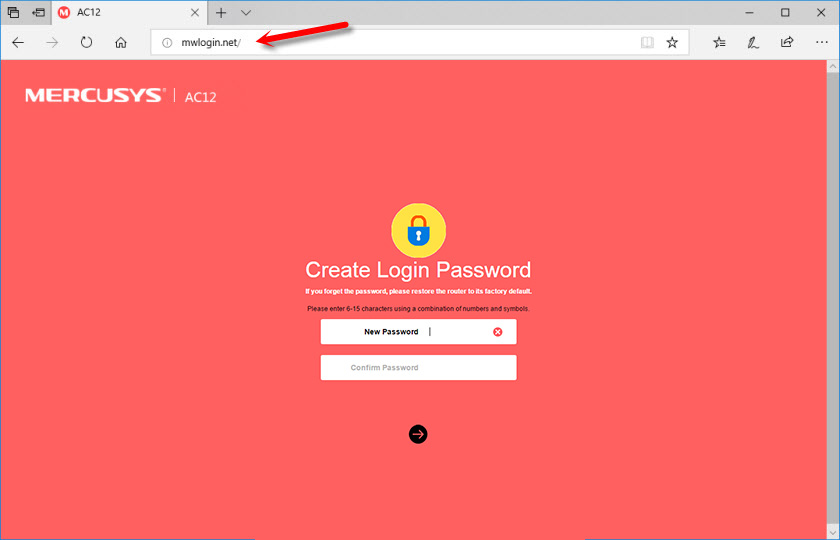
If necessary, you can skip the quick setup wizard and go straight to the web-interface.
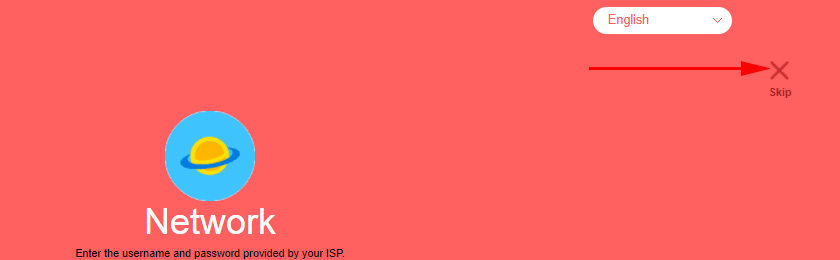
You can see the whole setup process in the article Mercusys AC12 router setup instructions, or how to connect and configure the router Mercusys MW325R.
After you set the password on the web interface, or in case the password is already set, the authorization page will appear.
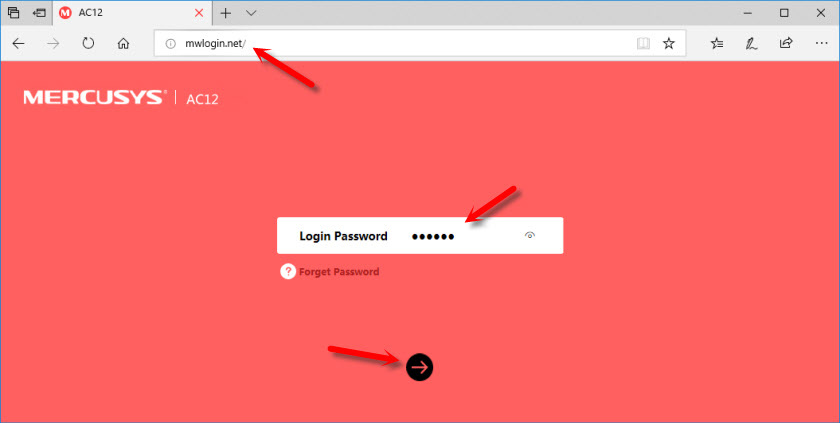
After you specify the correct password – the page with settings will open. If you have forgotten the password for your Mercusys router, you need to reset the settings and reconfigure (make up and specify a new password). Don’t confuse this password with the Wi-Fi network password.
This is how the web-interface looks like:
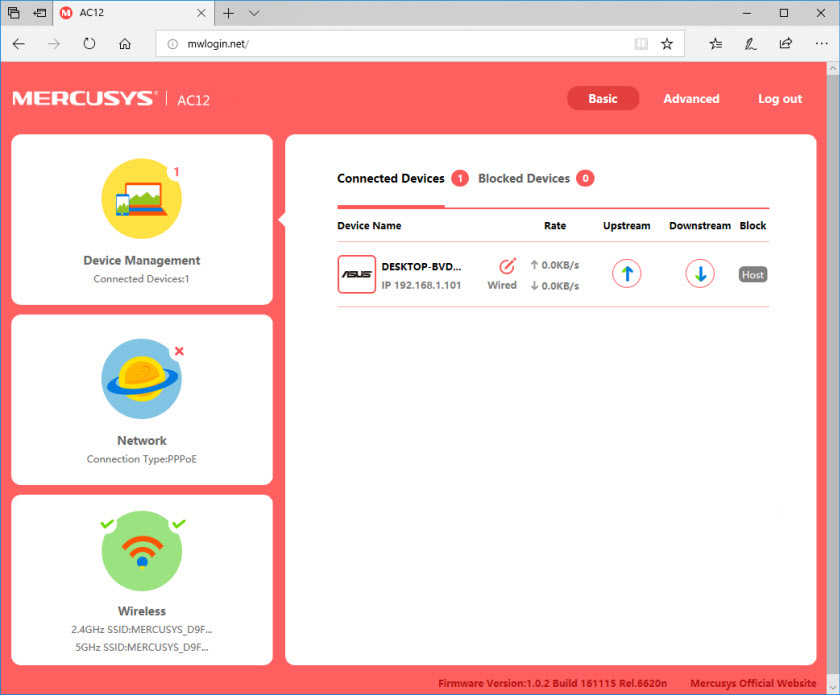
All settings are located in the Advanced section.
If the settings do not open, the mwlogin.net page is inaccessible
If a search engine page opens instead of the router control panel, check whether you are entering the address in the right browser line. Use a different browser.
The most common problem is probably when we try to open the mwlogin.net page and access Mercusys settings, but the message “Page is not available”, “Page could not be displayed”, “Cannot open this page”, or something like that appears.
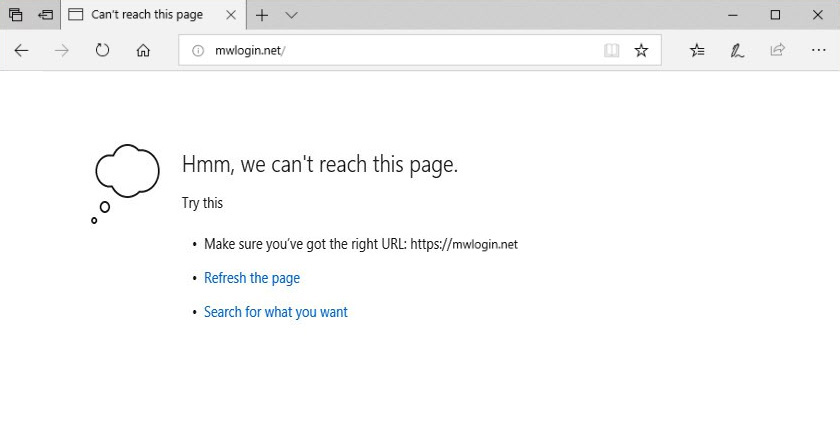
There can be a variety of reasons and solutions:
- Be sure to check the connection to the router. The connection status itself may be “no internet access”, but the settings should still open. Make sure that your computer, laptop, or other device is connected only to the Mercusys router. There are no other active connections.
- Try connecting to the router in a different way and preferably from a different device. Try accessing http://mwlogin.net with a different browser.
- If your Mercusys router settings do not open from any device, do a reset.
- Try going to http://192.168.1.1.
- See more solutions in the article can’t access router settings on 192.168.0.1 or 192.168.1.1.
Personally, I have never once encountered any problems accessing the web interface of Mercusys routers. Everything opens and works consistently. I really like how these routers have made the default settings and the first time setup process. There are no factory logins and passwords (admin/admin) as is common on other routers. Many people often get confused about them. Go to the settings of the Mercusys router for the first time and it offers to set a password, which will further protect the control panel. Everything is simple and clear.

 Wi-Fi Adapter Mercusys MW300UM: ReView, Driver, Setting
Wi-Fi Adapter Mercusys MW300UM: ReView, Driver, Setting  Mercusysysys MW300re-Review and Setting Up of an inexpensive Wi-Fi amplifier
Mercusysysys MW300re-Review and Setting Up of an inexpensive Wi-Fi amplifier  Instructions for setting up the router mercusys AC12
Instructions for setting up the router mercusys AC12  Review and Configuration Mercusys AC10 IS The Most Affordable Two -Band Router
Review and Configuration Mercusys AC10 IS The Most Affordable Two -Band Router