Wi-Fi Mesh System-What is it and love the fiture is for mesh networks?

In this article, I plan to introduce you to Wi-Fi Mesh systems. I will tell you what these devices are, how they work, what advantages they have and how they differ from ordinary Wi-Fi routers. Let’s consider Mesh systems that are already on sale. The technology is definitely very interesting and the future is behind it. I think that such mesh Wi-Fi systems will replace conventional routers very soon, as there will be no sense in buying them.
I was not really interested in Mesh Wi-Fi technology and these devices until recently. My first exposure to these systems was through Tenda when they offered me the opportunity to test their Nova Mesh system. I accepted of course and was very pleasantly surprised by the devices (I had a set of three modules) and the technology in general. I remember plugging everything in and setting it up literally in a minute. And the radius of Wi-Fi network coverage (expandable through additional modules), connection speed, ease of operation, appearance and other small things left only positive emotions. I was delighted with this system. I realized that it is much cooler, easier and in some cases even more profitable than conventional routers. You can read my review of the Tenda Nova MW6 Mesh system for a “seamless” Wi-Fi network. I sent the Nova MW6 system back to Tenda after a while. Other network equipment manufacturers unfortunately did not offer me their wi-fi Mesh systems for review.
I was watching the news on social networks and came across two posts from different manufacturers at once. TP-Link were presenting their TP-Link Mesh Deco system, and ASUS had some post about their ASUS Lyra system. Immediately I decided that I should prepare an article on this topic. Maybe it will help you in choosing between a Wi-Fi router and a Mesh system. Yes, so far these systems are not very popular and expensive, but this is the future. I think in time all wireless networking devices will be made with the ability to combine them into a wi-fi mesh network.
What is wi-fi Mesh and how does it work?
The word Mesh has many meanings. One of them is a mesh network. I think it’s already roughly clear what a Mesh system is if we’re talking about Wi-Fi networks. Mesh networks are a complex thing (if we consider their basis), judging by the information from Wikipedia. Mesh protocols (IEEE 802.11s, IEEE 802.11k/v/r) and other information we don’t need. But in the end, in the form of ready-made Mesh systems, these are very simple and straightforward devices. Here the manufacturers have certainly tried their best.
To make it easier for you and me, I will try to explain in simple words. Mesh systems consist of modules. Each module (a separate device), it is about like a regular router. As a rule, these systems are sold in different packages. You can buy a set of one, two, or three modules.
All modules in Mesh systems are the same and equal to each other. There is no main device to which additional modules are connected (like a router and repeaters, for example). And the main trick is that these modules (within one system) can connect very quickly to each other wirelessly and distribute Wi-Fi to large areas. We can put one module, and its work, in principle, will not differ from the work of a regular Wi-Fi router. But if we need to, we buy another module exactly the same, plug it into a socket, and literally in 30 seconds they connect to each other and start working together. On the photo below you can see how the Mesh system of 3x modules works (on the example of ASUS Lyra).
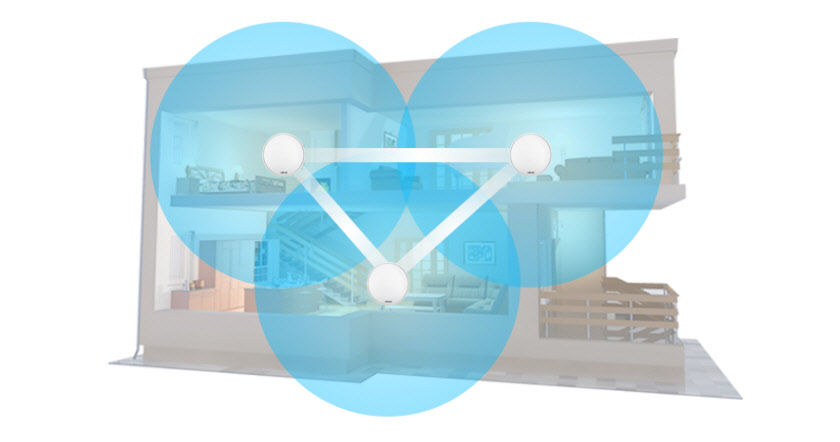
We connect the Internet via cable to one module (to any module in this network) and this module shares the Internet with other modules of the Mesh system that are connected to each other. As a rule, each such module has several LAN ports, so you can connect devices to them via network cable. For example, TVs, game consoles, PCs, etc. Once you have installed one module, you only need to connect the internet and power to it. To other modules (if you need them) we connect only power.
All these modules (cells) create a single, high-speed, seamless Wi-Fi network for the entire house, yard, apartment, office or other premises. Due to the modular system, the radius of coverage of the Wi-Fi network is very large. No “dead zones”. You can add as many modules as you need.
The main features of Mesh systems
I want to separately emphasize the main chips and advantages of these devices and wi-fi Mesh technology.
- Large range of Wi-Fi network. It is due to the modular system. For example, we installed one module of some wi-fi Mesh system, and it turned out that you have in the far rooms, on other floors, in the yard, in the garage, or somewhere else does not catch wi-fi. We simply buy one or more modules and turn them on in the area of stable signal reception from the first module. They connect and expand the Wi-Fi network. Their work is different from the pair Wi-Fi router + signal booster (repeater). Below I will tell you how exactly and what advantages in this regard the mesh Wi-Fi network has. Photo from TP-Link website, from the page with the description of their Mesh Deco system:
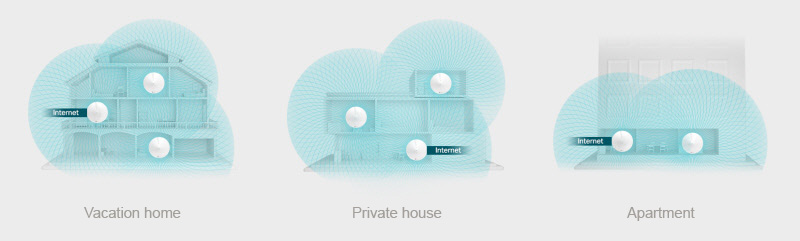 Add modules – expand your Wi-Fi network. And most importantly, without loss of speed, performance, disruption, etc. These devices are built for this, so, everything works very stable. Moreover, if one of the modules “flies” out of the network, the system automatically reconnects through the other modules.
Add modules – expand your Wi-Fi network. And most importantly, without loss of speed, performance, disruption, etc. These devices are built for this, so, everything works very stable. Moreover, if one of the modules “flies” out of the network, the system automatically reconnects through the other modules. - Seamless wi-fi. wi-fi Mesh systems create a true seamless wi-fi network. The network is truly one within range of all installed modules. When you move around the house, or around the apartment, your device connects to the module with the best signal. And most importantly, when you switch to another module, the Internet connection is not lost. Even if you are communicating through some messenger, there will be no interruptions. Downloading files will not be interrupted. An example of a seamless Wi-Fi network that the Tenda Nova MW6 gives out (compared to a regular router and repeaters):
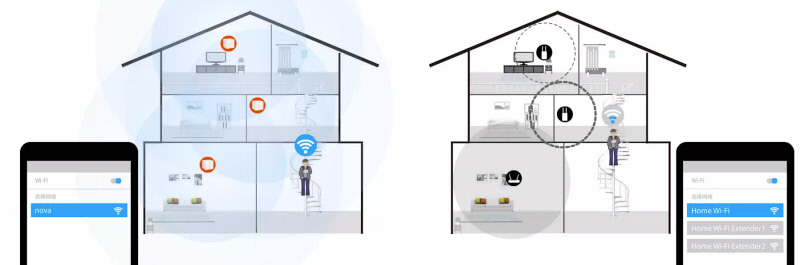 It’s very cool. It’s the same network everywhere, as if it’s being handed out by one device. Without any drops, disconnections, switching, etc.
It’s very cool. It’s the same network everywhere, as if it’s being handed out by one device. Without any drops, disconnections, switching, etc. - High speed Wi-Fi network and stable connection. All new Wi-Fi Mesh systems are dual, or tri-band. With support for the AC standard. They give out Wi-Fi network at 2.4 GHz and 5 GHz. The ASUS Lyra, TP-Link Deco M9 Plus, and possibly other systems use one of the two bands at 5 GHz to connect between network modules. The other two networks (in different bands) are available for connecting devices. A perennial problem when installing Wi-Fi amplifiers is a drop in speed. Even though the modules of Mesh systems are connected over the air, there is virtually no drop in speed. The main thing is that all modules are between each other in the zone of stable reception.
 There is support for MU-MIMO and other technologies that are designed to improve and accelerate the Wi-Fi network.
There is support for MU-MIMO and other technologies that are designed to improve and accelerate the Wi-Fi network. - Very simple setup and connection of additional modules. Everything can be configured through an application from a mobile device. Branded application is available from every manufacturer.
- Unusual appearance. Modules of Mesh systems do not look like ordinary routers. All systems that are now on the market are made in an interesting design.
The principle of operation of all wi-fi Mesh systems is almost the same. But depending on the manufacturer and model, the characteristics and capabilities of course may differ. Also there are differences in settings and functions. But these systems have everything that is necessary for the average user: parental control, management of connected devices, guest network, port forwarding, antivirus and network protection, firmware updates, etc.
Why is a wi-fi Mesh system better than a router + repeater?
When a router is not enough (in terms of Wi-Fi network coverage), the best solution is to install a repeater. You can use another router, which can work in the mode of strengthening Wi-Fi network, or additional access points, which are connected to the main router by cable, which is not always convenient. The usual repeater also clones the settings of the main Wi-Fi network, and the wireless network we have as if one, but the combination of router + repeater has two big disadvantages compared to modular Wi-Fi networks.
- The repeater cuts the speed about half. And if there are two or more repeaters installed? Modular Mesh systems connect to each other with no loss of speed.
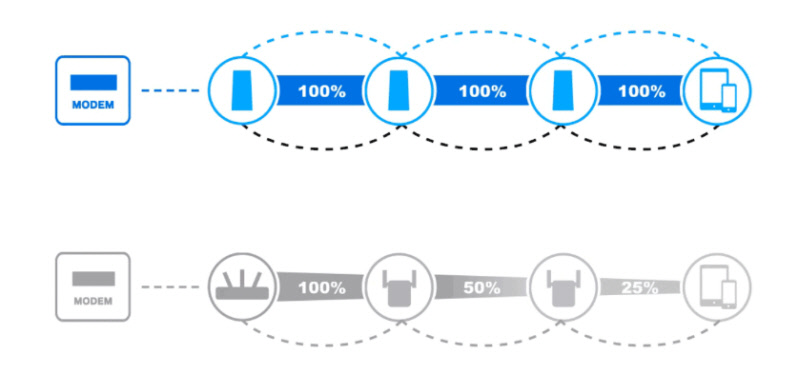 And if you’ve used a Wi-Fi network with repeaters, you probably know how unstable it is. Repeaters can disconnect, lose connection to the main network, or cause problems when connecting devices.
And if you’ve used a Wi-Fi network with repeaters, you probably know how unstable it is. Repeaters can disconnect, lose connection to the main network, or cause problems when connecting devices. - Repeaters don’t create a seamless Wi-Fi network. You can only build a true seamless Wi-Fi network with a wi-fi Mesh system. Yes, after installing a regular repeater, the devices show a single wi-fi network. But at the moment when the device switches between the router and the repeater – the connection is disconnected and the Internet connection is lost for some time. Switching between Mesh modules of the system occurs without connection disconnection.
Even if at the moment there is no need to expand the Wi-Fi network, you can still buy one module of some Mesh system instead of a router. It will work like a regular router. And when one module will not be enough (for example, when moving to another apartment), you can buy another module and very quickly expand the Wi-Fi network. And this network will work much faster and more stable, and it will be much more pleasant to use it compared to the network, which is built on the basis of a router and repeater (aka repeater ).
I am by no means saying that routers are the last century and they should be immediately thrown to the trash and buy mesh Wi-Fi systems. It’s just that if you are choosing new equipment to create a large, reliable and fast Wi-Fi network, why not pay attention to devices that are ideal for this.
Let’s take a closer look at the most popular Mesh systems that are already available for purchase.
TP-Link Mesh Deco
The TP-Link Mesh Deco line of systems comes in three models: Deco M5, Deco P7, and Deco M9 Plus. In our country only Deco M5 is officially presented. The difference between these models is mainly in iron power and Wi-Fi network speed. The most powerful and fastest is the Deco M9 Plus. It is a tri-band Mesh system of AC2200 standard. Their exterior appearance is the same. Except that the Deco P7 has one USB Type-C port, while the Deco M9 Plus has one regular USB port.

Since TP-Link has a whole line of Powerline devices, they used hybrid connection technology in their Mesh systems (only in the Deco P7 model). When the modules of the mesh system are connected not only by wi-fi, but also by wiring. Such connection is more stable, compared to wi-fi. And in a pair of Wi-Fi + Powerline , the connection speed between modules (and therefore on all devices) should increase by up to 60%.
Another interesting feature of these systems is IoT Mesh. It allows you to combine into one system smart home devices (sensors and other components), which are connected not only via wi-fi, but also via Bluetooth and Zigbee. However, this feature is available only in Deco M9 Plus.
There is a Deco app for quick setup and control. TP-Link HomeCare security system. More than 100 devices can be connected to this system via Wi-Fi network. And there are 2 LAN ports on each module (one port, on one module will be used as WAN).
Wi-Fi network coverage (for Deco M5): 2 modules – up to 350 square meters. 3 modules – up to 510 square meters.
Tenda Nova
There are 4 models on the official website: MW3, MW5, MW5s, MW6. All of them slightly differ in appearance and characteristics. This is how Tenda Nova MW6 looks like (which I have already tested):

Since I already did a detailed review of this Mesh system, there is no point in writing about its features and capabilities again. You can read the article How will the routers of the future look like? Review of Tenda Nova MW6 Mesh-system for “seamless” Wi-Fi network.
ASUS Lyra
The youngest is the Lyra mini. Dual-band Mesh system, Wi-Fi network speed up to 1300 Mbps. Next comes Lyra Trio. Also dual-band, with a maximum speed of 1750 Mbps and support for MIMO 3×3 technology. And the most powerful and fastest is Lyra. It is already a tri-band mesh Wi-Fi system with wireless speed up to 2200 Mbit/s.

Large Wi-Fi coverage area, expansion by installing additional modules, seamless roaming in the network between all modules, optimization of device connection, protection of your network with AiProtection, easy setup and management through the ASUS Lyra application and many other features. All these systems are practically the same, even if you consider devices from different manufacturers.
It is possible to connect Mesh system nodes via cable. If, for example, a network cable is already laid in your house. Such a connection will be more stable and reliable, and the Wi-Fi network will be completely free to connect your devices.
You can purchase the number of ASUS Lyra system nodes you need (1, 2, or 3 modules).
Zyxel Multy X
A powerful, tri-band Mesh system from Zyxel. It is housed in a beautiful white enclosure.

With Zyxel Multy you can organize a fast Wi-Fi network both in a small apartment and in a large country house. This system is sold in two configurations. With one or two modules. If we buy one module, it will work for us as a regular router. If necessary, you can buy another module at any time. If you have a large apartment or house, where one router could not cope, then I recommend buying a set of two modules at once.
Since this is a tri-band system, one network in the 5 GHz band is used exclusively for connection between the network modules. The second 5 GHz network and the 2.4 GHz network are available for connecting devices.
On the Multy X chassis, besides the 3x LAN and 1 WAN port, there is also 1 USB port of 2.0 standard.
There is a function that selects the best way to connect the modules to each other. And of course the user can install a mobile application to manage the Mesh system from Zyxel.
Netgear Orbi
The line of Orbi systems is presented in three variants:
- RBK30 (AC2200) – the set includes one router and a device for network expansion (plugged directly into a socket). But it is still the same Mesh system, not a regular router and repeater. Tri-band technology. One network is dedicated to the connection between the router and the amplifier. Wi-Fi coverage up to 200 square meters.
- RBK40 (AC2200) – Wi-Fi coverage up to 250 square meters. This system consists of two identical modules. The system is also tri-band. One module is dedicated to the connection between network cells.
- RBK50 (AC3000) – this is the most productive Wi-Fi system from Netgear. It is characterized by greater performance and speed of Wi-Fi network. Wi-Fi coverage up to 350 square meters.
This is what Netgear wi-fi systems look like:

There’s an app to control the system from a mobile device and a set of essential features. Parental controls, guest Wi-Fi network, etc.
Conclusions
The main pros over routers: great Wi-Fi network coverage and seamless wireless networking (seamless roaming). Very easy to expand Wi-Fi network by installing additional modules. Simple configuration. Well and interesting appearance.
Minuses compared to routers: price. Such systems are not cheap. But they are just beginning to appear on our market, so the price will fall.
So far I’ve had to configure only Mesh system Nova from Tenda. And at the beginning of the article I already wrote that I was pleasantly surprised by the simplicity and capabilities of these devices. I think that this is just an ideal option for large apartments and country houses. Especially multi-storey houses. Three modules from any mesh Wi-Fi system will easily provide you with stable coverage not only in the house, but also in the yard and other buildings on your property. And if three modules aren’t enough, you can simply buy and install another module, or several more.
We will follow the development of these devices. In the near future I will try to make a review of other Wi-Fi systems, which I wrote above. Leave your comments, write your opinion on wi-fi Mesh technology and on systems that you may have already managed to test in operation.

 Which Wi-Fi Router to Buy for a Home, Or Apartments? Choosing a Router
Which Wi-Fi Router to Buy for a Home, Or Apartments? Choosing a Router  Who is a laptop, Smartphone, or A Tablet Does Not See a Wi-Fi Network 5Ghz
Who is a laptop, Smartphone, or A Tablet Does Not See a Wi-Fi Network 5Ghz  Speed by Wi-Fi in the Range of 2.4 GHZ and 5 GHZ. Real Speed, Measurements, Difference
Speed by Wi-Fi in the Range of 2.4 GHZ and 5 GHZ. Real Speed, Measurements, Difference  What is Wi-Fi Access Point? What is the Difference Between a Router from An Access Point?
What is Wi-Fi Access Point? What is the Difference Between a Router from An Access Point?