I can’t harden Wi-Fi on Lenovo ThinkPad T430 hardware
Hello!
The Wi-Fi icon is crossed out with a red cross, I have updatedthe driver, tried fn+f5, started and stopped the device through Device Manager and through the Intel PROSet Wi-Fi connection utility (it swears that it needs to hardware enable wi-fi), WLAN auto-configuration is enabled.
Any other options?
Answer
Hi. Hardware means using a separate switch on the laptop case. And your Lenovo THINKPAD T430 should have a separate switch for wi-fi. It probably looks like this:
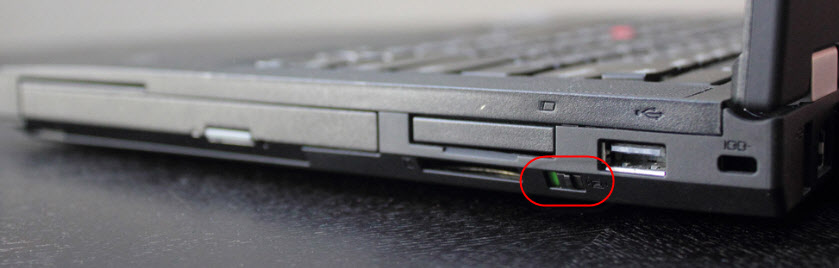
And if wi-fi is turned off hardware (using this switch), then neither through Windows settings, nor other programs to enable wireless communication will not be possible.
If you have this switch turned on and Wi-Fi still doesn’t work, then try to turn it on through the Windows Mobility Center. I showed you how to do it in the article How to enable Wi-Fi on Lenovo laptop.
But I think you can turn Wi-Fi on using the switch (hardware) on your Lenovo THINKPAD T430. You can turn it on, then turn it off, reboot the laptop and turn it on again. Really, I don’t know what you have with drivers. Did you install them from Lenovo site for your model. Well, check the settings in the Intel PROSet program too. You probably changed different settings when you tried to enable wireless connection.
