The page with the settings of the router is incorrectly displayed
The settings menu of ASUS RT-N10E router is incorrectly displayed in any browser. For a long time I didn’t have a password for wi-fi, now I decided to put it because the speed began to drop in the evenings, maybe neighbors connect.
But faced with this problem, I leave a screenshot, look, you will understand.
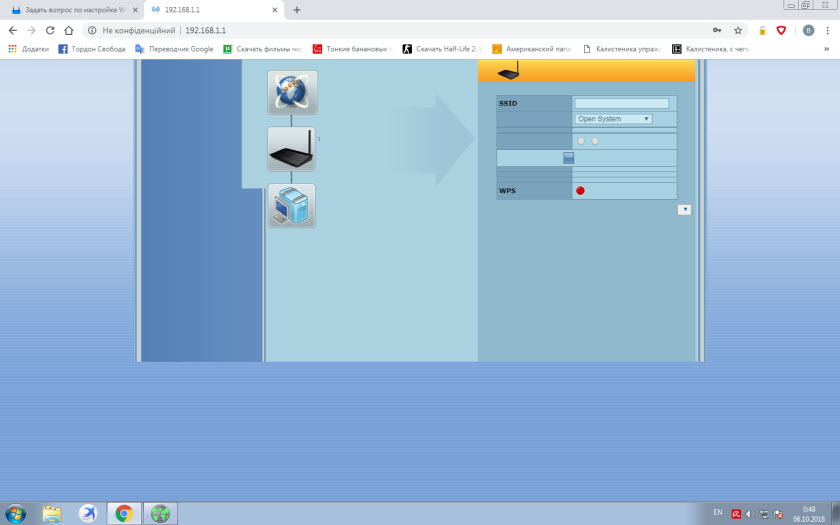
Windows pirate I have. And when trying to use the router Setup Wizard from the original disk that was in the set of the router, and if you download this program from the Internet, after entering the username and password, standard, they have not changed, it gives “On this page there was a script error”, the second screenshot, a lot of such errors one after another, and eventually if you miss them, then also in the program nothing is displayed.
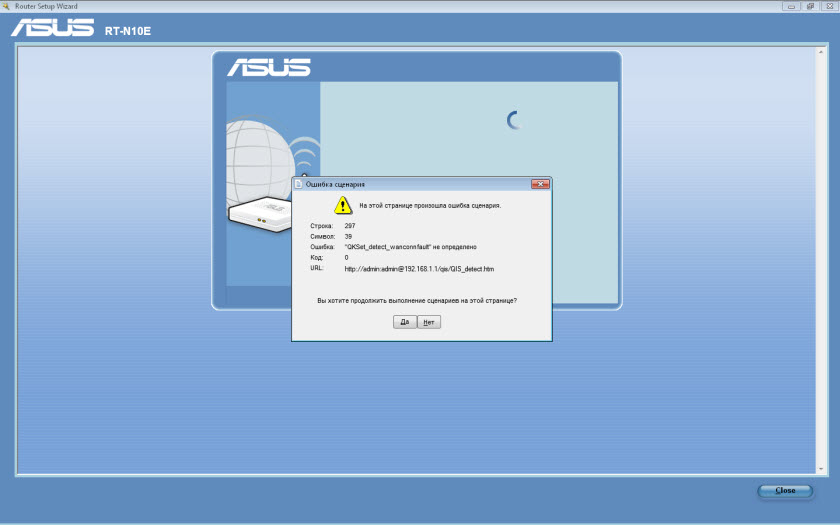
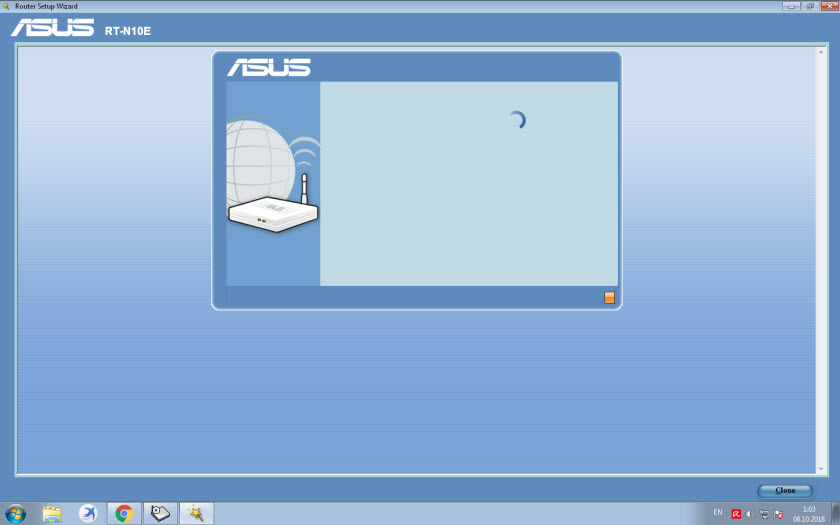
Please advise me. Maybe a complete reset of the router will help?
Answer
If the settings page of your ASUS RT-N10E is displayed crookedly (as on the screenshot) in different browsers, try to log in from another device. You can do it either from a computer, or from a phone or tablet.
It is unlikely that in this case you can advise anything other than resetting the router to factory settings. But there is no guarantee that this will help. Perhaps it’s some kind of software glitch.
If after the reset the web-interface will be displayed incorrectly on different devices, you can still look for information on how to restore the firmware on ASUS RT-N10E. To enter recovery mode on it (if this router has it) and re-download the firmware into it.
