TP-Link Archer A5-Rooring Review, Characteristics, Reviews

Today we are reviewing a new TP-Link Archer A5 router, which has just appeared on sale. It is an interesting router model, first of all, with its price and support for the 5 GHz band. This is a full-fledged, dual-band (AC1200) router for only 900 UAH (about 2000 rubles, or 33 dollars). Not a bad variant of a modern home router from one of the best router manufacturers, with a convenient and clear web-interface, the ability to manage via an application and other features.
It may seem that TP-Link already has an unrealistic number of different router models, which are almost identical both in appearance and characteristics. Yes, TP-Link Archer A5 is made in the same case as Archer C50, Archer C5 V4, Archer C60. But they are different devices in terms of their stuffing, features and price. And it’s very good, as we have an opportunity to choose a router that suits us. And not to overpay for unnecessary hardware and software features.

As for the technical characteristics of TP-Link Archer A5, they are standard for this price category. Usually, when choosing a router, everyone is interested in such things as the radius of Wi-Fi network coverage, how many devices the router can handle, whether it will cut the speed, how much it will cut the speed, etc. Frankly speaking, I don’t understand what kind of answer they want to get when asking such questions. It is important to realize that all these made-up indicators depend on a huge number of different factors. And it is unrealistic to answer these questions. Wi-Fi coverage of all routers is about the same (in the same conditions), but it depends on walls, interference, house/apartment layout, router location, interference, etc. The speed depends on the ISP, on the protocol the router uses to connect to the ISP, on the load on the router, on the signal strength, on interference, on the devices (clients) themselves.
I’ve gotten a little off topic here, but I hope I’ve been able to clarify these points about Wi-Fi network coverage and performance. If you don’t know why you need a powerful, flagship router with top iron, the performance of TP-Link Archer A5 will be enough for you.
Key Specifications:
- Wi-Fi network speeds in the sum of approximately 1200 Mbps. Up to 300 Mbps in the 2.4GHz band and up to 867 Mbps in the 5GHz band. Hence the AC1200 in the name and on the box. AC stands for 802.11ac support and 1200 is the total wireless speed.
- WAN/LAN port speeds are 10/100 Mbps. The number is standard: 1 WAN port and 4 LAN.
- Antennas are external, non-removable. 4 pieces. I don’t know what the power of the antennas is. Did not find this information.
- There is a separate button on the case for power off. And WPS/wi-fi button to activate WPS and disable/enable wireless network.
- Supports all necessary protocols and features.
- Guest network.
- Parental control.
- Setup and management via the Tether app.
- TP-Link Archer A5 has IPTV support (IGMP Proxy, 802.1Q TAG VLAN, bridging).
- There is a separate mode of operation “Access Point”.
- There is a new function “Authentication via Facebook”.
We’ve got the specifications sorted out, it’s time to look at the router’s packing and appearance.
Packaging and bundling
TP-Link has slightly changed the design of the box in which the new Archer A5 is delivered. The box itself is of medium size. It has all the necessary information about the router. The main characteristics are specified.
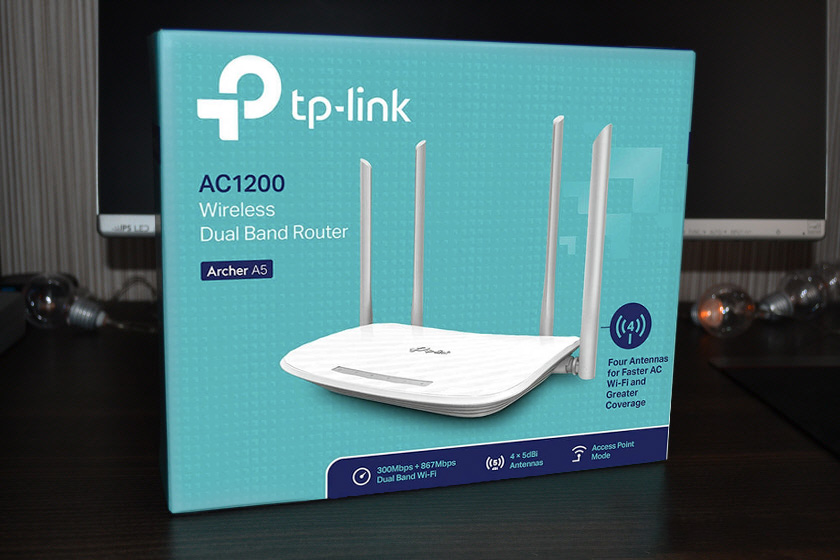
The package is standard: router, network cable, power adapter, instructions.

And why router manufacturers do not dilute this boring set. How many routers I review – everywhere the same thing. Put at least some stickers, or a cheap Wi-Fi receiver 🙂 For those cases, for example, when the buyer has a desktop computer, and the router is installed far away from the computer. But come on, here some manufacturers don’t even give a network cable with the router.
What does Archer A5 look like?
The router looks stylish. The case is made of high-quality gray and white plastic. The top part of the router is glossy. Beautiful and unusual structure of the top cover, which has the company logo and a panel with indicators. I liked the way the logo is applied. It can not be conveyed on the photo, but it looks cool in person.

More photos:

The indicators on the front panel are lit in green. They are not bright, they will not interfere in a dark room.
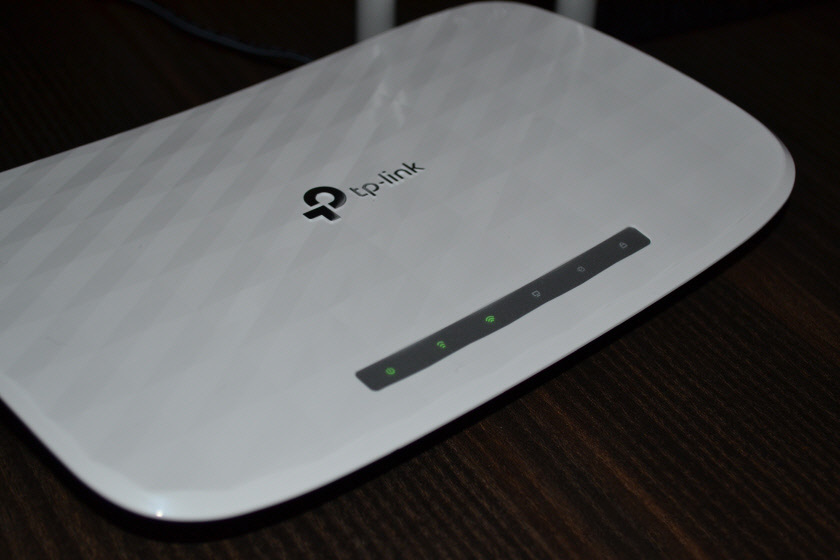
4 LAN-ports and 1 WAN-port are located at the back. There is also a socket for the power adapter, a power off/on button, a Reset button for resetting the settings and a WPS/wi-fi button, with which you can activate the WPS function and enable/disable the Wi-Fi network (if you hold the button down for a few seconds).

If necessary, the antennas can be folded (they are not removable) and hang the router on the wall.

Bottom view:

There are plenty of holes for cooling the router board, which is very important. Quality and nice looking case, but I would have made rubber feet instead of those plastic ones.
Web Interface
Although the router box shows the new web interface, my TP-Link Archer A5 has the updated web interface installed. It’s a little different.
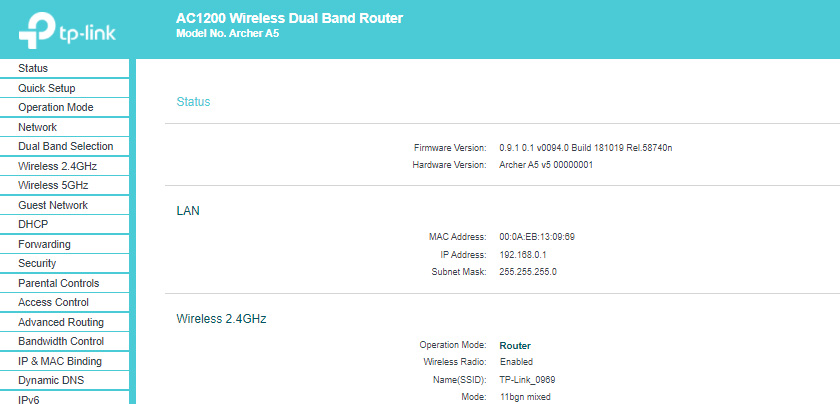
Simple and straightforward. I think the new web interface will appear in the next firmware releases. The router is new, the software will be updated for sure.
You can control the router from your phone or tablet. Via TP-LINK Tether app. But only local control (when the phone is connected to the router). This router does not support cloud functions.
We will consider router settings in detail in a separate configuration instruction.
What is the connection speed through TP-Link Archer A5?
Everyone loves to see the speed measurements on cable and wi-fi. They often write to me, “What kind of reviews, where are the speed measurements? How to understand how much the router cuts the speed. That’s why I decided to make some measurements by connecting through Archer A5.
According to the tariff I have a speed of up to 100 Mbps. Connection type: “Dynamic IP”. Directly, when connecting the cable from the provider to the laptop I have a speed of about 90 Mbps.
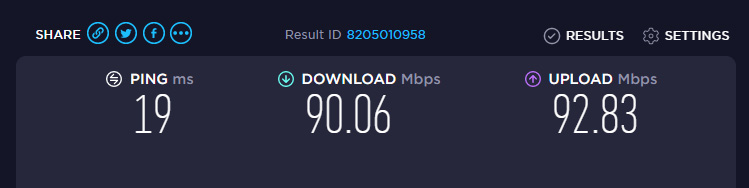
The speed by cable through the router:
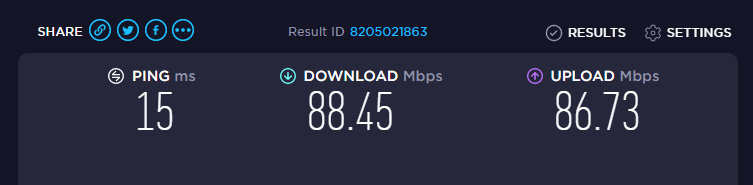
Next I measured the speed by connecting to the router via wi-fi. In the 5 GHz and 2.4 GHz band. The laptop was near the router itself, the signal strength is maximum.
Speed at 5 GHz:
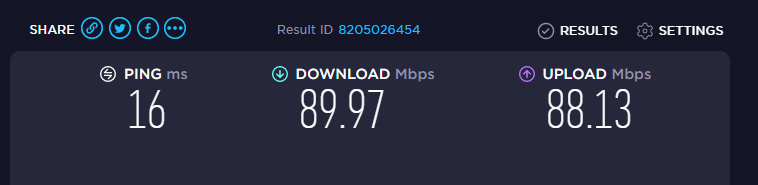
Speed at 2.4 GHz:
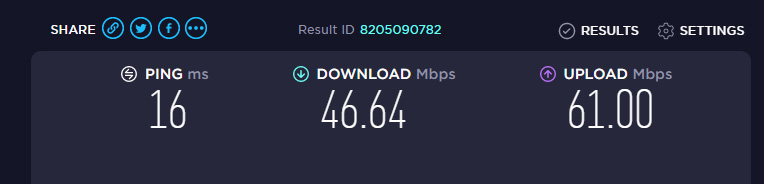
You can immediately see the advantage of a dual-band router. In the 5 GHz band, the speed is the same as over cable. In the 2.4 GHz band, it’s half as fast. I don’t have a lot of neighboring networks (which interfere with the 2.4 GHz band), but not a few (5-7).
Depending on external factors, devices (clients), provider, the speed may vary significantly. Therefore, there is not much sense in these measurements. I think so.
Conclusions
A great option for a home, dual-band router without unnecessary features. If you need a USB port and/or gigabit LAN/WAN ports, you should consider other, more expensive models. For example, the TP-LINK Archer C5 V4.
As you can see, the speed in the 5 GHz range is much faster. Even if we have Internet up to 100 Mbps, it still makes sense to buy a dual-band router without gigabit ports. Especially if you do not plan to connect a tariff with higher speed.
I liked the router. Leave your reviews about TP-Link Archer A5 in the comments!

 tplinkrepeater.net and tplinkextender.net - Admin Password, Entrance to the Repiter Settings
tplinkrepeater.net and tplinkextender.net - Admin Password, Entrance to the Repiter Settings  Fast Setting Wi-Fi Router TP-Link Archer C7 (AC1750)
Fast Setting Wi-Fi Router TP-Link Archer C7 (AC1750)  TP-Link TL-WR743ND-Review, Configuration, Firmware
TP-Link TL-WR743ND-Review, Configuration, Firmware  The TP-Link Archer C24 Review is an inexpensive Two-Band Router with Support for the Repiter Mode and Access Points
The TP-Link Archer C24 Review is an inexpensive Two-Band Router with Support for the Repiter Mode and Access Points