TP-Link TD-W8968 hung on the download mode and is not possible to restore the firmware
The modem (TP-Link TD-W8968) rebooted by itself and only the Power light is on and when connecting the Rj-45 connector to the LAN port the light that there is a cable connection comes on, I go to 192.168.1.1 and it says:
Step 1: Obtain an updated software image file from your ISP.
Step 2: Enter the path to the image file location in the box below or click the “Browse” button to locate the image file.
Step 3: Click the “Update Software” button once to upload the new image file.
NOTE: The update process takes about 2 minutes to complete, and your DSL Router will reboot.
I downloaded the firmware from the off site and when I try to flash it, I get an error saying you have the wrong version. How can you cure? Help.
Answer
It looks like there is some kind of software failure. The firmware on TP-Link TD-W8968 is broken. Interestingly, the modem responds to 192.168.1.1 and gives instructions on how to restore the firmware. I think everything should work. Strange that the modem doesn’t accept the firmware file you select in the browser.
I think the problem could be the following:
- You downloaded the firmware for a different hardware version of the TP-Link TD-W8968. You can see the hardware version on the sticker at the bottom of the modem.
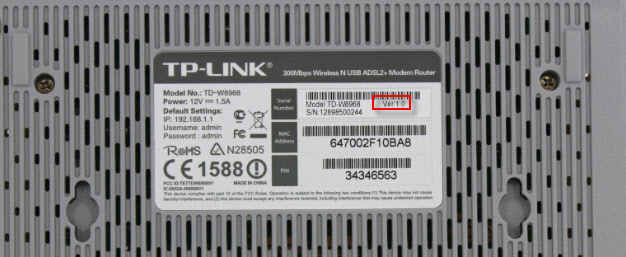 And the firmware should be downloaded strictly for your hardware version.
And the firmware should be downloaded strictly for your hardware version.
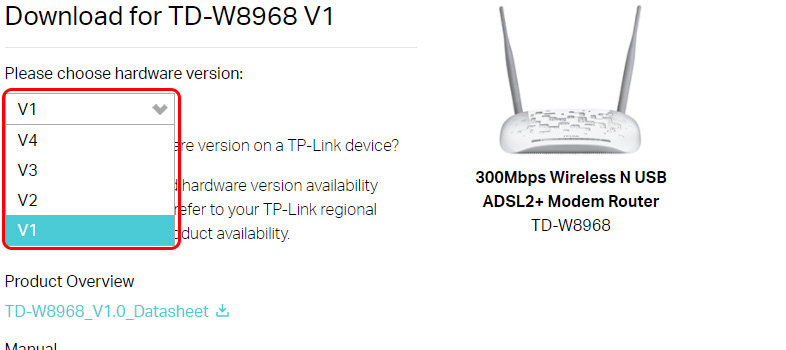 Check if you have downloaded the correct firmware for your TP-Link TD-W8968. If not – download a new one and try to restore the modem through the browser.
Check if you have downloaded the correct firmware for your TP-Link TD-W8968. If not – download a new one and try to restore the modem through the browser. - Firmware should be extracted from the archive. In the browser you should specify the path to the .bin file. For example: TD-W8968v1_0.6.0_1.3_up_boot(131226)_2013-12-27_10.37.56.bin.
Try it. If it doesn’t work, attach a screenshot of the error in the comments.
