Access to the TP-Link router settings after connecting the EthetNet cable to the WAN-port
Hello! The question is as follows. The router has been working properly for a year. Everything was fine and there were no problems. The router is TP-LINK TL-WR841N. The software version is the latest currently available for the 13 hardware version of this router.
There was a sudden reboot and internet disconnection. I checked with my ISP – everything is ok. At the neighbors also everything works, so the problem is not on the part of the provider. The cable is dialed – the signal is there. The problem is specifically in the router, because now I am writing this question from a PC, which is directly connected by Ethernet cable.
I did a complete reset of router settings and even more than once. Why? You will find out further. I tried to set up the router again, as I’ve done this before and everything was fine, but this time it’s not like that, as I couldn’t get into the settings. I connected through 192.168.0.1 and tplinkwi-fi.net. Yes, I checked the gateway and made sure that 192.168.0.1 was the correct gateway, but just in case, I checked 192.168.1.1!
Neither address took me to the site with the settings. All this time the Ethernet cable was in the router. After disconnecting the cable and trying to enter the router settings – everything worked, and specifically I entered the settings and was able to configure the router, enter the login and password and all the data that I had. In this case, my ISP is ONLY AIST and NO OTHER in the neighborhood at all.
The connection is via PPTP, so I entered the server address too. IP, Masks and DNS are not given to us, as everything is dynamic. I configured and tried to insert an Ethernet cable – same problem, the cable somehow does something to the router and it blocks the gateway node 192.168.0.1!!!!! I pinged this address and the command line clearly told me that this node is blocked. Why? I DON’T KNOW! I ran ipconfig with and without cable and everywhere the gateway is the same. In the settings of this connection I have it set to automatically get data on ipv4 and ipv6. That’s why I have done factory reset several times in a row. Please help me please.
Answer
Hello. I understand your problem. I have not encountered such a problem yet. To be honest, I have no idea what the problem may be. First of all, I would like to clarify one nuance. Access to the settings of the TP-LINK TL-WR841N router is lost after connecting the network cable from the Internet provider to the WAN-port of the router. Right? Just the same Ethernet cable is used to connect your computer to the router (LAN-LAN).
One important thing to be sure to find out. After connecting the cable to the WAN-port of the TP-LINK router, do the settings stop opening only on the computer, or on all devices? Including on devices that connect to the router via wi-fi. After setting up the router, does the Internet work through it? Even if the settings do not open.
Plugging a cable into the WAN port should not affect the router settings. Especially when it’s on factory settings.
You wrote:
There was a sudden reboot and internet disconnection.
So the router just rebooted at one point? It’s not happening again now? I think hardware failure of the router in your case should not be ruled out.
You can change the IP-address of the router in the settings, in the Network – LAN section. For example, to 192.168.0.3.
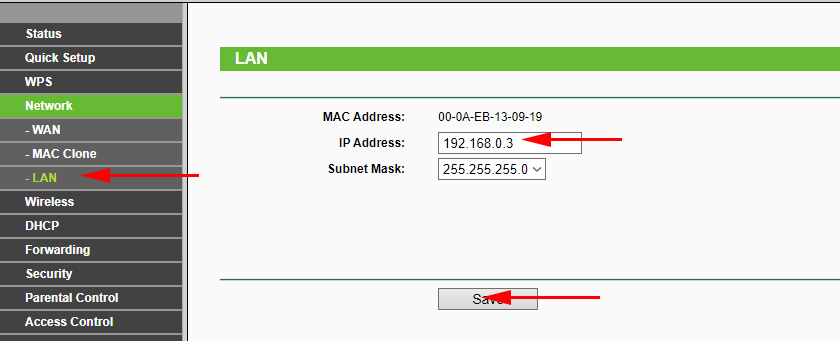
Set up a connection to the provider, save the settings, reboot the router, plug the cable into the WAN port and try to open the web interface using the new IP address.
Complete your question in the comments (by answering my questions) and we’ll think further. You can attach a screenshot of the command line window with the result of ping to 192.168.0.1.
