After installing the official driver, WiFi issues an error message (Windows 7)
Hello, I reinstalled Windows 7 on my laptop and my wi-fi adapter is no longer detected. I checked the manufacturer with VendorDetection program. After installing the official driver for Wi-Fi device still not detected, in the dialog box “Update drivers” error message (screenshot attached):
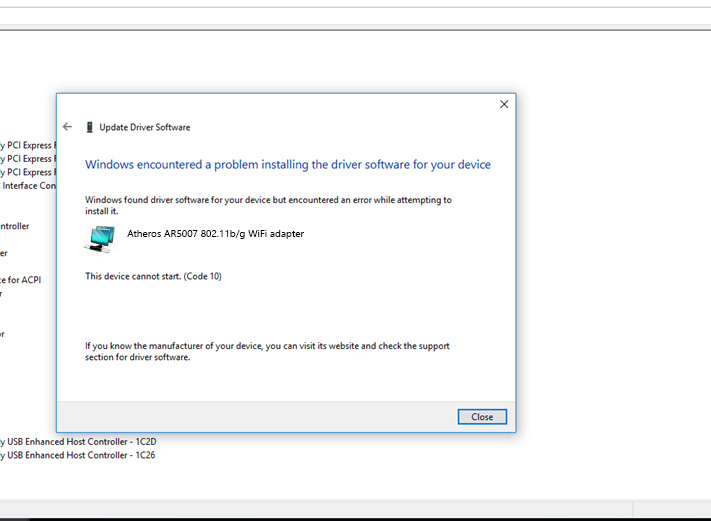
“There was a problem while installing software for this device. The Windows system has detected drivers for this device, but an error occurred while trying to install these drivers. This device cannot be started. (Code 10).” By the way, the driver for the network card, taken from the same site of the manufacturer, installed normally, and the Internet is on the network. I tried to install it manually, without success. I would be very grateful for any help, as I’m really stuck and I don’t see any way out.
Answer
Hello. Write in the comments (attach a screenshot), how the Wi-Fi adapter is initially displayed in Device Manager? In the “network adapters” section with a yellow exclamation mark? Or as an unknown device? At what point does the error “There was a problem while installing software for this device…” appear? During the process of installing the Wi-Fi driver from the manufacturer’s official website? Is the driver in the form of an installation file?
If the Wi-Fi adapter is detected by the system, but there is a yellow exclamation mark next to it and in the properties it says “This device cannot be started. (Code 10)” (which is most likely, judging by the screenshot in the background), then try to uninstall this Atheros AR5007 802.11b/g Wi-Fi adapter by right-clicking on it in Device Manager. After rebooting, if it doesn’t automatically install – run the driver installation manually. Make sure you are downloading the correct driver. Just in case, I leave a link to the article how to install drivers for Wi-Fi adapter in Windows 7.
I’m not sure, but maybe Wi-Fi is disabled by a switch on the laptop, or a keyboard shortcut.
